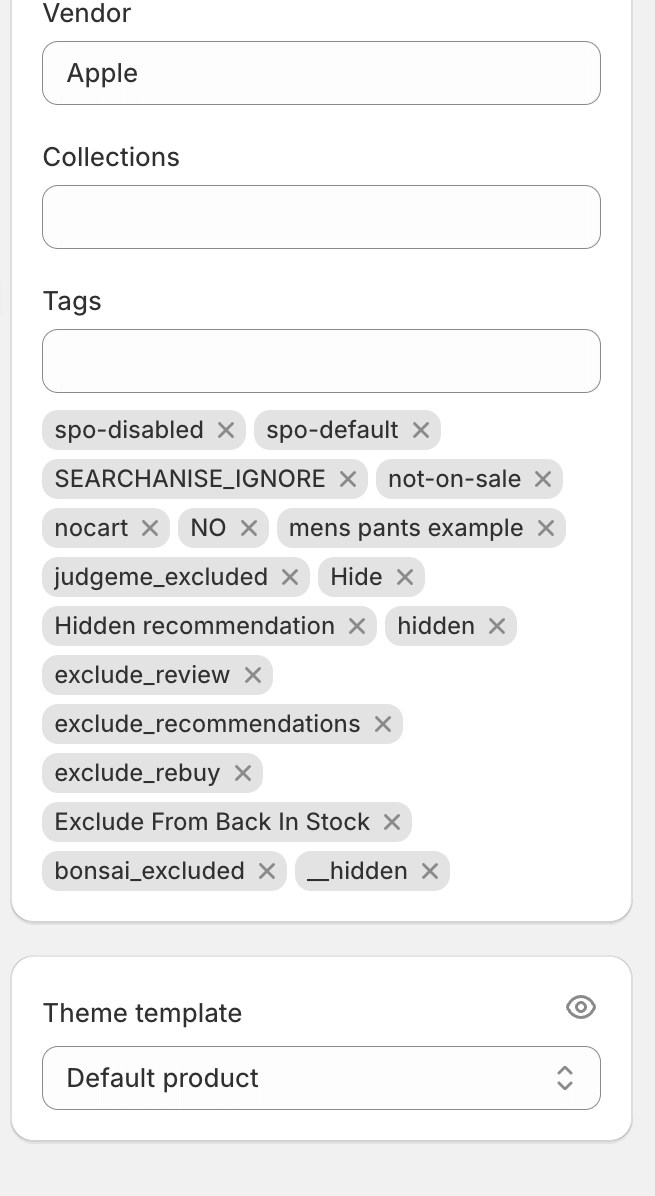How does your Shopify app create a free gift?
APP SETUP
CREATE FREE GIFTS
HOW TO'S
PROMOTE YOUR FREE GIFT
GIFT INVENTORY
GIFT FRAUD
FAQS
TROUBLESHOOTING
Our Dr Free Gift, BOGO Buy X Get Y app allows Shopify stores to offer automatic free gifts based on configurable conditions. Additionally, it provides the option to display a floating widget that informs store users about the steps required to obtain the free gift. The app also includes features for setting free shipping goals or discount codes.
In this article, you’ll learn:
How Does Our App Create a Free Gift?
- Select a product from the list and assign a name to the free gift. Typically, this name mirrors the product name but includes the prefix “Free”.
- After clicking “Create Free Gift”, the app duplicates the selected product and modifies all necessary attributes to designate it as a free gift.
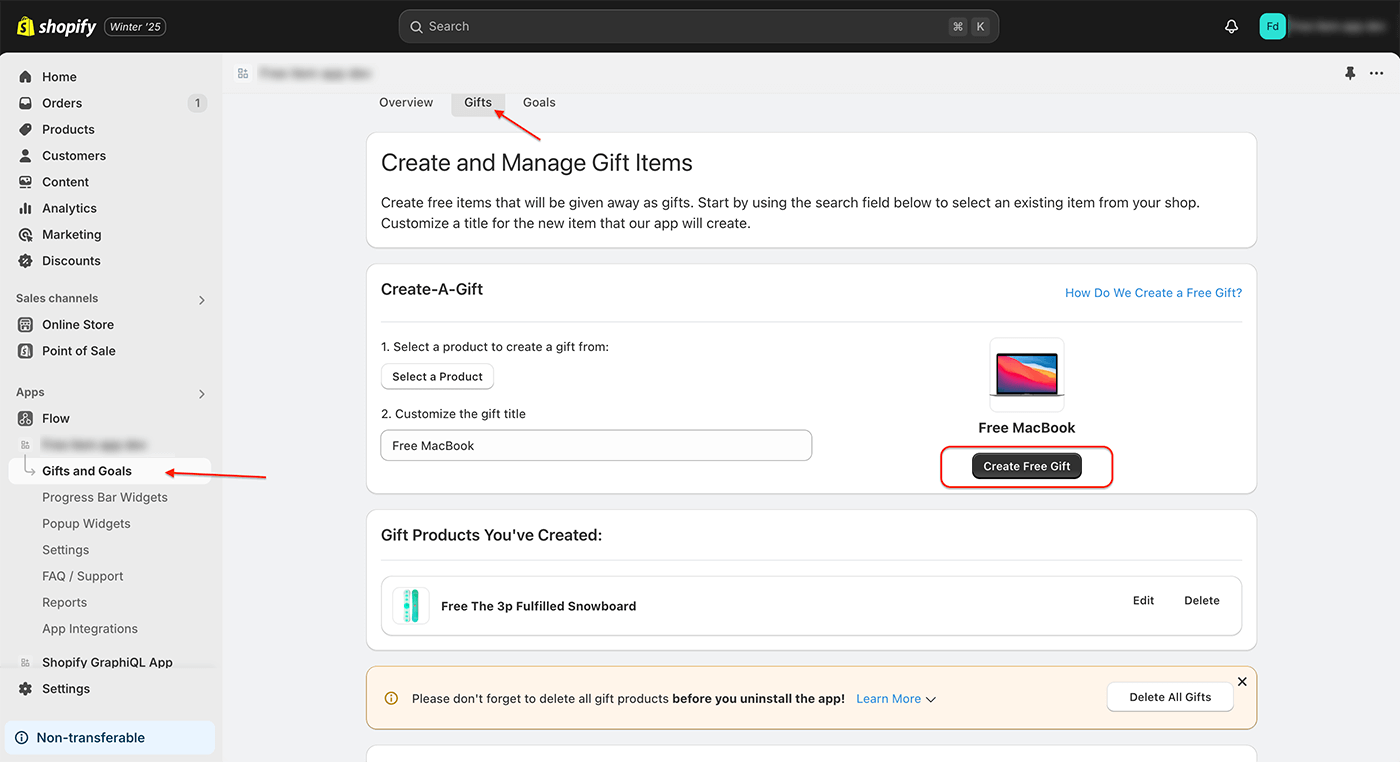
- Every free gift will include the product type “Gift”.
- The URL of the free gift will include the prefix “docapp-free-gift”.
- The gift will have the same main image as the base product it was created from.
- Additional tags will be applied to ensure the gift is excluded from certain parts of the store or ignored by other apps.
- Variants are cloned along with the base product during this process. Note that this cloning only happens during the initial creation of the free gift. If you add new variants to the base product later, they will not be reflected in the free gift.

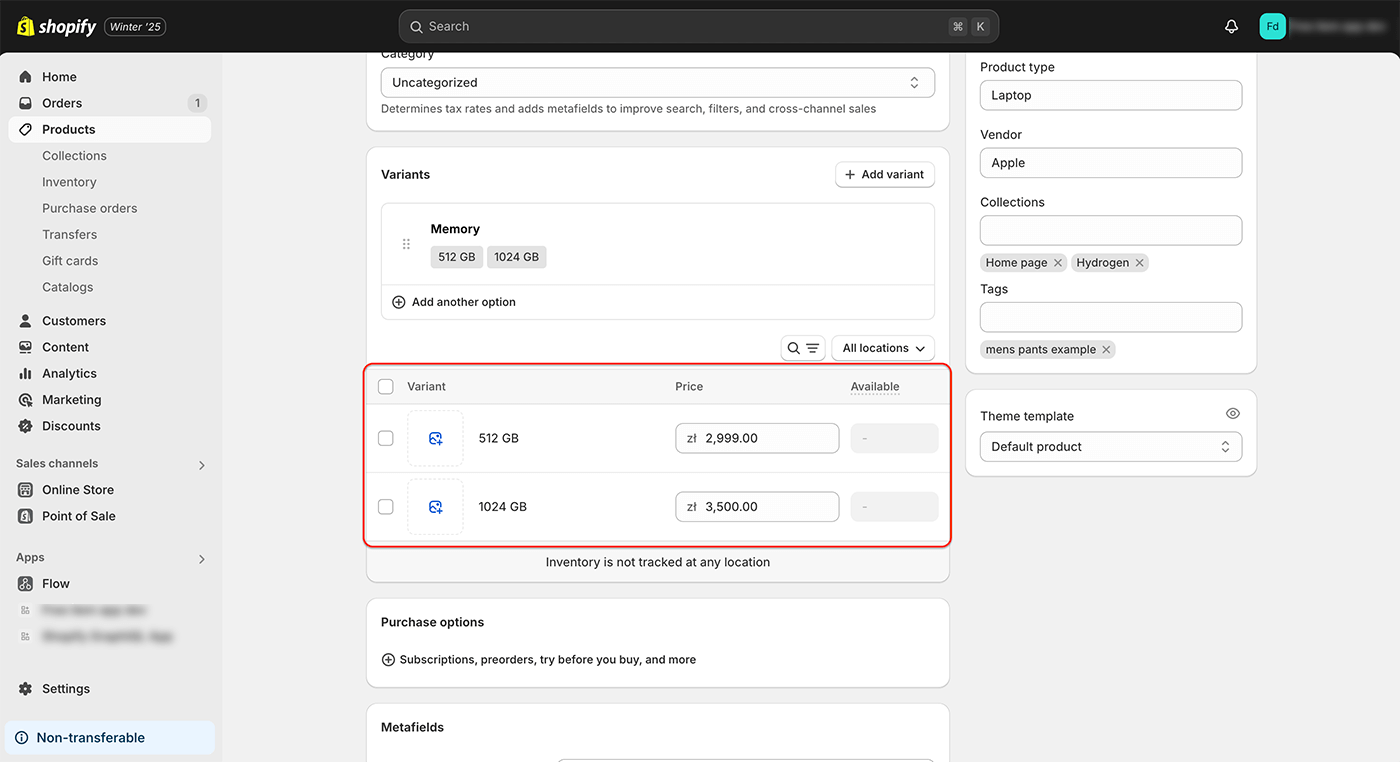
What Are the Limitations When Creating Free Gifts?
The following limitations arise due to the integration constraints between our app and Shopify:
- A free gift cannot be created from a product that is already a free gift.
- Gift cards cannot be used as free gifts because Shopify restricts the ability to create gift cards to specific apps only.
- Subscription-only products are not eligible for free gifts.
- Products assigned to more than 200 collections:
- If the base product is linked to over 200 collections, only the first 200 collections will be applied to the free gift.
By understanding these steps and limitations, you can make the most of the app’s features to enhance customer engagement and incentivize purchases.
Why can't I see free products in my store?
Products have special tags that exclude them from being displayed on the store’s website. In most cases, these products should not be publicly accessible to store visitors.