How to automatically add free gifts to cart in Shopify?
APP SETUP
CREATE FREE GIFTS
HOW TO'S
PROMOTE YOUR FREE GIFT
GIFT INVENTORY
GIFT FRAUD
FAQS
TROUBLESHOOTING
Introduction
While Shopify doesn’t include native functionality for automatic gift addition, Dr Free Gift, BOGO Buy X Get Y provides a seamless solution. Instead of requiring customers to manually select or claim their gifts, our app automatically adds rewards to their cart, ensuring they never miss out on earned benefits. This guide shows you how to implement automatic gift addition to enhance the shopping experience and drive sales.
Understanding Automatic vs. Manual Gift Addition
When setting up gift rewards, you have two main options for delivery: automatic addition or customer choice. While letting customers choose their gifts can work well in some scenarios, automatic addition offers several key advantages:
- Ensures customers never miss out on earned rewards
- Creates a seamless, friction-free experience
- Reduces cart abandonment by eliminating extra steps
- Maintains consistent gift distribution
- Simplifies inventory management
Configuring Automatic Gift Addition
The key to successful automatic gift addition lies in the “Goal Reward” configuration. When setting up your gift goal, you’ll find this crucial setting under the reward configuration section.
Here’s how to set it up:
- Navigate to your gift goal settings
- Under “Goal Reward,” select “Automatically add gifts to cart”
- Choose your gift products
- Set the gift quantity award
- Configure maximum redemptions per order
- Optionally set gift removable feature
This configuration ensures that as soon as a customer meets your qualification criteria, whether it’s a spending threshold, item count, or specific product purchase, their earned gifts will be automatically added to their cart without any additional action required.
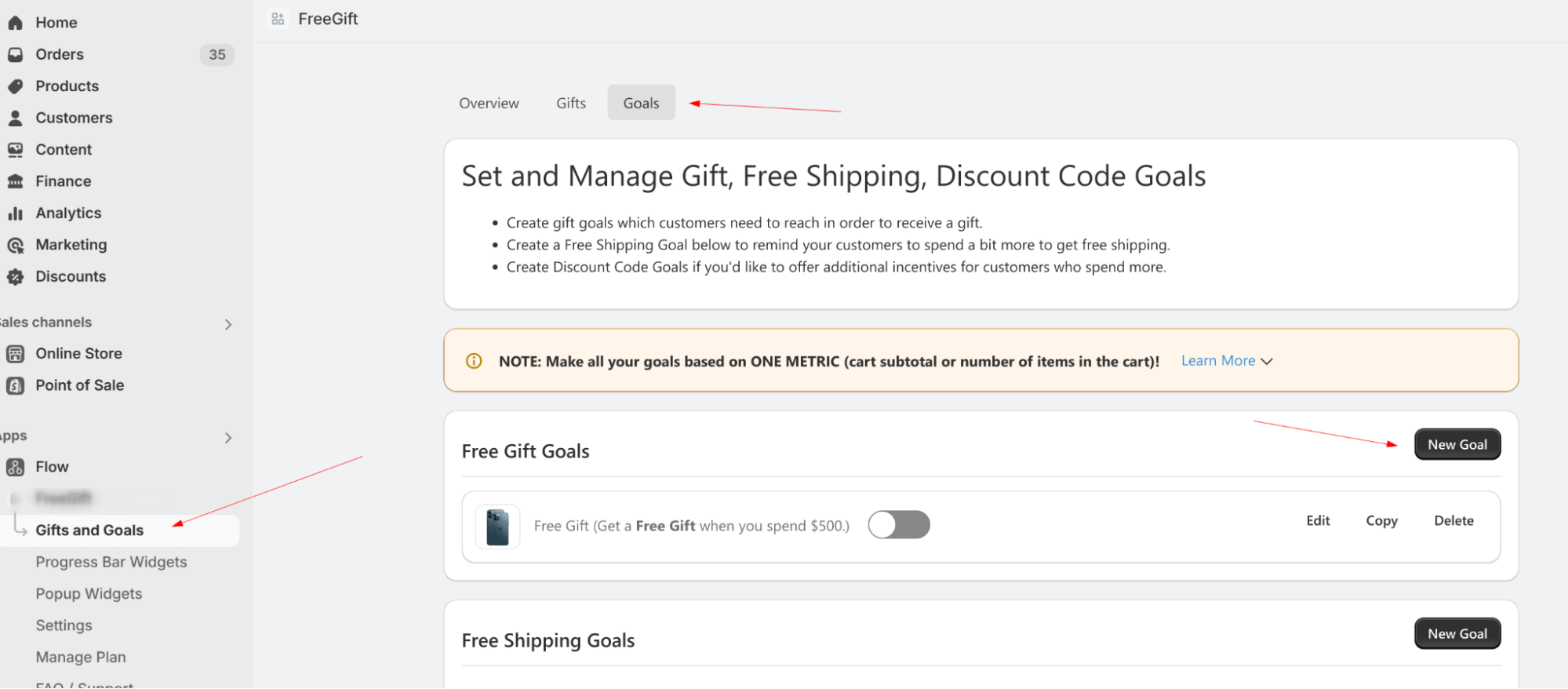
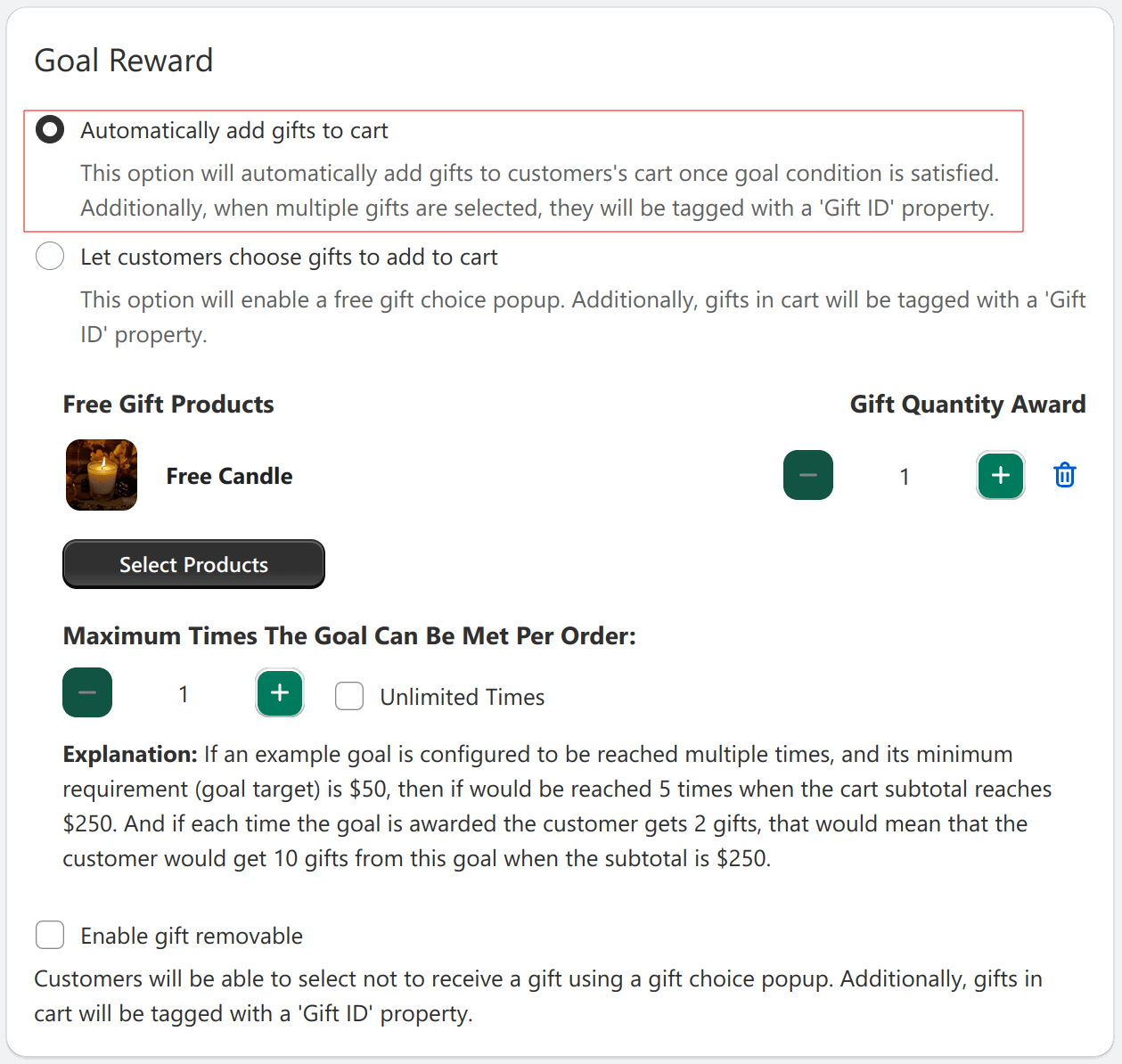
Customer Communication
Even with automatic addition, clear communication remains important. Configure your progress bar messages to:
- Inform customers about available gifts
- Show progress toward qualification
- Confirm when gifts have been added
Best Practices for Shopify Automatic Gifts
To ensure your automatic gift program runs smoothly:
- Test the addition and removal behavior thoroughly
- Monitor gift inventory levels carefully
- Keep gift values proportional to requirements
- Use clear progress messages
- Consider enabling the “Gift Removable” option for flexibility
Conclusion
Automatic gift addition creates a seamless reward experience that customers appreciate. By focusing on this feature and configuring it properly, you can create effortless promotions that drive sales while delighting your customers. Remember that while there are many aspects to gift goals, the automatic addition feature from Shop Doctors Free Gift app is what ensures your customers never miss out on the rewards they’ve earned.
