How to allow customers to select from multiple free gift options in Shopify?
APP SETUP
CREATE FREE GIFTS
HOW TO'S
PROMOTE YOUR FREE GIFT
GIFT INVENTORY
GIFT FRAUD
FAQS
TROUBLESHOOTING
What You Will Learn in This Article:
- How to set up customer-choice gift rewards in your store
- How to configure multiple gift options for customers
- How to manage customer gift selection effectively
- Important considerations for choice-based gift programs
Introduction
Offering customers a choice of free gifts can significantly enhance their shopping experience by providing personalization and control. Rather than automatically adding a predetermined gift to their cart, customers can select the reward that best suits their preferences. This guide will walk you through setting up a customer-choice gift program using Dr Free Gift, BOGO Buy X Get Y Gift Goals feature, showing you how to create and manage gift options that empower customers to choose their preferred rewards.
Understanding Customer-Choice Gift Goals
A customer-choice gift goal allows shoppers to select their preferred reward when they qualify for a free gift. For example, when a customer spends $100, they might be able to choose between a scented candle, a phone case, or a gift card. The system can be configured to:
- Present multiple gift options to qualifying customers
- Allow selection through an intuitive popup interface
- Remove gifts if qualification conditions are no longer met
- Track customer gift preferences
- Limit how many times a customer can select gifts
Step-by-Step Implementation
Let’s implement a scenario where customers spending over $100 can choose between three different gifts: a luxury candle, a phone case, or a $20 gift card.
1. Access and Enable the Goal
- Navigate to “Gifts and Goals” in your Shop Doctor admin panel
- Select the “Goals” tab
- Click the “New Goal” button
- Enable the goal using the toggle switch at the top
- Enter a clear name like “Choose Your Free Gift with $100+ Purchase”
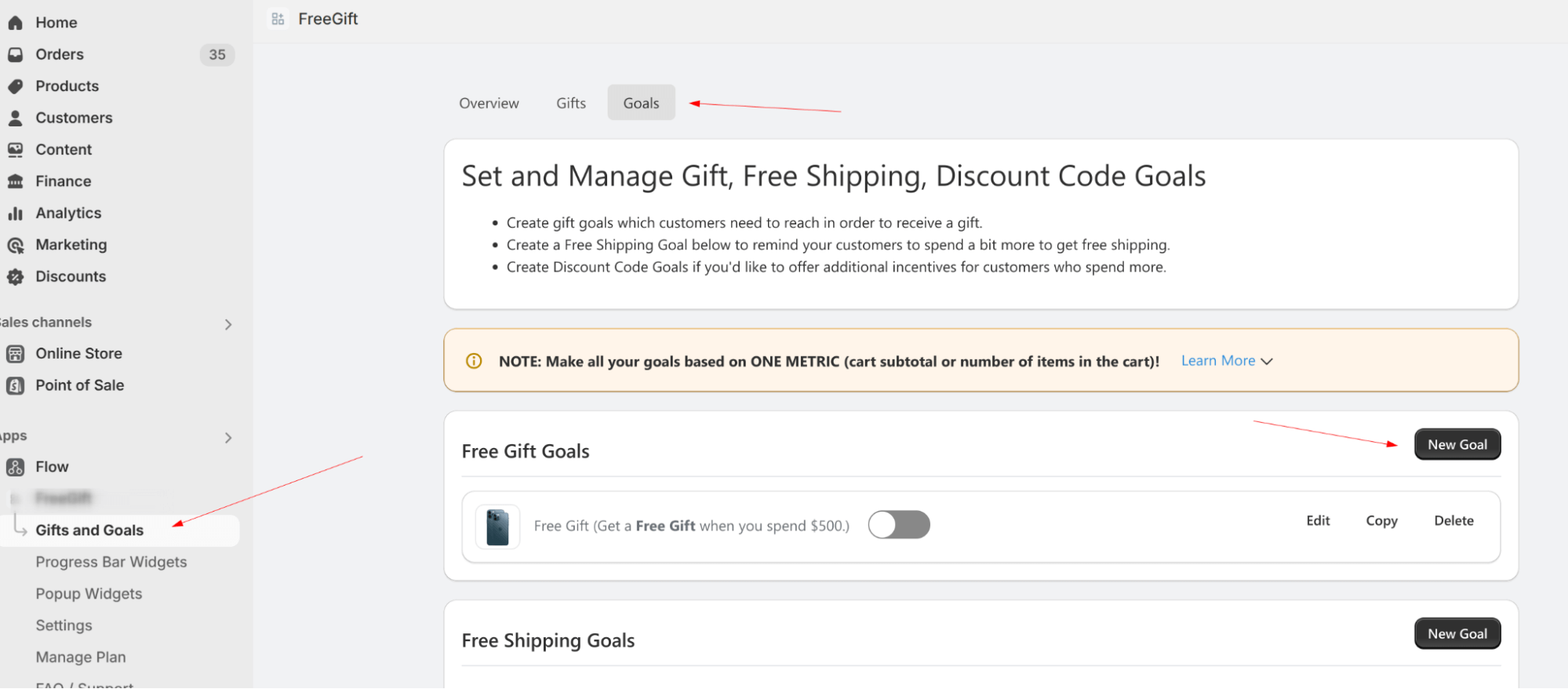
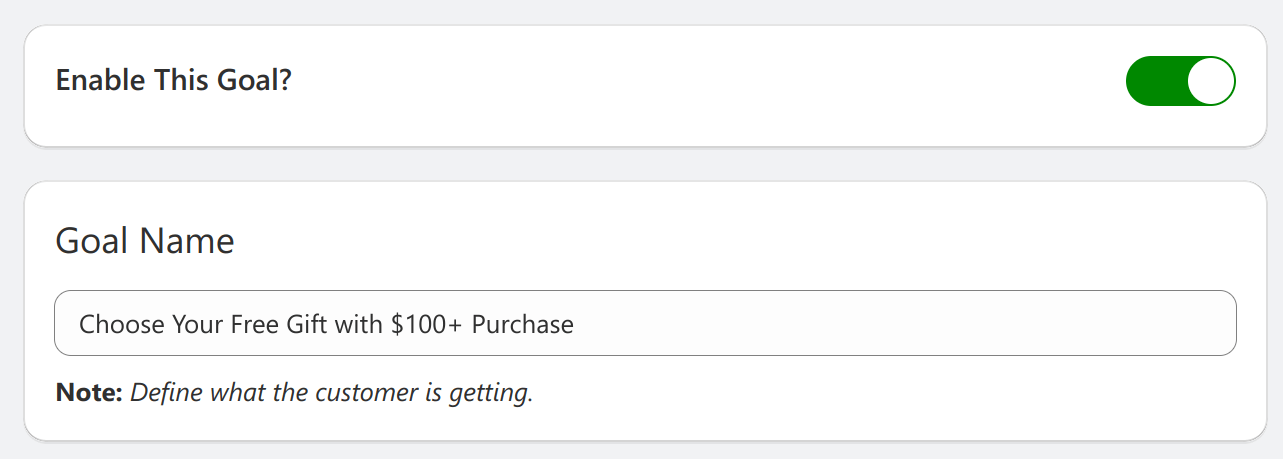
2. Configure Basic Requirements
- Select “Cart Subtotal” as your Goal Target
- Enter “100” in the Minimum Requirement field
- Under “Goal Target Applies To,” select “All Items” for a storewide promotion
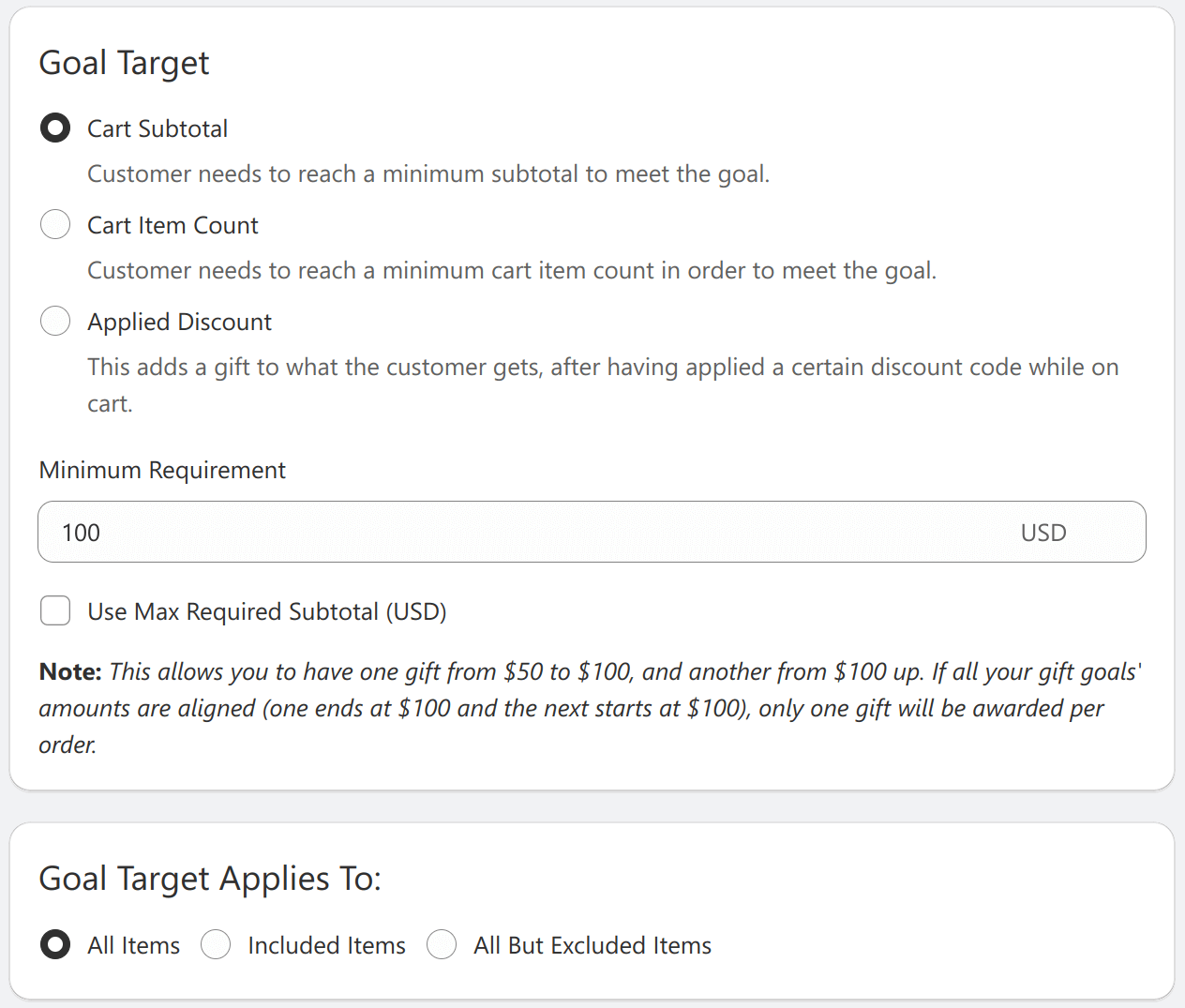
3. Configure Customer Choice Settings
This is where you’ll set up the multiple gift options:- Under “Goal Reward,” select “Let customers choose gifts to add to cart”
- Click “Select Products” under “Free Gift Products”
- Search for and select multiple gift products:
- Free Candle
- Free Pink iPhone 16 Case
- $20 Store Credit Reward
- Set “Total Gift Quantity Award” to “1” for each product
- Set “Maximum Times The Goal Can Be Met Per Order” to “1”
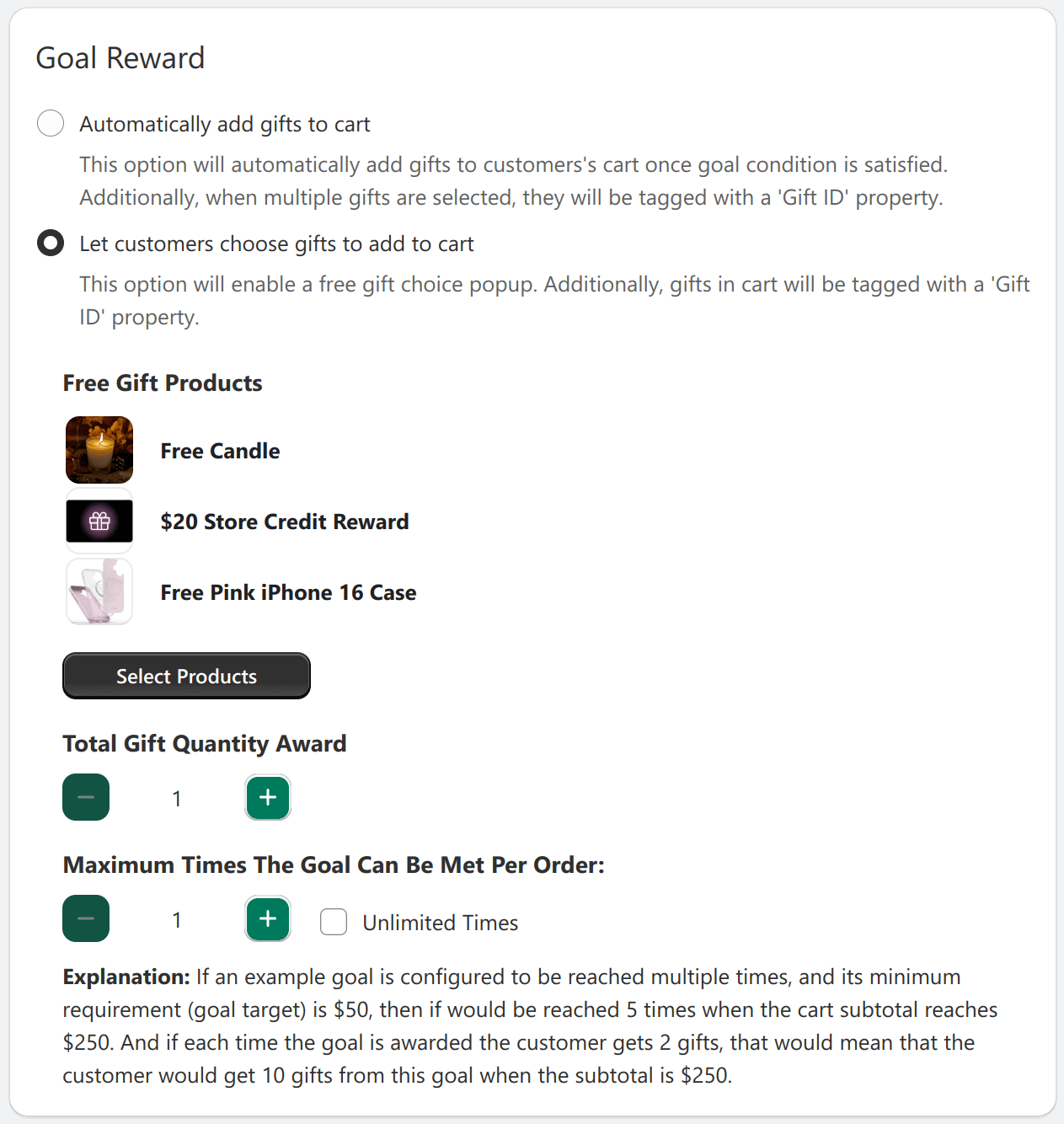
4. Configure Customer Messages
Set up clear messages that guide customers through the gift selection process. Let’s set
- Message When Cart Is Empty: “Spend $100 and choose your free gift!”
for our example.
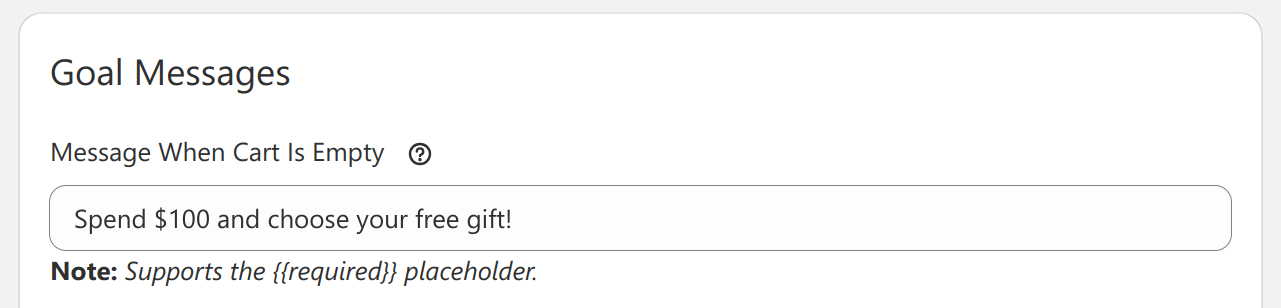
5. Validate result
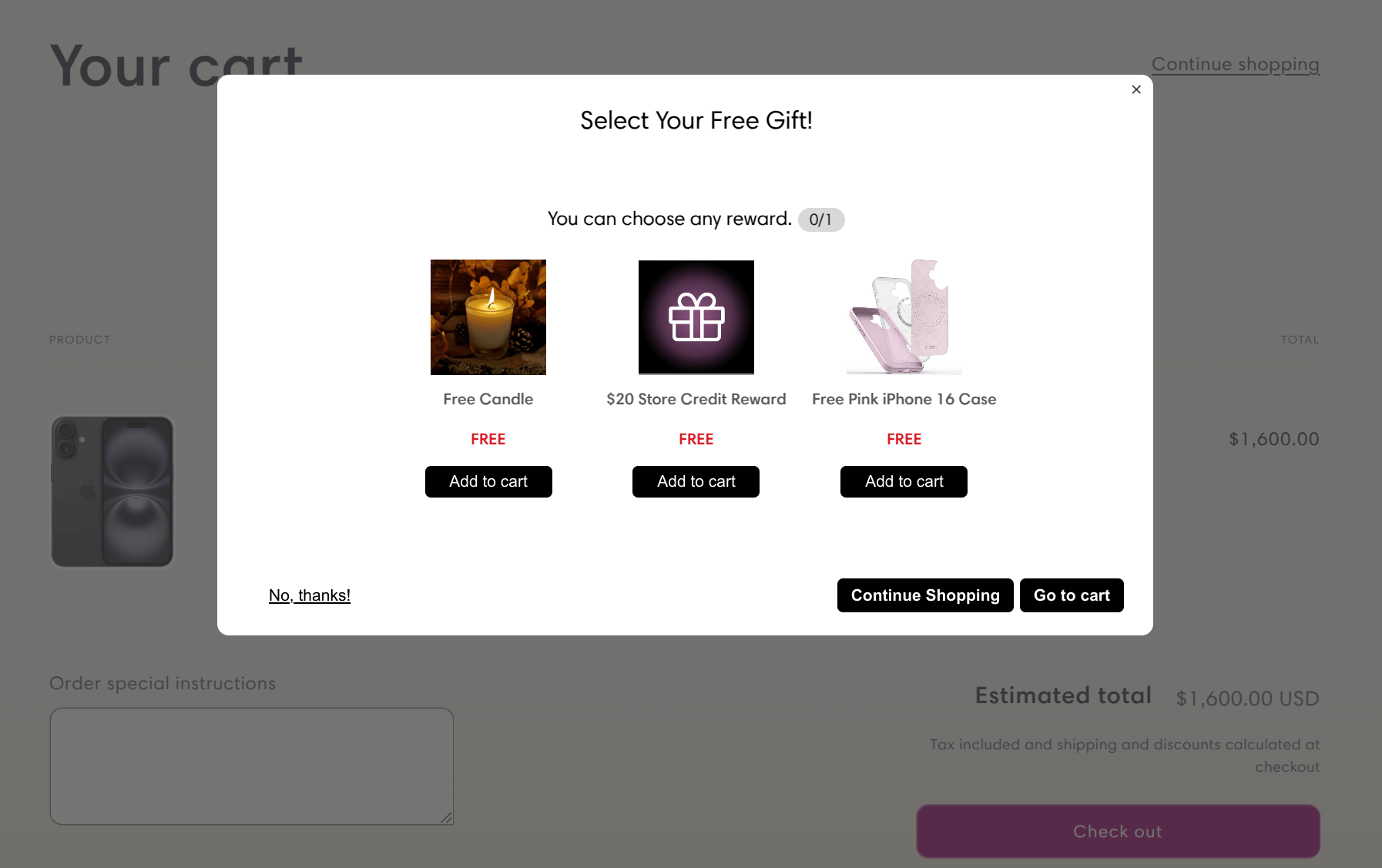
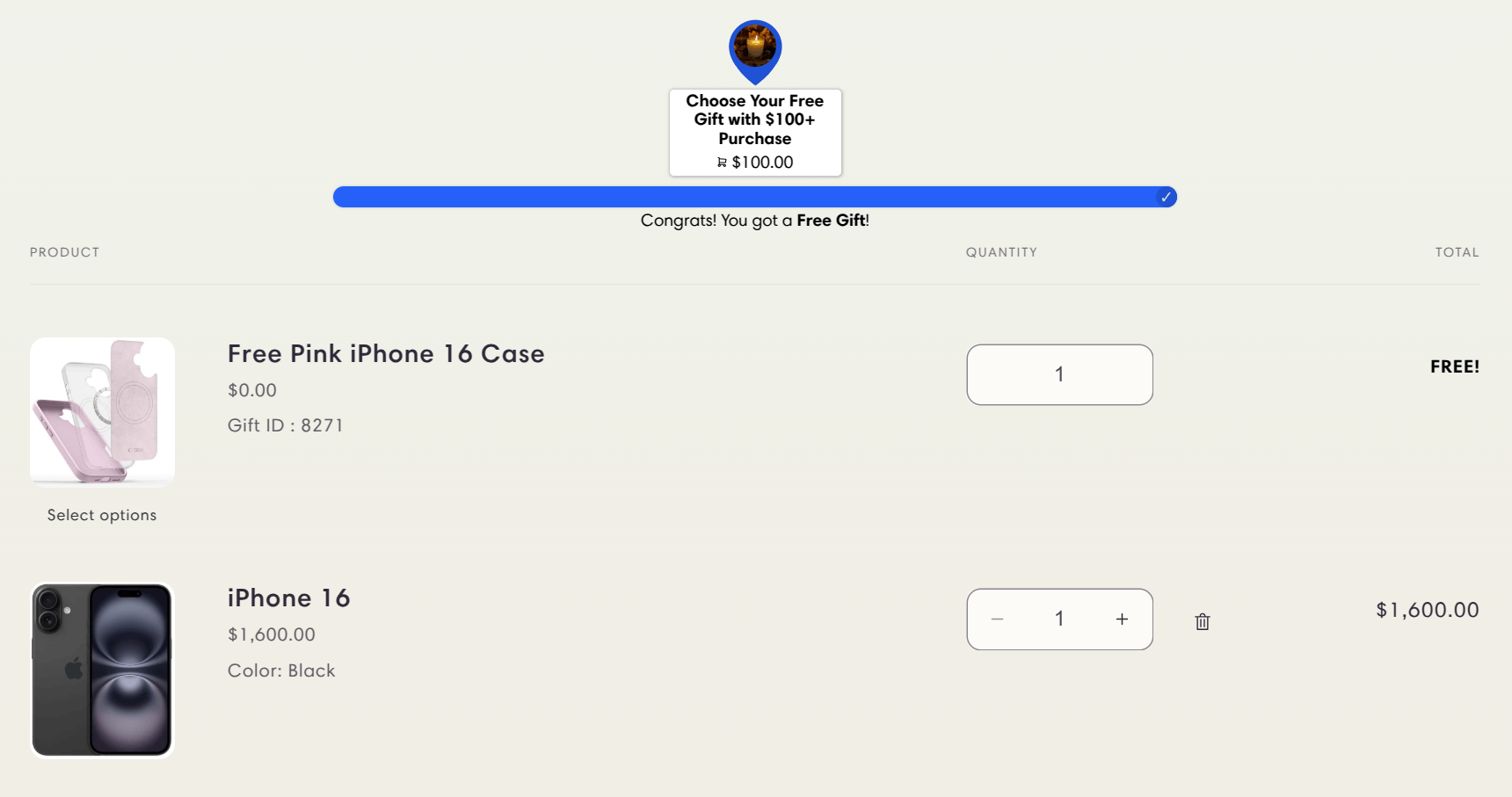
Important Considerations
Managing Multiple Gift Options
When offering multiple gift choices, consider these factors:
- Value Balance
- Keep gift options at similar value points
- Ensure each option provides comparable perceived value
- Consider including variety in gift types (physical products, gift cards, etc.)
- Inventory Management
- Monitor stock levels of all gift options
- Set up inventory alerts for gift products
- Consider enabling “Continue selling when out of stock”
- Have backup gift options ready if popular choices run low
- Customer Experience
- Provide clear product descriptions
- Provide clear product descriptions
Best Practices
To maximize the effectiveness of your customer-choice gift strategy:
- Gift Selection
- Offer diverse but cohesive gift options
- Include gifts that appeal to different customer segments
- Keep the number of choices manageable (3-5 options recommended)
- Rotate gift options seasonally to maintain interest
- Communication
- Use clear, action-oriented progress messages
- Highlight gift choice availability in marketing
- Program Management
- Review gift popularity metrics regularly
- Adjust gift mix based on customer preferences
- Maintain consistent availability of all options
- Test selection interface regularly
Conclusion
Allowing customers to choose their free gifts creates an engaging shopping experience that enhances satisfaction while driving sales. By following this guide and implementing a well-structured gift choice system, you can create an effective promotion that empowers customers and strengthens their connection with your brand.
Remember to monitor your gift program’s performance and adjust your gift options based on customer preferences and business goals. Regular review of selection patterns can provide valuable insights for future promotional planning and inventory management.
