How to offer free gifts to certain countries only in Shopify?
APP SETUP
CREATE FREE GIFTS
HOW TO'S
PROMOTE YOUR FREE GIFT
GIFT INVENTORY
GIFT FRAUD
FAQS
TROUBLESHOOTING
What You Will Learn in This Article
In this comprehensive guide, you will learn how to create targeted gift promotions based on customer geography using IP geolocation. We’ll explore how to set up country-specific gift goals, configure geographic targeting rules, and manage effective region-specific promotions.
Introduction
While Shopify doesn’t offer native functionality to restrict free gifts by country, our Dr Free Gift, BOGO Buy X Get Y app provides a powerful solution for geography-based gift promotions. Imagine you want to offer a free iPhone case, but only to customers shopping from the United States and Canada. This guide will walk you through setting up such a geographically targeted reward system using our app’s Gift Goals feature, showing you how to create and manage country-specific gift rewards that automatically add free products to qualifying orders from selected regions.
Understanding Geo-Targeted Gift Goals
A geo-targeted gift goal uses the customer’s IP address to determine their location and applies gifts accordingly. For example, when a customer from the United States adds items to their cart, they automatically qualify for the free gift, while customers from other countries won’t see the offer. The system can be configured to:
- Target specific countries based on IP geolocation
- Show or hide offers based on customer location
- Apply different gifts for different regions
- Remove gifts if qualification conditions are not met
- Limit how many times a customer can receive the gift
Step-by-Step Implementation
Let’s implement our example scenario of offering a free iPhone case to customers in the United States and Canada only.
Step 1: Access and Enable the Goal
First, navigate to your Gift Goals section:
- Go to “Gifts and Goals” in your admin panel
- Select the “Goals” tab
- Click the “New Goal” button
- Enable the goal using the toggle switch
- Enter a clear name like “Free iPhone Case for US & Canada Orders”
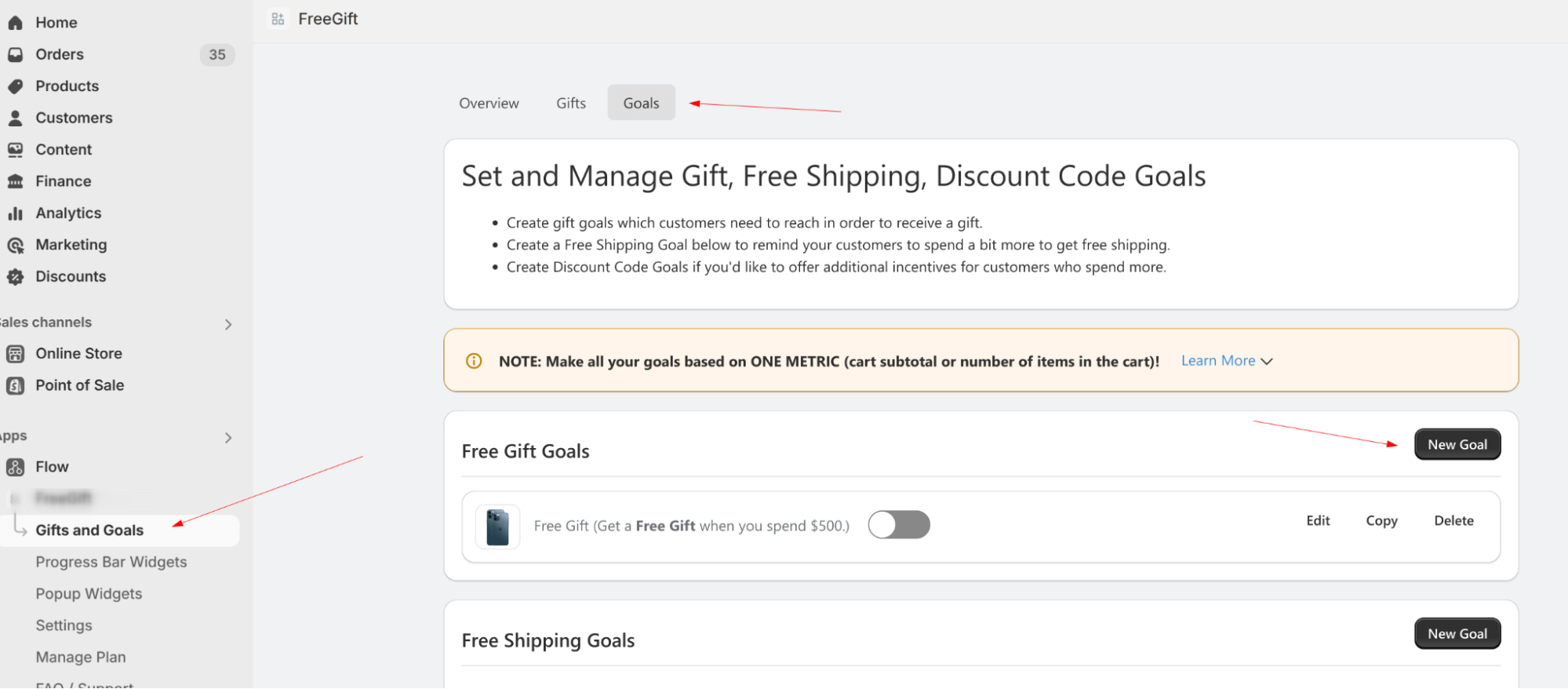
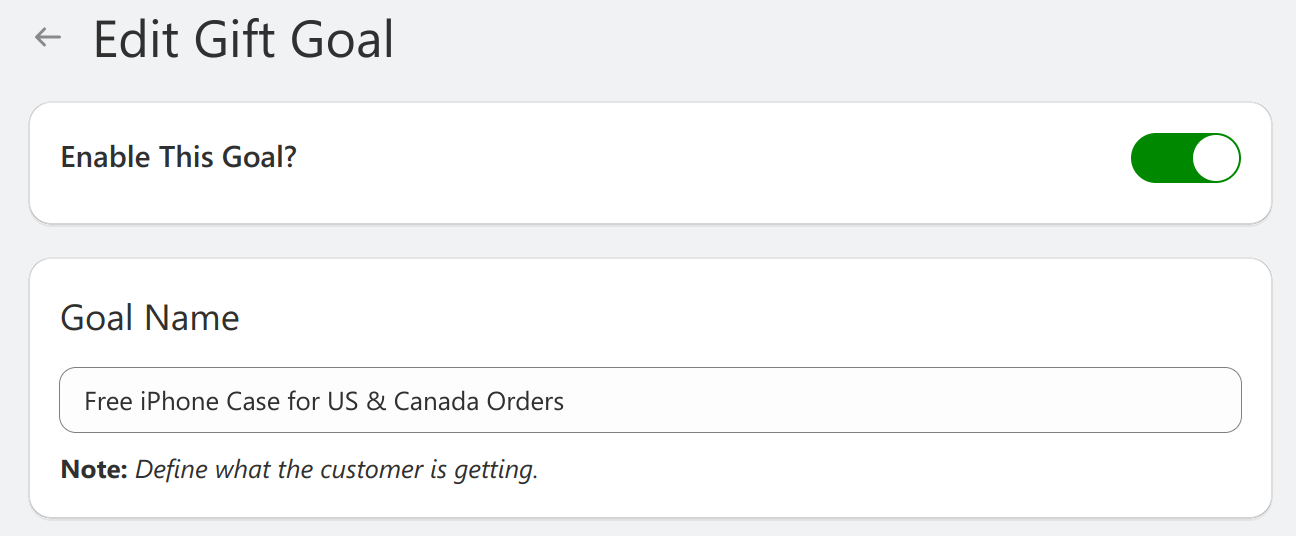
Step 2: Configure Basic Requirements
Set up the standard qualification criteria for your gift:
- Select your Goal Target (e.g., “Cart Subtotal” or “Cart Item Count”)
- Enter your minimum requirement
- Configure gift settings as needed
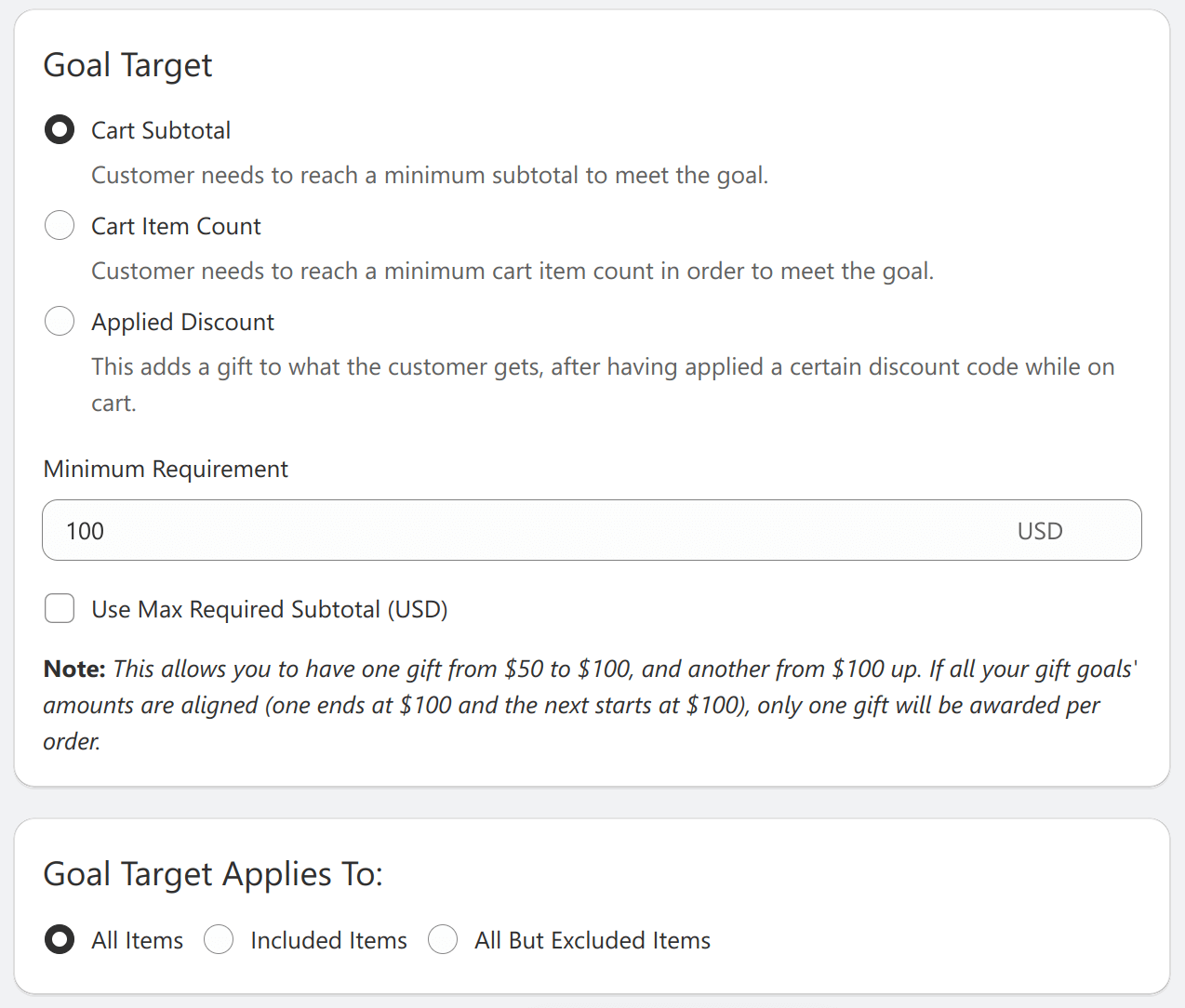
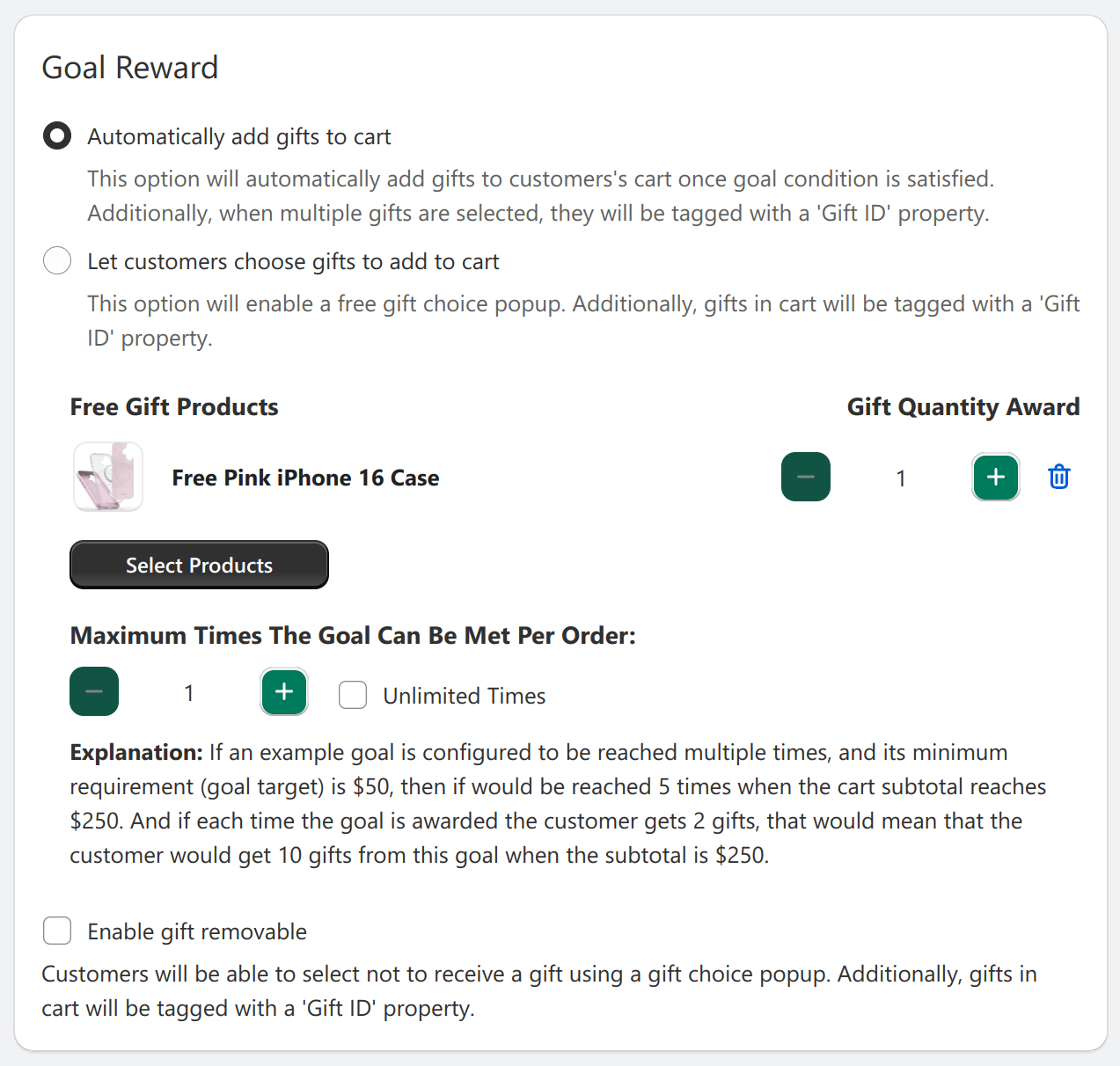
Step 3: Set Geographic Targeting
This is where you’ll specify which countries can receive your gift:
- Find the “Goal Geo Targeting” section
- Choose between
- “All countries” – Makes the gift available globally
- “Selected countries” – Restricts the gift to specific regions
- If choosing “Selected countries”:
- Use the country selector to add your target regions
- Click individual countries or use “Select All”/”Unselect All”
- Remove countries by clicking the ‘X’ next to their names
Note: The system uses IP geolocation to determine customer location. This is entirely separate from the shipping country selected at checkout.
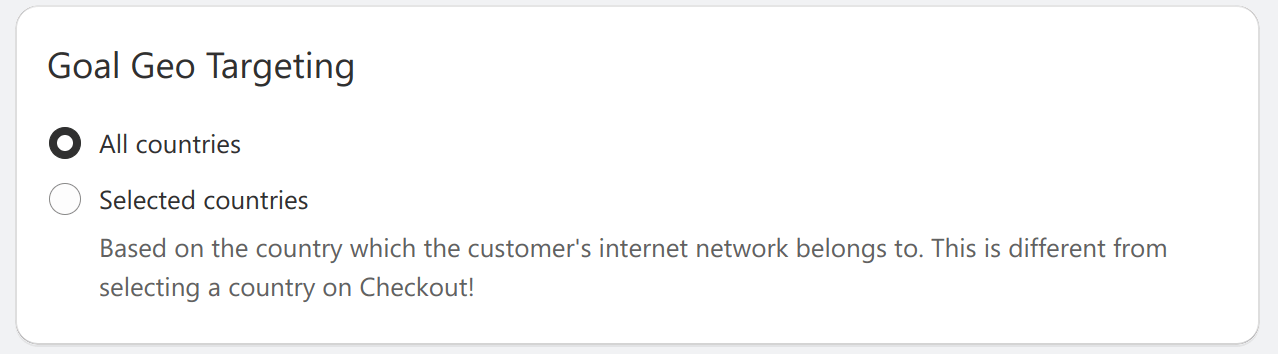
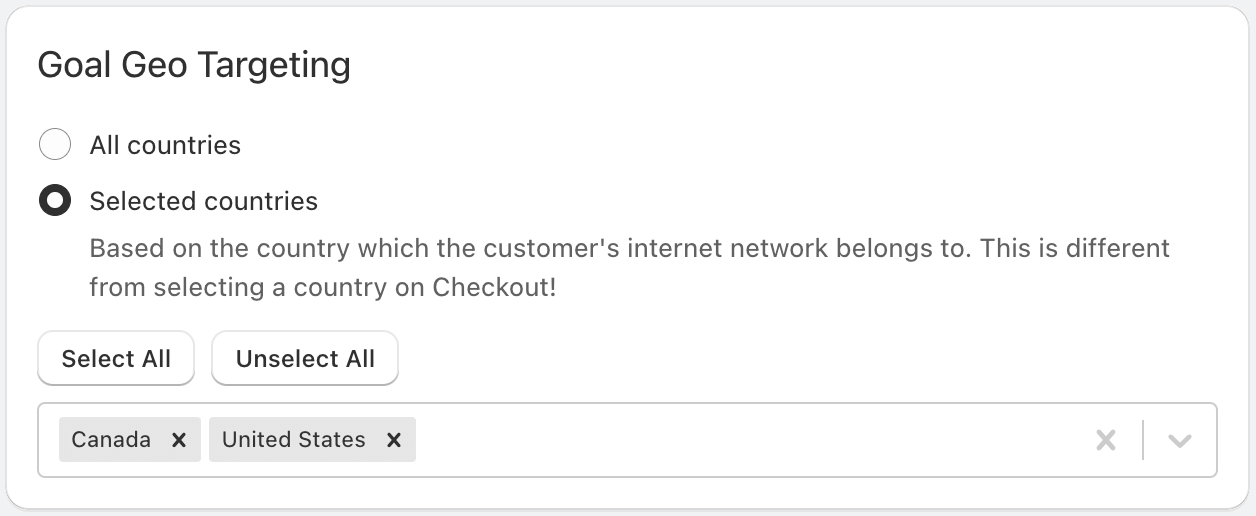
Step 4: Configure Display Messages
When using geo-targeting, consider customizing your messages to reflect regional availability:
- Empty cart message: “US & Canada Exclusive: Get a Free iPhone Case!”
- Progress message: “Keep shopping to earn your exclusive regional gift!”
- Achievement message: “Congratulations! Your regional exclusive gift has been added!”
Important Considerations
Geographic Targeting vs. Shipping Address
It’s crucial to understand that geographic targeting works differently from shipping address restrictions:
- Geographic targeting uses IP address location
- It determines offer visibility before checkout
- It operates independently from shipping country selection
- Customers see only offers available in their region
Shopify Market vs. IP Geolocation
Our app offers two ways to determine the country of a customer. You can choose to either retrieve the country from the active Shopify Market, or use the app’s built in IP geolocation. This option is found on the app’s Settings page.
When using the active Shopify Market, the country can be changed by the customer, by selecting a new country in certain themes or using app country selectors.
When using IP geolocation, the country is only determined once based on the customer’s IP address. This is useful in cases where the active Shopify Market is either not present, or has the same value for all customers.
Best Practices
To maximize the effectiveness of your geo-targeted gift strategy:
- Clear Communication
- Use region-specific language in your goal names
- Clearly indicate geographic restrictions
- Regional Relevance
- Offer gifts appropriate for each region
- Account for regional preferences
- Inventory Management
- Monitor stock levels by region
- Consider regional distribution centers
- Plan for varying demand across regions
Conclusion
Setting up geographically targeted gift goals provides a powerful way to create region-specific promotions while maintaining control over gift distribution. By following this guide and implementing proper geographic targeting, you can create effective promotions that cater to specific markets while managing your gift program efficiently.
Remember to monitor your gift program’s performance by region and adjust your targeting based on customer behavior and business goals. Regular review of regional redemption patterns can provide valuable insights for future promotional planning.
Technical Note
The geographic targeting system relies on IP geolocation technology, which identifies the location of a customer’s internet connection. This differs from shipping address selection at checkout, allowing you to control offer visibility based on where customers are browsing from rather than where they’re shipping to.
