How to translate free gift promotion in multiple languages in Shopify
APP SETUP
CREATE FREE GIFTS
HOW TO'S
PROMOTE YOUR FREE GIFT
GIFT INVENTORY
GIFT FRAUD
FAQS
TROUBLESHOOTING
What Will We Cover in This Article?
How Does Translation Work in Our App?
Every piece of content displayed to customers through our Dr Free Gift, BOGO Buy X Get Y app can be translated into a different language. Upon installation, one of the following languages will be used to generate the initial default app options for your store:
- German
- English
- Spanish
- French
- Italian
- Dutch
- Portuguese
When setting up the app, the default shop language will be detected, and all text options of the app will be preset using one of the supported languages. If your store operates in a language not currently supported, English will be used by default.
However, you still have the flexibility to translate text into any language, even those not natively supported by the app.
How Can You Translate the App’s Options Into a Selected Language?
To translate static content into your desired language, use the text fields provided during the app’s configuration.
Note: Even the default supported languages can be customized to suit your store’s needs. However, make sure that your custom translations reflect the intended purpose of each text.
What Does This Mean?
Each field available for translation serves a specific function within your store. For example, the text “FREE” in the general settings indicates that this label will appear next to free items added to the cart by our app. Avoid changing this text to something that might confuse your customers or alter its intended meaning.
Customizable Text Fields in Our App Include:
- Names of free items
- Names of goals
- Certain static texts in the progress bar
- Certain static texts in the popup widget
- Text displayed in the cart
Some texts require variables to display dynamic content, and these translations are handled automatically. For instance:
“Spend {{remaining}} more to get a Free Gift!”
Here, {{remaining}} is a variable indicating how much more needs to be spent to qualify for the free gift.
If you’re unsure how to translate specific parts of the app, feel free to contact our support team for assistance.
A Step-by-Step Example: Translating the App to French
Let’s walk through the process of tailoring the app’s language to your store’s language. In this example, we’ll translate the app’s default English texts into French.
Step 1: Translate the Names of Free Items and Goals
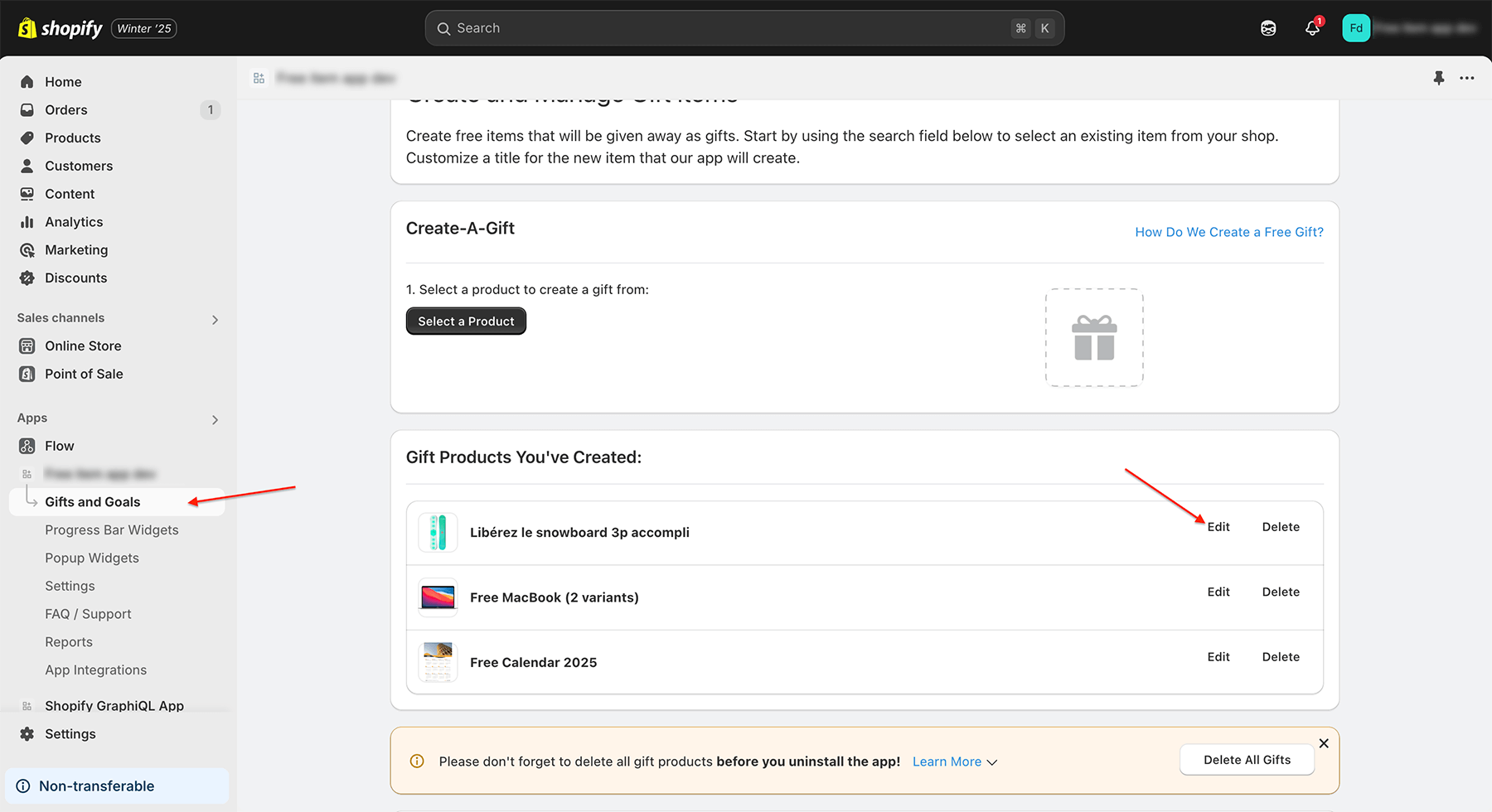
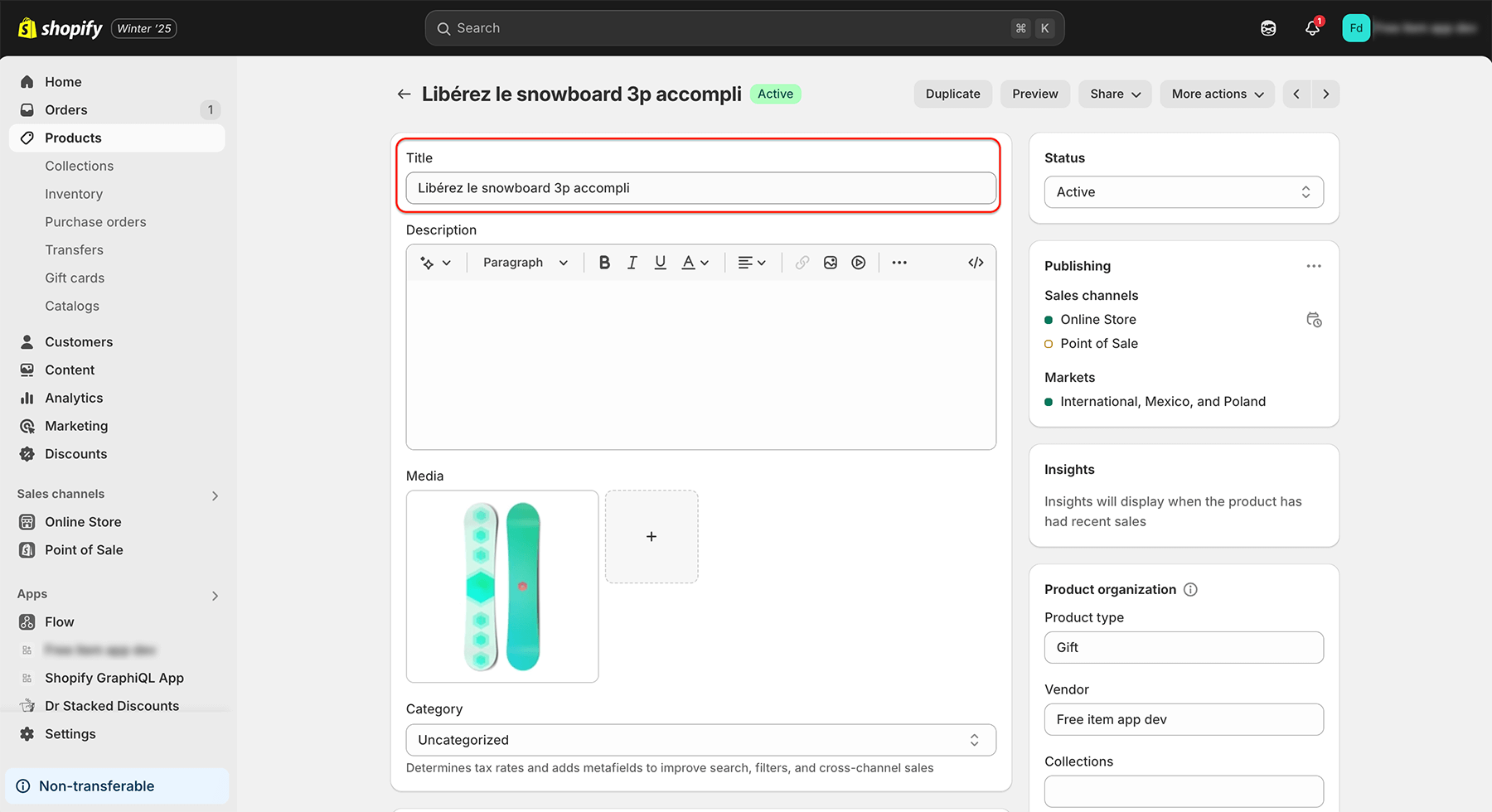
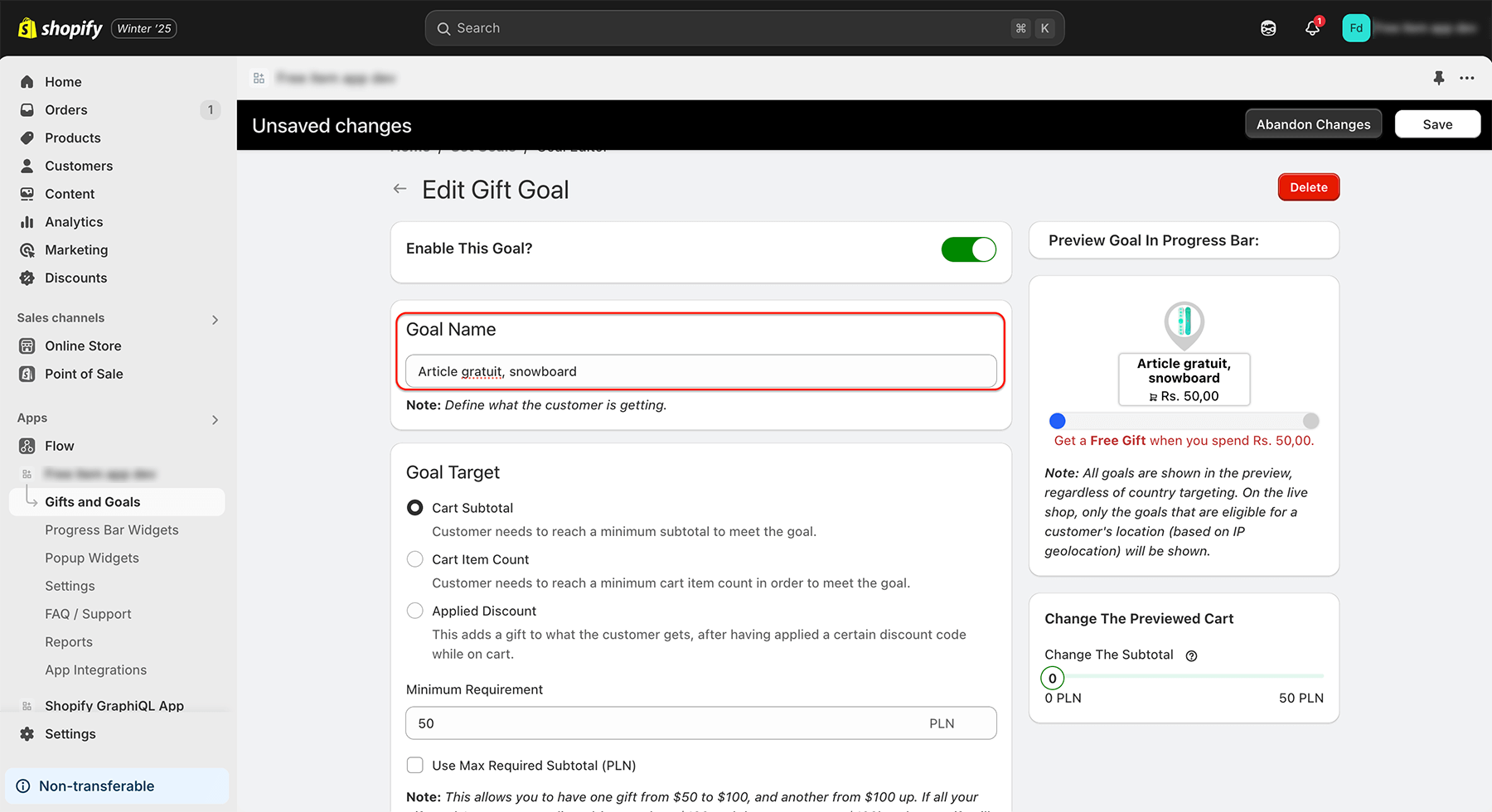
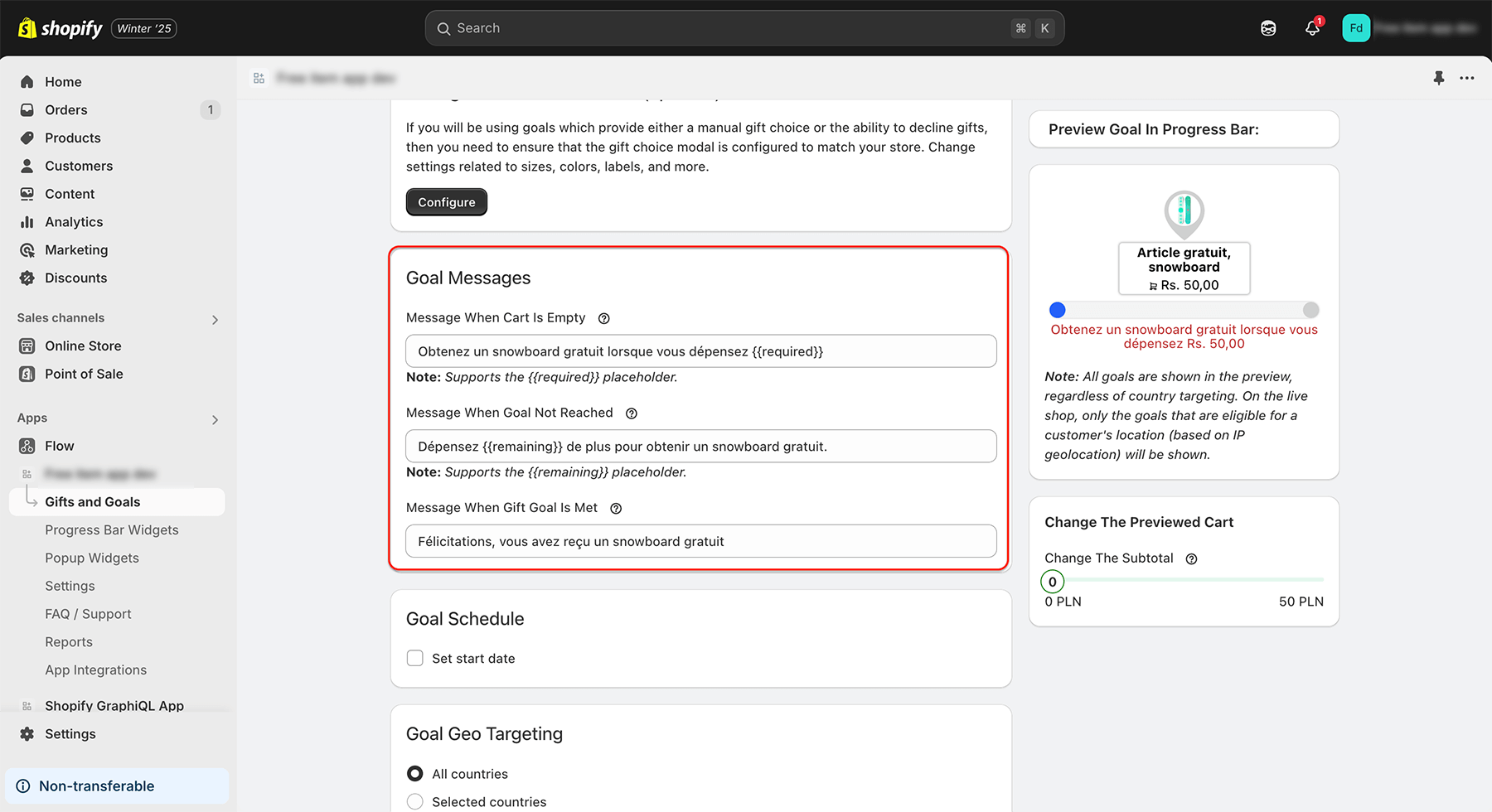
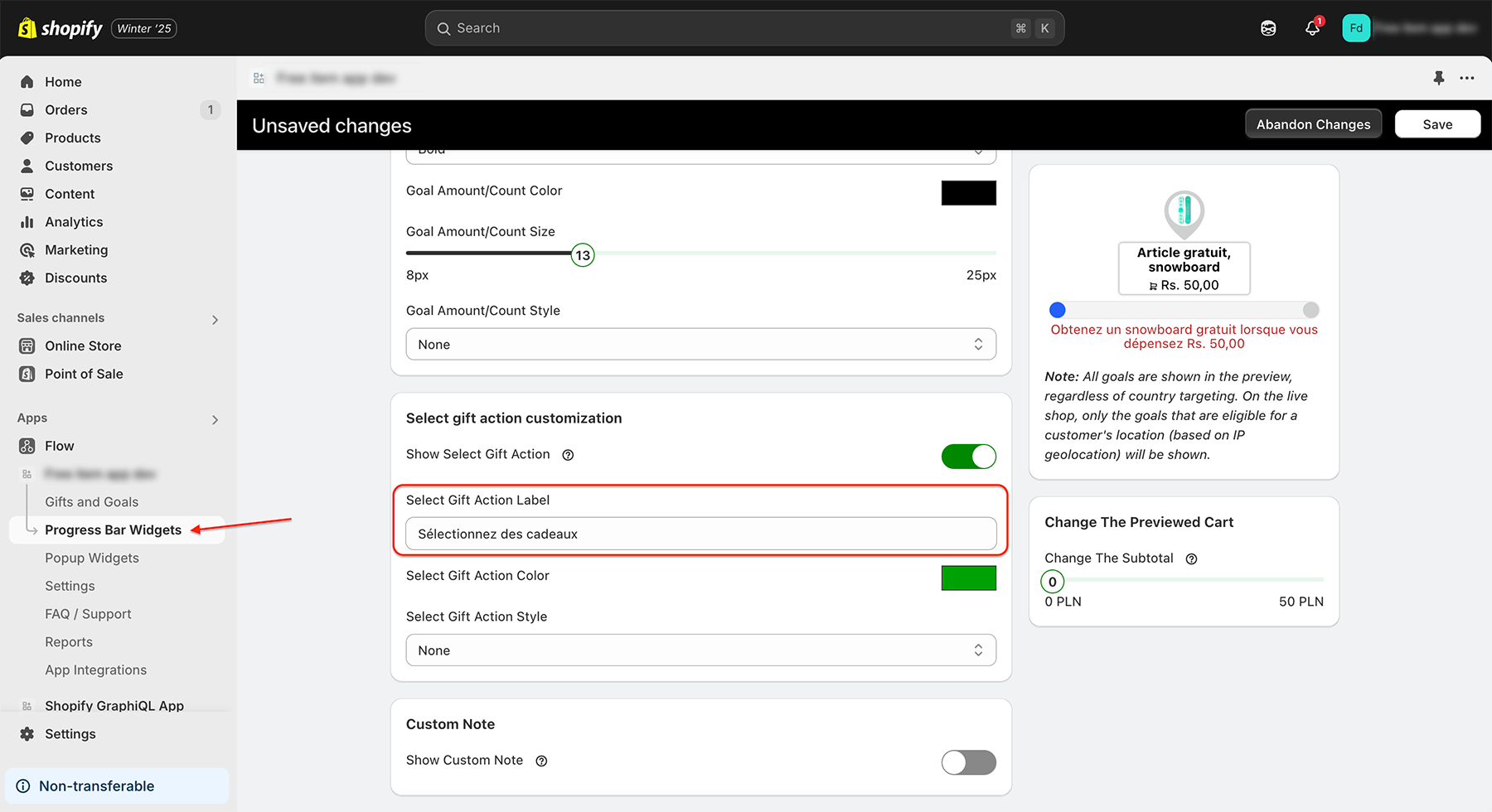
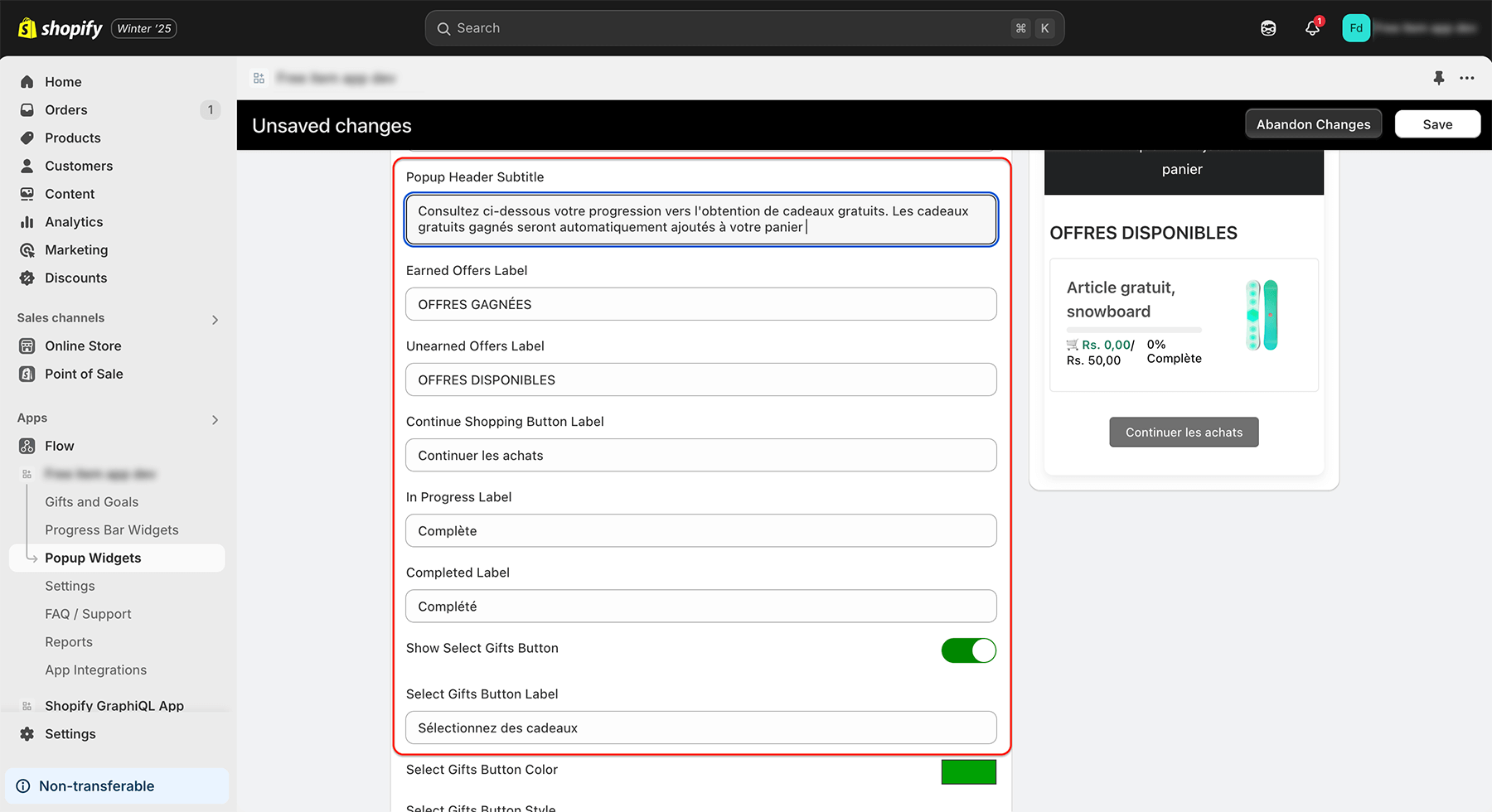
Step 4: Translate Global Text in the Cart Settings
Navigate to Settings => Cart Items and update the translations for relevant fields.
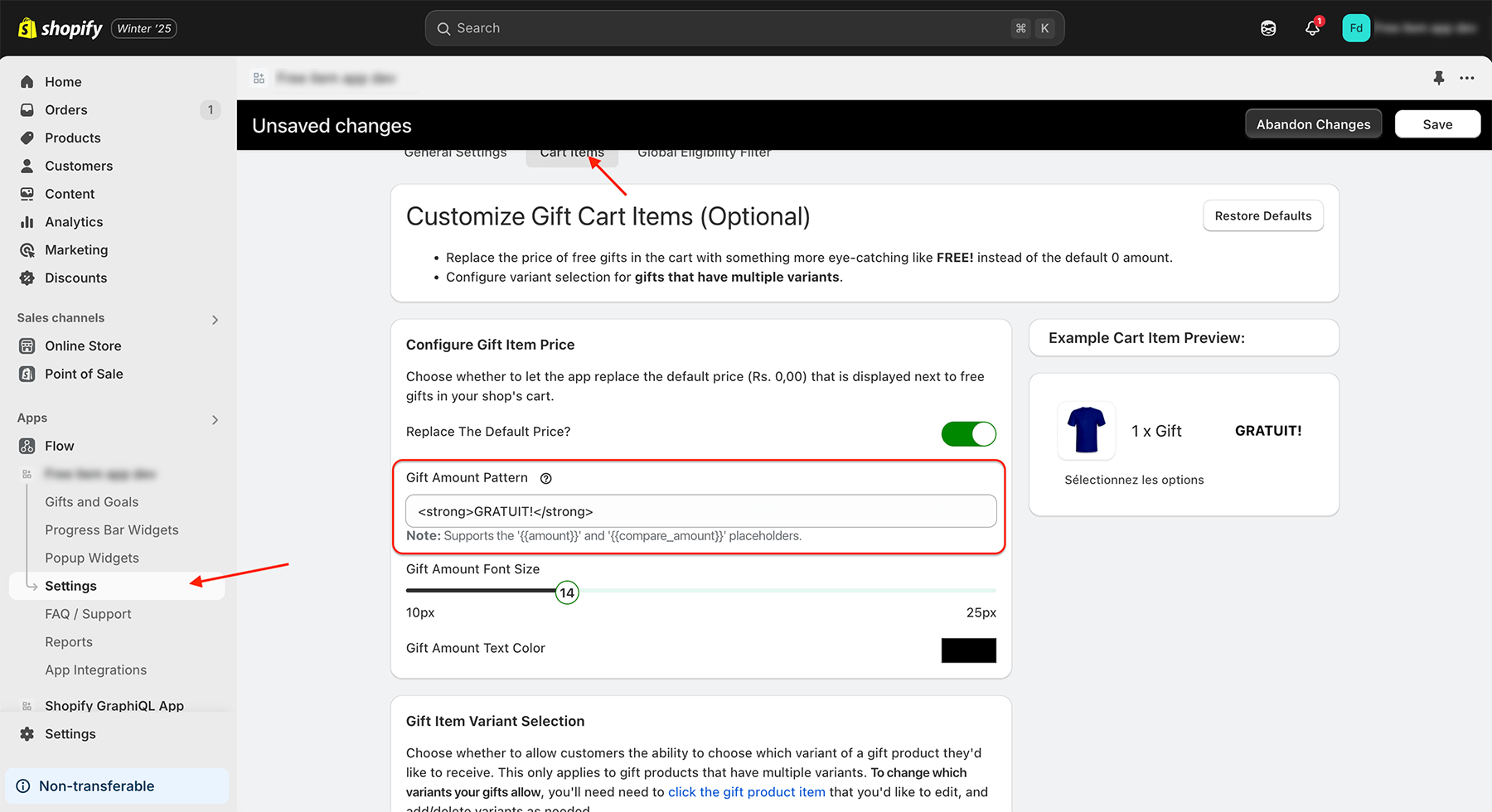
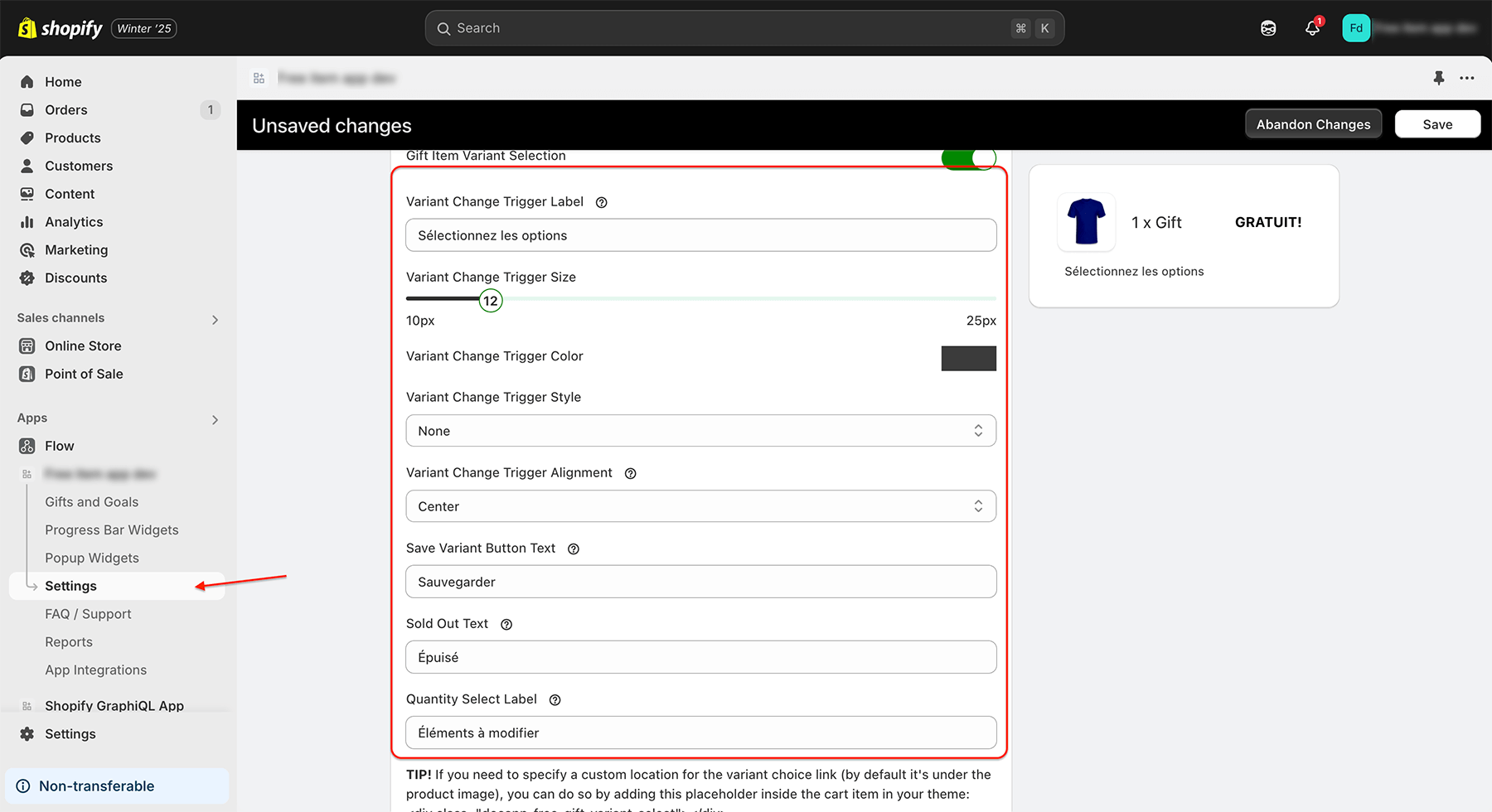
How Can You Translate the App Into Multiple Languages?
Unfortunately, our app only supports translation into one language by default. If you need the app’s content to change dynamically based on the language selected by your store visitors, consider using a third-party Shopify translation app, such as:
Please note that we are not affiliated with these apps, but any app that supports third-party content translation should work seamlessly with ours.
If you have further questions about translations or need assistance, don’t hesitate to reach out to our support team.
