How to change the "Select Options" text in the Dr Free Gift, BOGO Buy X Get Y Shopify App?
APP SETUP
Menu
CREATE FREE GIFTS
Menu
HOW TO'S
Menu
PROMOTE YOUR FREE GIFT
Menu
GIFT INVENTORY
Menu
GIFT FRAUD
Menu
FAQS
Menu
TROUBLESHOOTING
Menu
If you’d like to customize the “Select Options” text that appears under items in the cart when a goal is reached and allows customers to choose from different items or variants, follow these simple steps:
- Navigate to the Settings section of your Dr Free Gift, BOGO Buy X Get Y app.
- Once there, go to the Cart Items tab.
- In the Gift Item Variant Selection section, you’ll find a field specifically for changing the “Select Options” text.
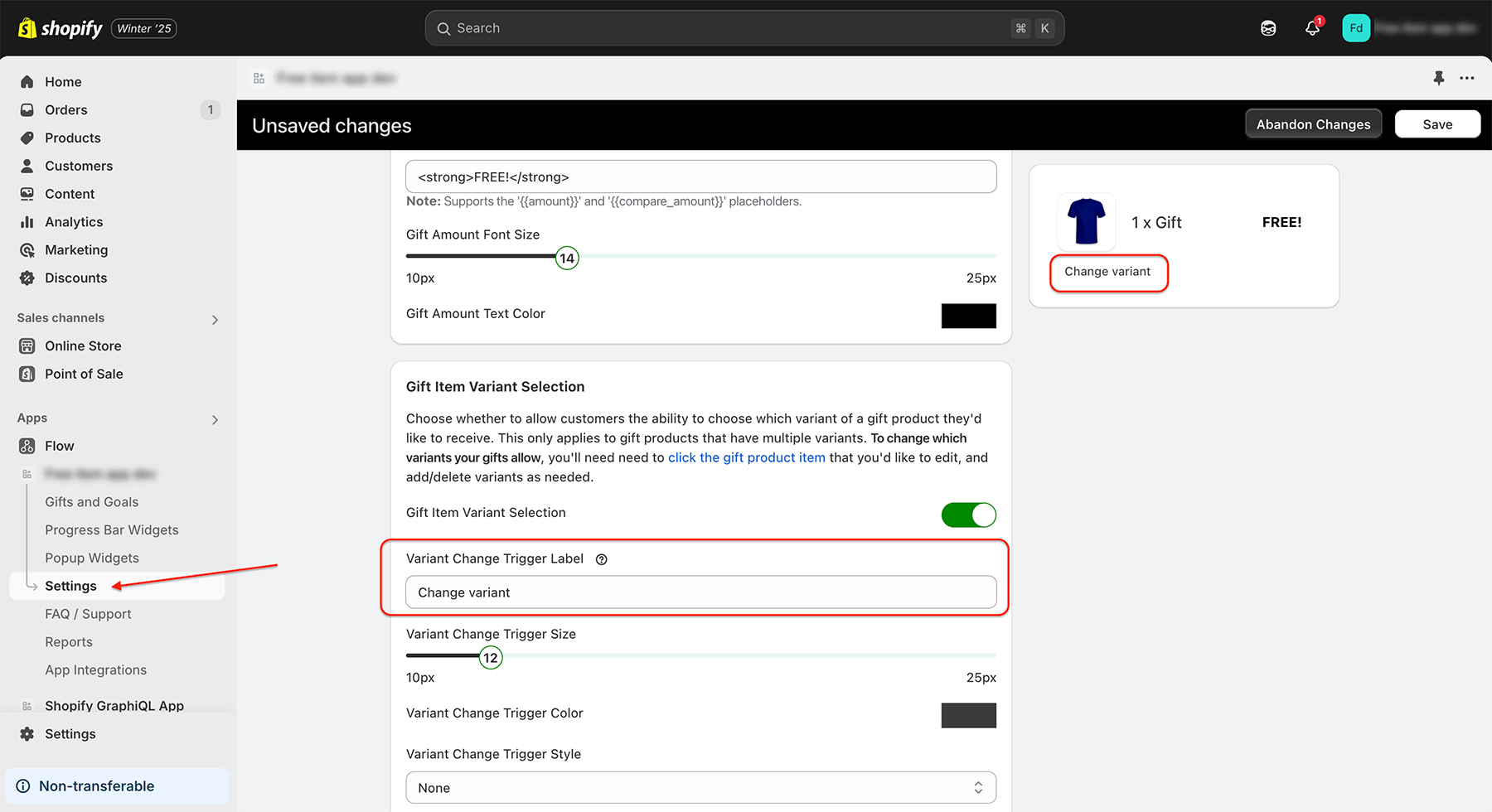
This customization lets you tailor the language displayed to better match the tone of your store or provide clearer instructions to your customers.
