I offer discount codes on my store, how can I promote them using your Shopify app?
APP SETUP
CREATE FREE GIFTS
HOW TO'S
PROMOTE YOUR FREE GIFT
GIFT INVENTORY
GIFT FRAUD
FAQS
TROUBLESHOOTING
How to Promote Discount Codes Using Our App
If you offer discount codes in your store, our app can help you promote them effectively to boost customer engagement and sales. This guide will cover:
- Options for Promoting Discount Codes
- How Our App Works with Discount Codes
Options for Promoting Discount Codes
One of the key ways to promote discount codes using our app is by displaying them in customizable widgets. Currently, the app supports displaying promotional codes in two widget types:
1. Progress Bar Widget
The Progress Bar is a static block widget that can be placed in specific sections of your store, such as:
- At the top of a product page,
- In the cart section,
- Or in the footer of the site.
This widget visually shows customers how close they are to unlocking a discount code. It keeps shoppers informed in real-time about the remaining amount required to qualify for the discount.
Features of the Progress Bar Widget:
- Displays progress toward achieving a discount (e.g., “Add $20 more to unlock 5% off!”).
- Fully customizable appearance (colors, fonts, styles).
- Adjustable to various scenarios, such as cart value or the number of items in the cart.
Our app, Dr Free Gift, BOGO Buy X Get Y, extends Shopify’s limited promotional capabilities by providing dynamic, real-time discount tracking that Shopify lacks. With our app, you can engage customers more effectively by making discount goals visible and actionable, encouraging larger purchases while enhancing the shopping experience.
2. Popup Widget
The Popup Widget is a floating widget that remains visible on the screen regardless of where the customer navigates. It can appear in a corner of the screen or as a central popup when certain cart thresholds are met.
Features of the Popup Widget:
- Dynamically updates with discount code information.
- Customizable content and design to fit your store’s branding.
- Encourages customers to make additional purchases to qualify for discounts.
Promoting Discount Codes Based on Cart Value
One of the most effective ways to use our app is by creating multiple discount codes based on cart value thresholds. This strategy incentivizes customers to increase their order value.
Examples:
- 5% off for orders over $50,
- 7% off for orders over $75,
- 10% off for orders over $100.
How to Set It Up in the App
1. Create Discount Codes in Shopify:
- Go to the Discounts section in Shopify and set up threshold-based discounts.
- Define the code name, discount value (percentage or fixed amount), and activation conditions (e.g., minimum cart value).
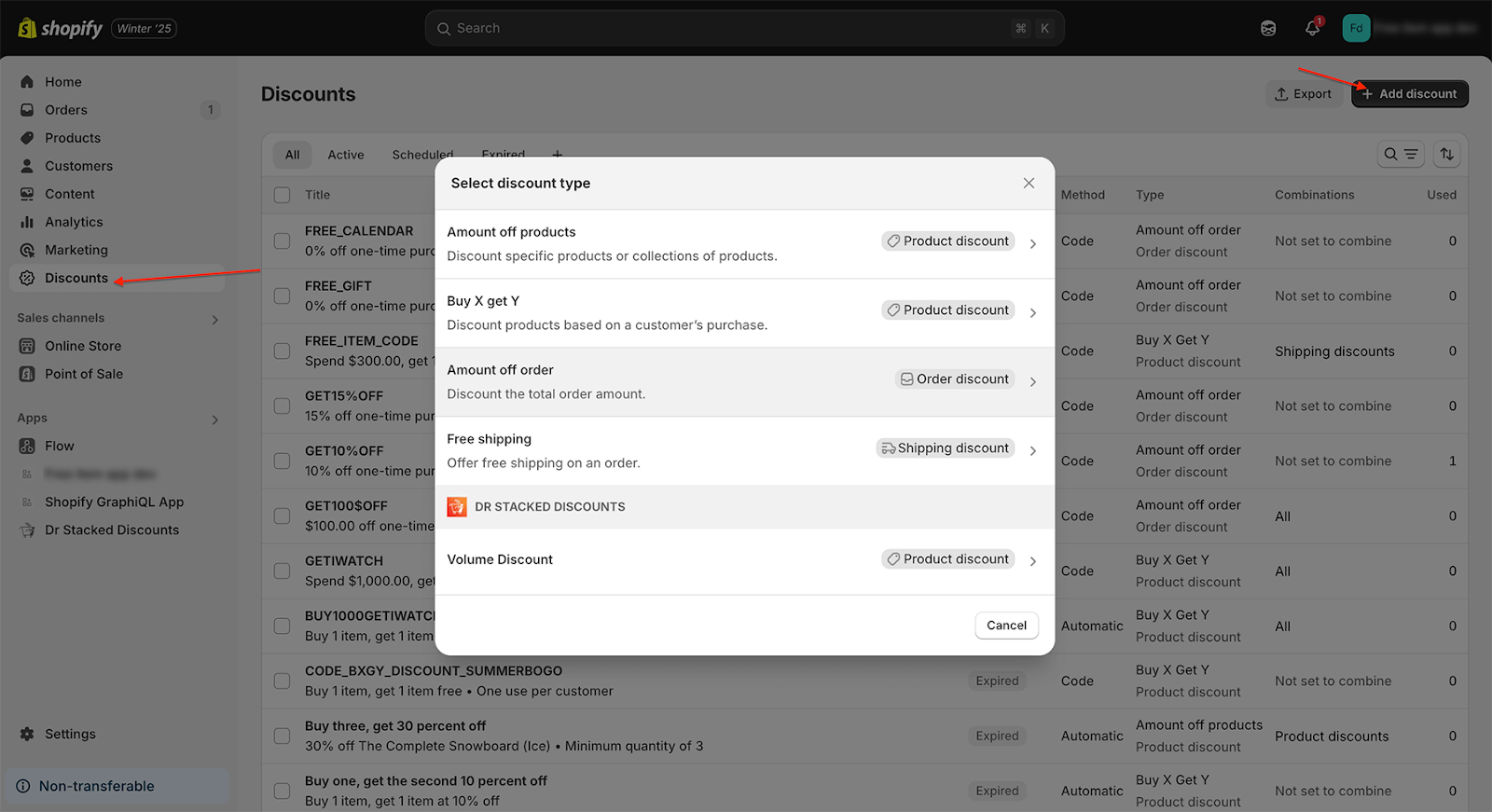
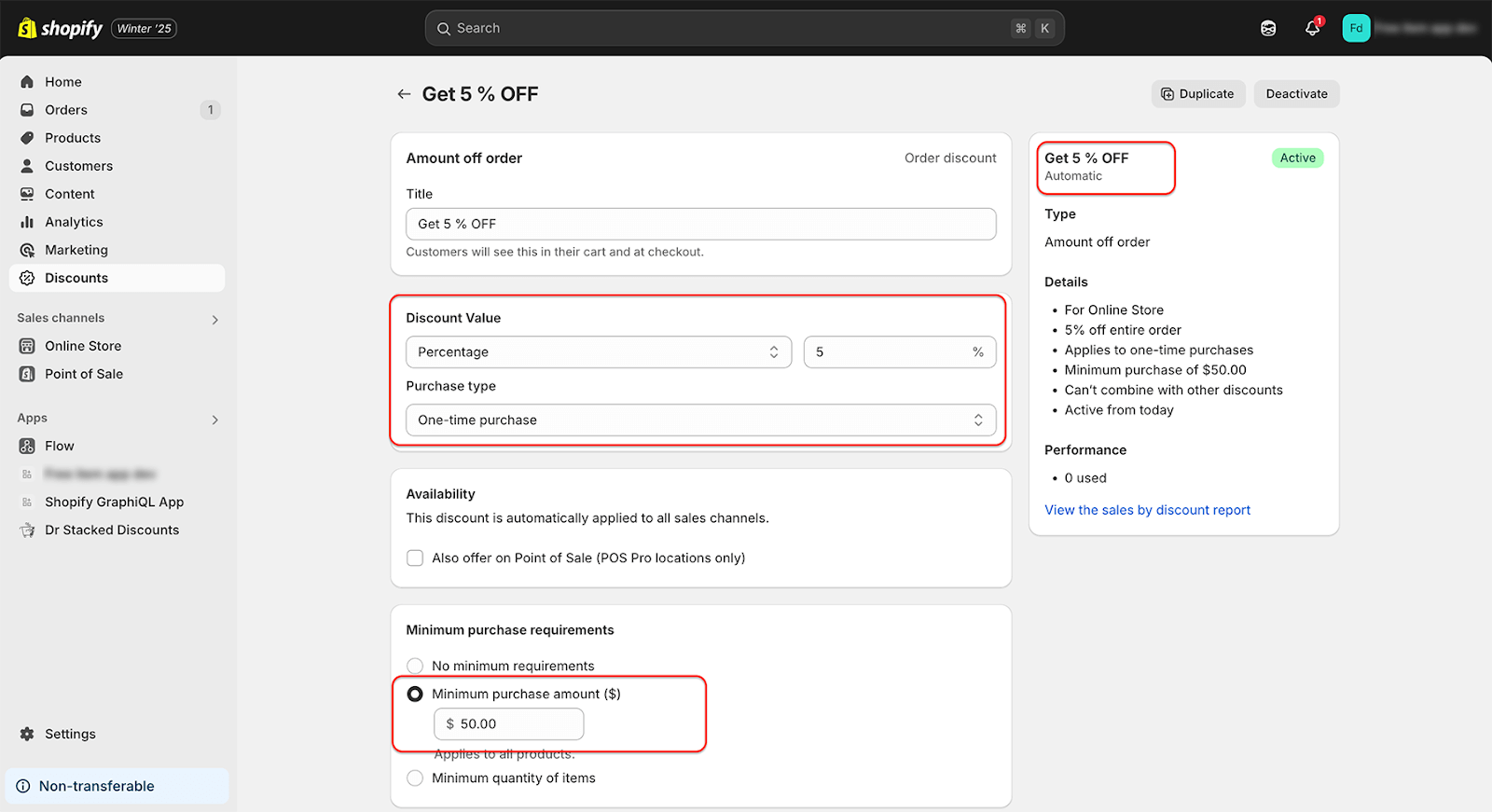
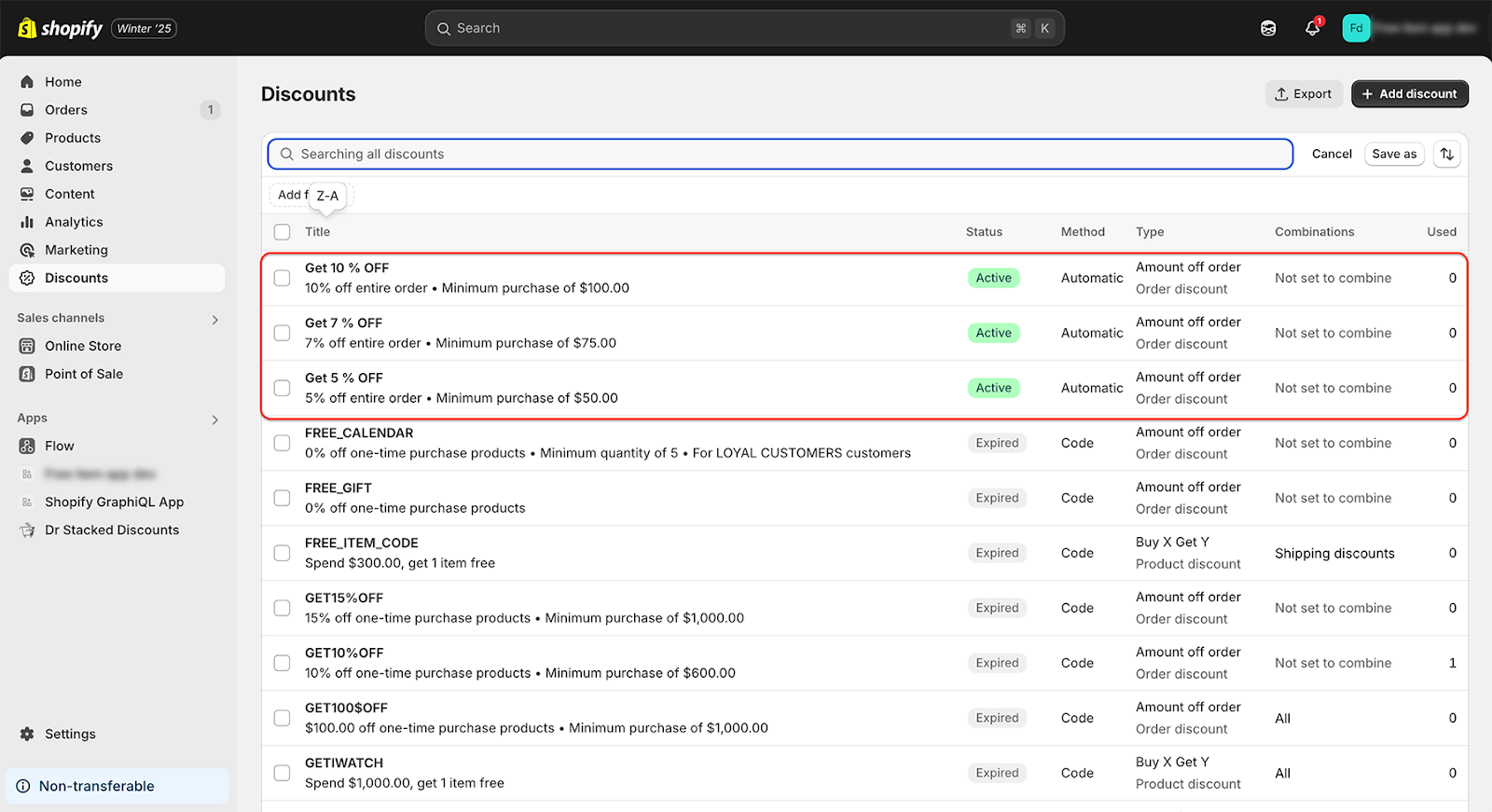
2. Configure Goals in Our App:
- Navigate to the Gifts and Goals section.
- Go to the Goals tab.
- Under Discount Code Goals, add a new goal.
- Create multiple similar goals with different conditions and texts that display for each scenario.
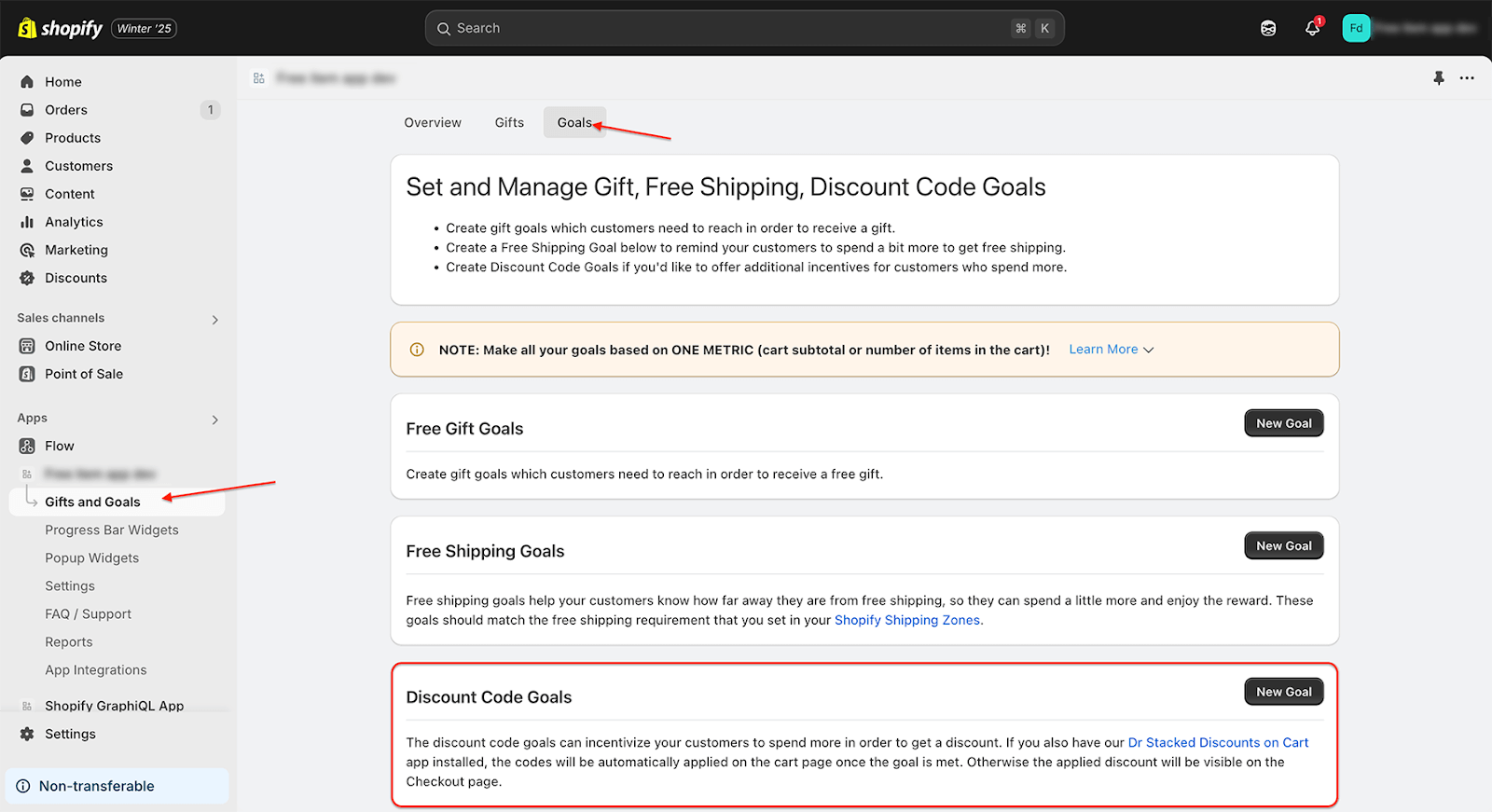
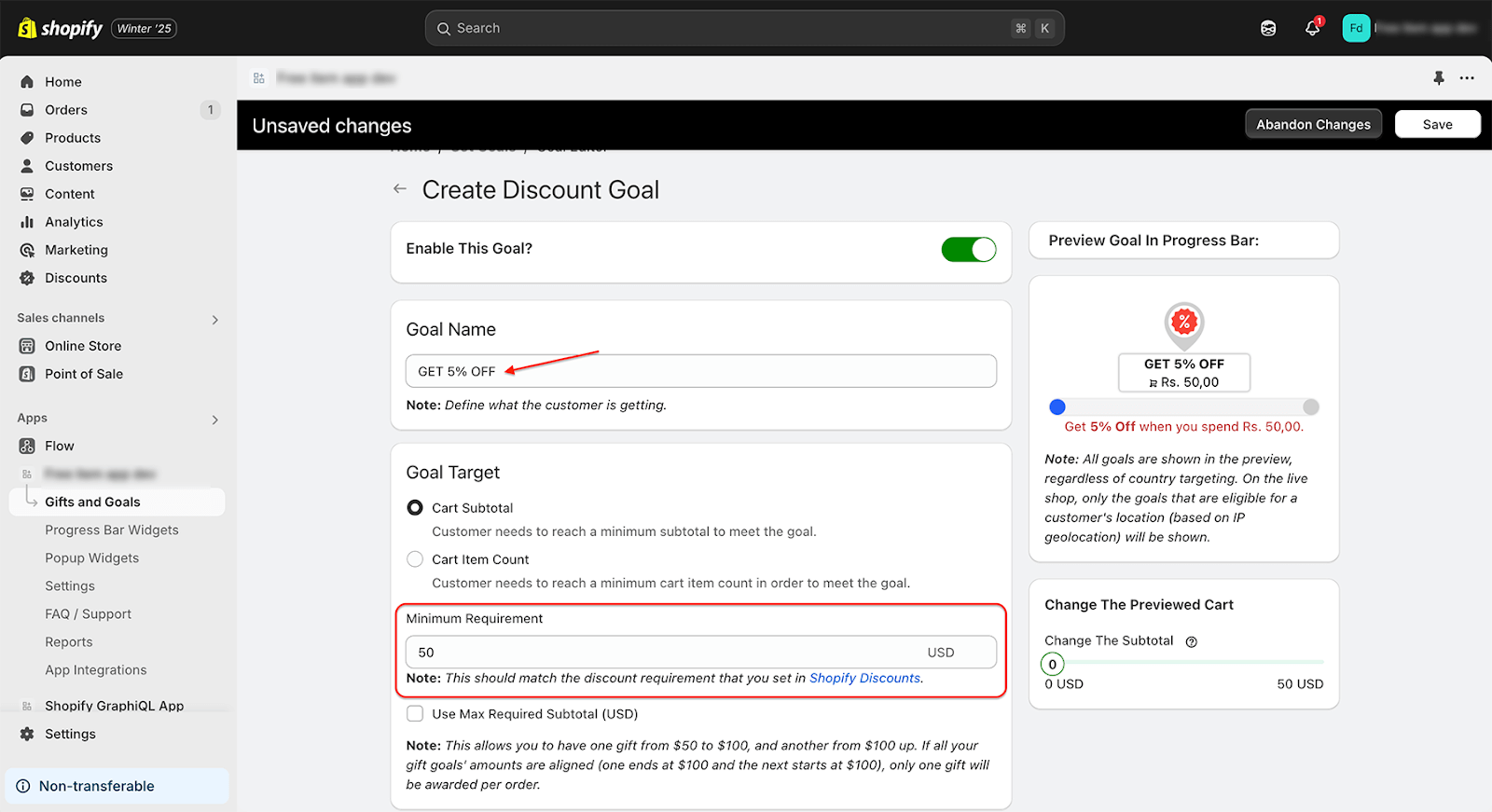
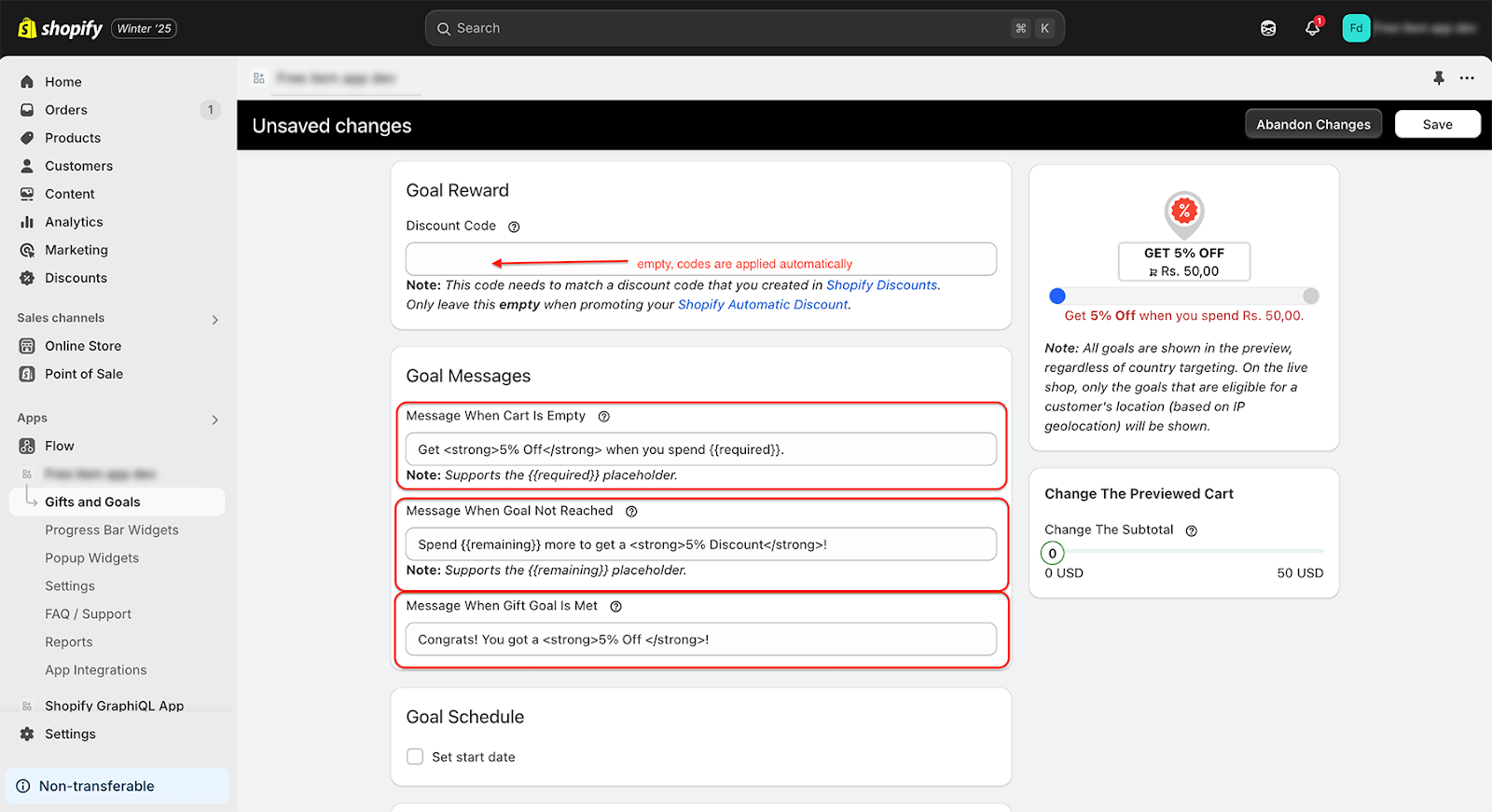
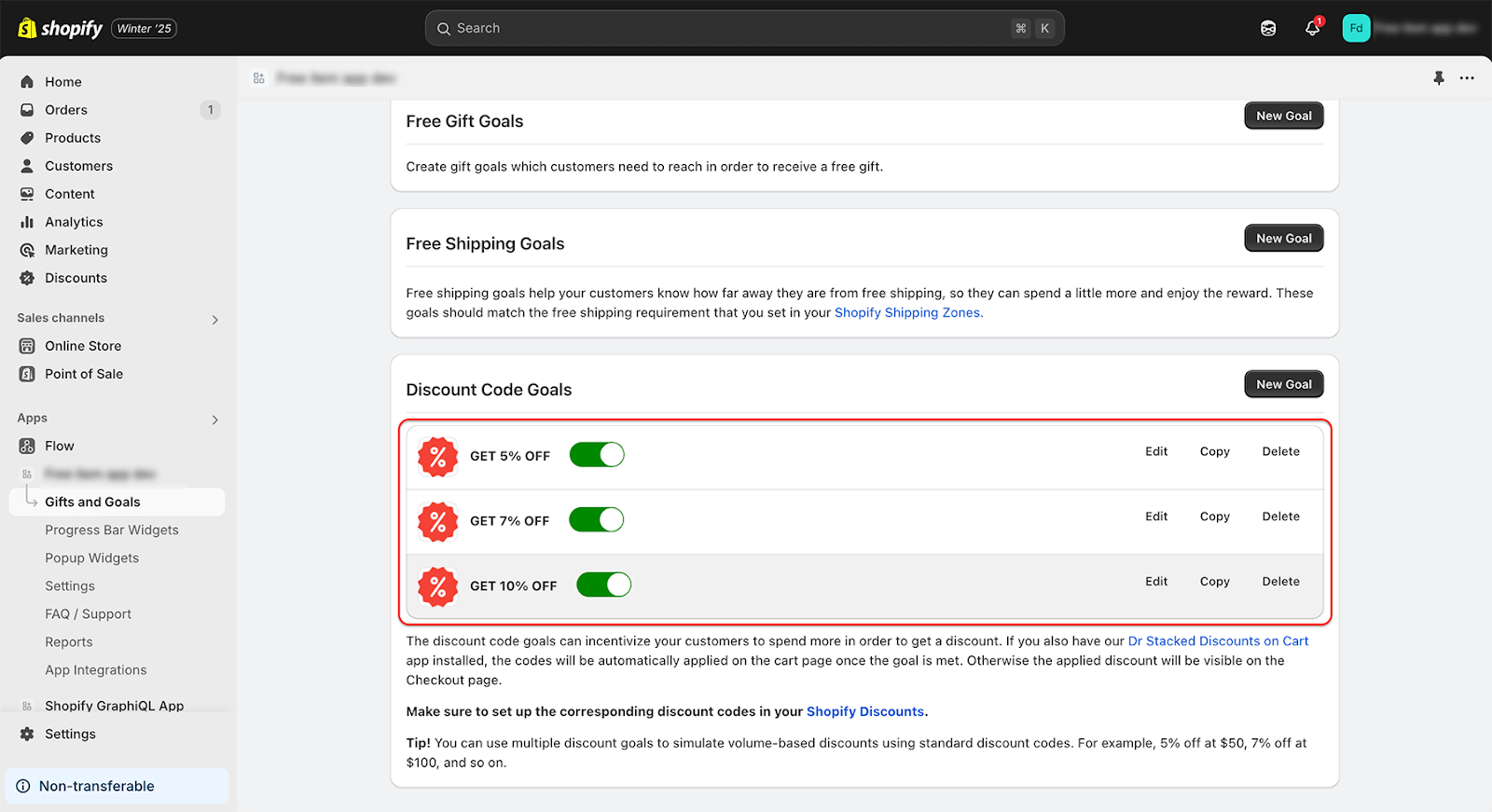
3. Set Up Widgets:
- Go to the Progress Bar Widgets section in our app.
- Install the widget and customize its appearance. (For a detailed guide, check out this article)
4. Test Your Setup:
- Visit your store and test the widgets.
- Add products to the cart to see the dynamic updates in the widgets.
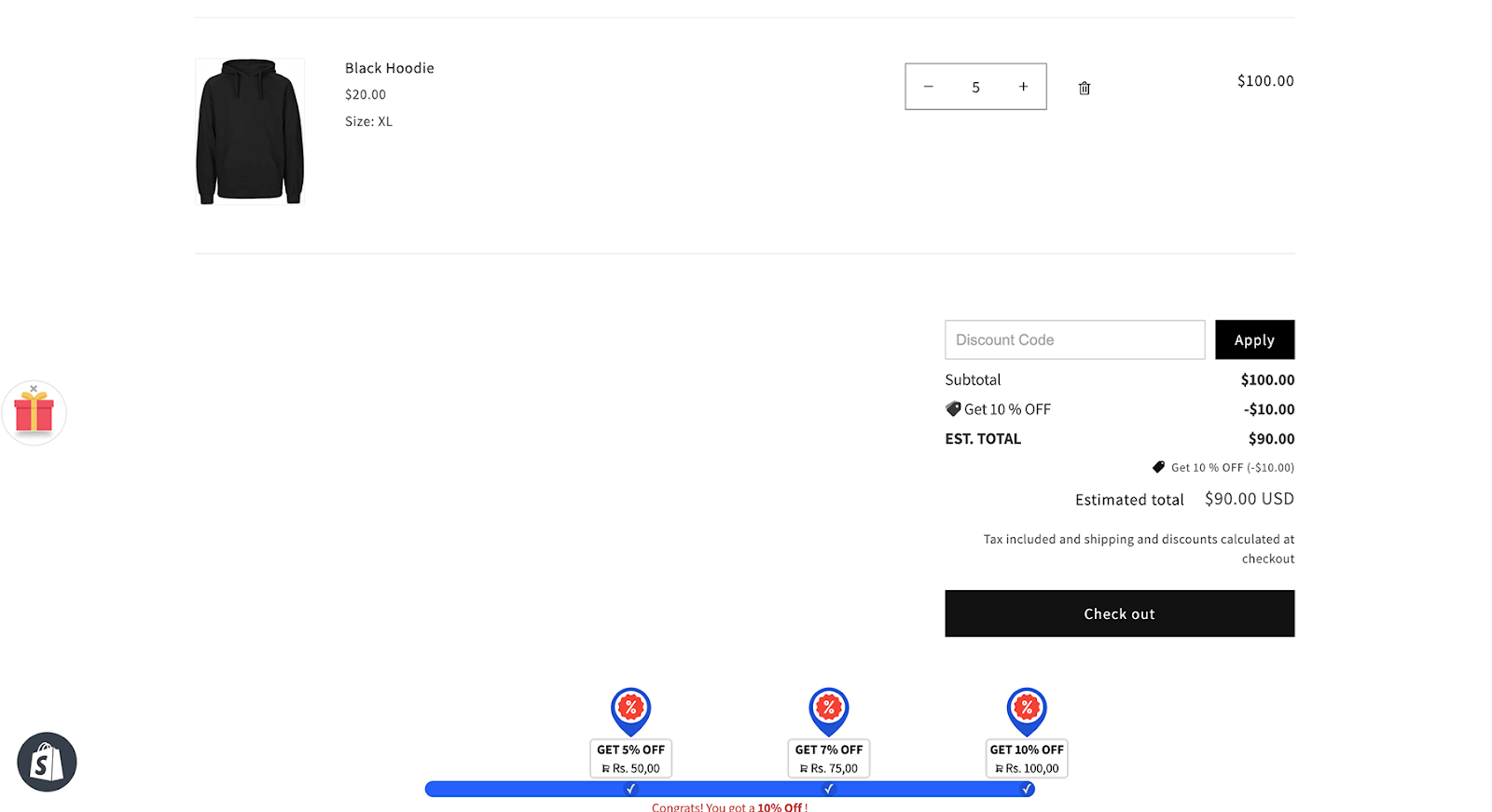
5. Communicate Discounts via Marketing Channels:
- Inform your customers about the new discounts through email campaigns or social media.
- Encourage them to visit your site, where they’ll clearly see the Progress Bar or Popup Widget in action.
Benefits of Promoting Discount Codes with Our App
- Increased Cart Value: Customers are motivated to add more items to their cart to unlock bigger discounts.
- Enhanced Customer Engagement: Dynamic and visually appealing widgets grab shoppers’ attention.
- Flexibility: You can customize widget styles and create complex discount scenarios tailored to your store’s needs.
With our app, your promotions will be more visible and effective at driving sales. Let your discount codes work harder for your business!
