How to Sync Inventory Between Products and Free Gift Listings?
APP SETUP
CREATE FREE GIFTS
HOW TO'S
PROMOTE YOUR FREE GIFT
GIFT INVENTORY
GIFT FRAUD
FAQS
TROUBLESHOOTING
Managing inventory for free gift products alongside your regular products can be challenging. Dr Free Gift, BOGO Buy X Get Y app provides a built-in inventory synchronization feature that automatically keeps your gift product inventory in sync with the corresponding non-gift product inventory. This guide explains how to use this feature effectively while being mindful of its limitations.
Understanding Inventory Sync
The inventory synchronization feature automatically updates a gift product’s available inventory count to match the related non-gift product’s inventory. This ensures that you never offer more gifts than you have available in stock of the original product.
For example, if you offer a free phone case as a gift and you have 100 phone cases in your regular inventory, the gift product inventory will automatically stay synchronized with this number. When you sell a phone case through regular channels and your inventory drops to 99, the gift product inventory will automatically adjust to match.
Feature Limitations
Before enabling inventory sync, it’s important to understand its limitations:
- This is a simplified version of inventory synchronization
- It only works for gifts that have a single variant
- The related non-gift product must also have a single variant
- Products must be sold from a single warehouse/location
- Complex inventory setups require a dedicated inventory sync app
If your store needs more sophisticated inventory management (multiple variants, multiple locations, etc.), we recommend using a dedicated inventory synchronization app from the Shopify app store instead of this feature.
Step-by-Step Setup Guide
Prerequisites: Enable Inventory Tracking
Before enabling the inventory sync feature, you must ensure that inventory tracking is properly configured. This is a critical first step – the sync feature will not work correctly unless inventory tracking is enabled for all relevant products.
If you need to enable inventory tracking:
- First enable “Track quantity” on your original non-gift product
- Create a new gift product from this tracked product
- Update any existing goals to use the new gift product
- Remove the old untracked gift from your system
Enabling Inventory Sync
Once you’ve confirmed that inventory tracking is properly configured, you can enable the synchronization feature:
- Navigate to “Gifts and Goals” in your admin panel
- Select the “Gifts” tab
- Locate the inventory sync toggle switch
- Enable the feature by clicking the toggle
After enabling, the system will automatically maintain inventory synchronization between your products and their corresponding gifts, with updates typically occurring within one minute of any inventory changes.
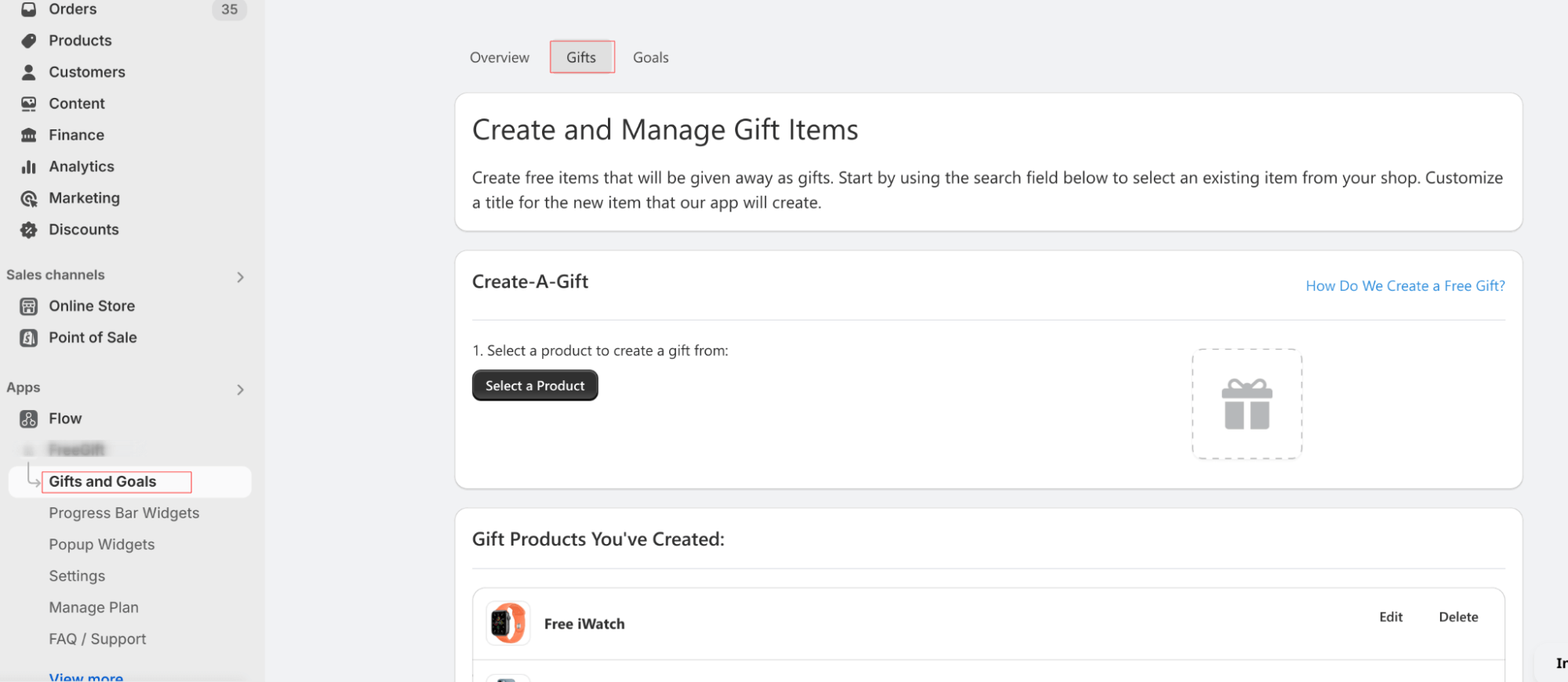
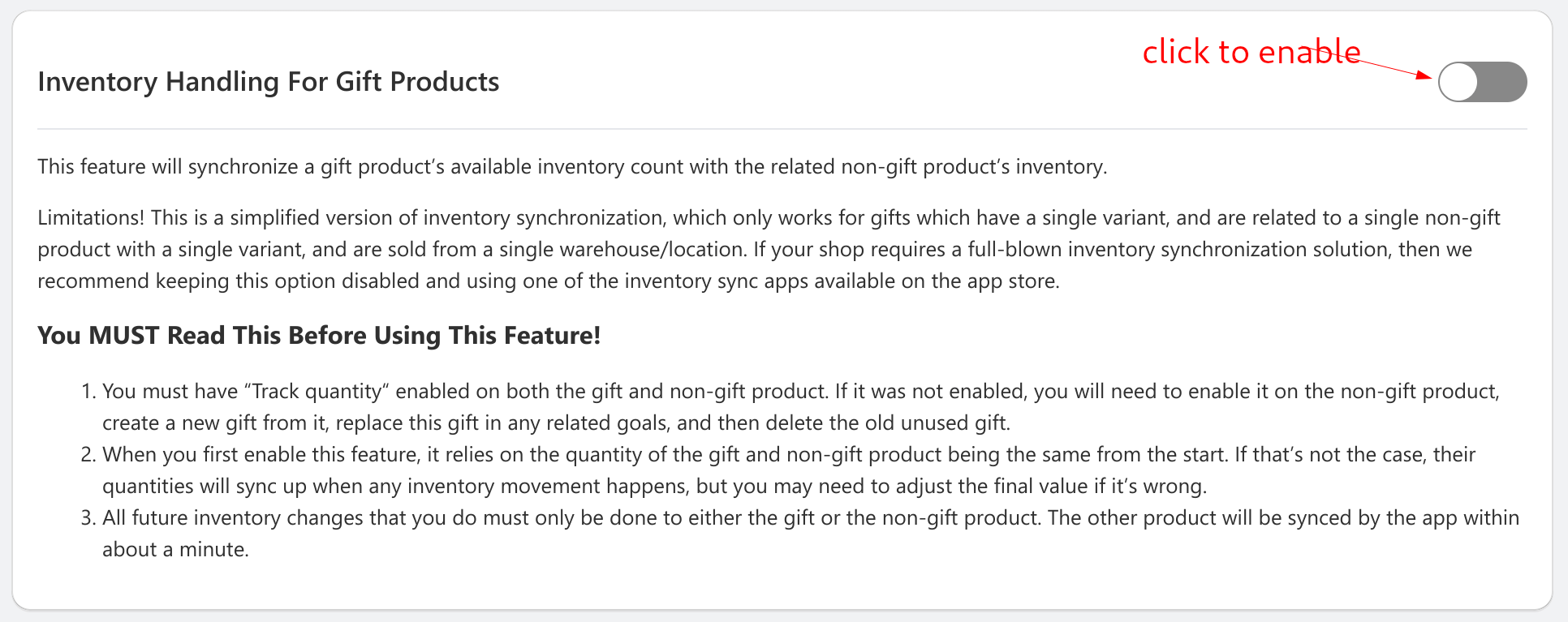
Best Practices
To ensure smooth operation of inventory synchronization:
- Regularly verify that inventory levels remain properly synchronized
- Monitor inventory movements to ensure they’re being reflected correctly
- Keep track of which products have sync enabled
- Plan ahead for high-volume sales periods
- Maintain adequate stock levels for both regular sales and gift promotions
When to Use Alternative Solutions
Consider using a dedicated inventory sync app if you:
- Manage multiple product variants
- Operate from multiple warehouse locations
- Need real-time synchronization
- Require more complex inventory rules
- Handle high-volume inventory movements
Conclusion
The built-in inventory synchronization feature provides a straightforward way to manage gift product inventory for simple setups. While it has limitations, it effectively handles basic inventory management needs for single-variant products sold from one location. For more complex requirements, consider exploring dedicated inventory management solutions from the Shopify app store.
Remember to test the synchronization thoroughly after setting it up and regularly monitor its operation to ensure your gift promotions run smoothly without overselling inventory.
