How to prevent free gift stock from running out? (Dr Free Gift, BOGO Buy X Get Y Shopify App)
APP SETUP
CREATE FREE GIFTS
HOW TO'S
PROMOTE YOUR FREE GIFT
GIFT INVENTORY
GIFT FRAUD
FAQS
TROUBLESHOOTING
To ensure that free gifts are not promoted when they are out of stock (when the Shopify inventory level reaches 0), you need to enable the “Inventory Handling for Gift Products” option. This setting is available in the “Gifts and Goals” > “Gifts” section of our app Dr Free Gift, BOGO Buy X Get Y.
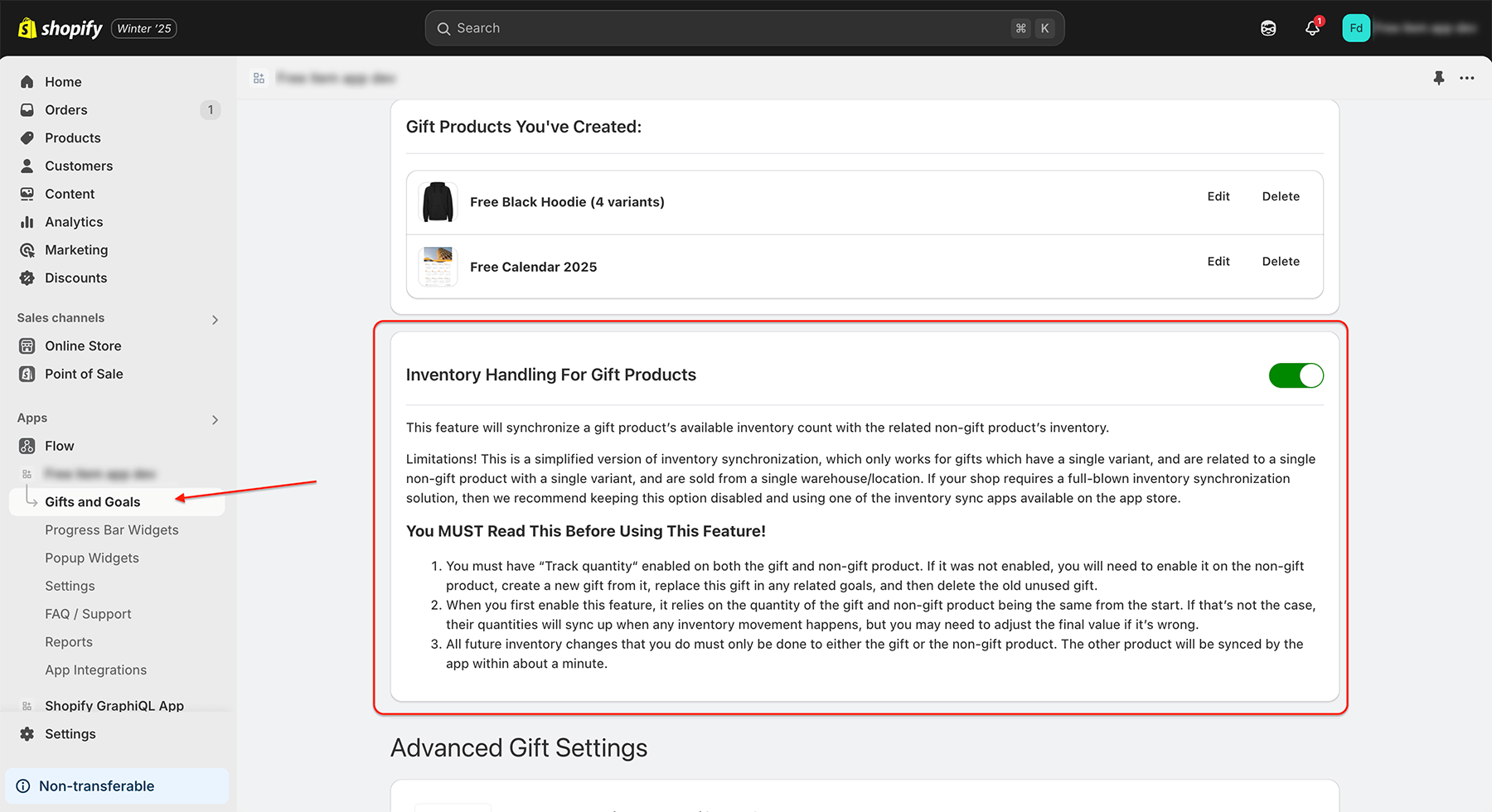
When this option is activated, our app synchronizes the inventory levels of gift products with their corresponding non-gift products in your store. Additionally, we will continuously track changes in the inventory levels of gift products.
Important Notes
- Limitations on Product Variants
This feature only works for gifts created from products that do not have variants. If your store requires synchronization for products with multiple variants, we recommend disabling this option and using a third-party app designed for advanced inventory synchronization, available in the Shopify App Store. - Requirements Before Using This Feature
Before enabling this option, make sure to review and fulfill the following requirements:- “Track Quantity” Must Be Enabled
Both the gift product and its corresponding non-gift product must have the “Track quantity” option enabled in Shopify. If this setting is not already enabled, follow these steps:- Enable “Track quantity” on the non-gift product.
- “Track Quantity” Must Be Enabled
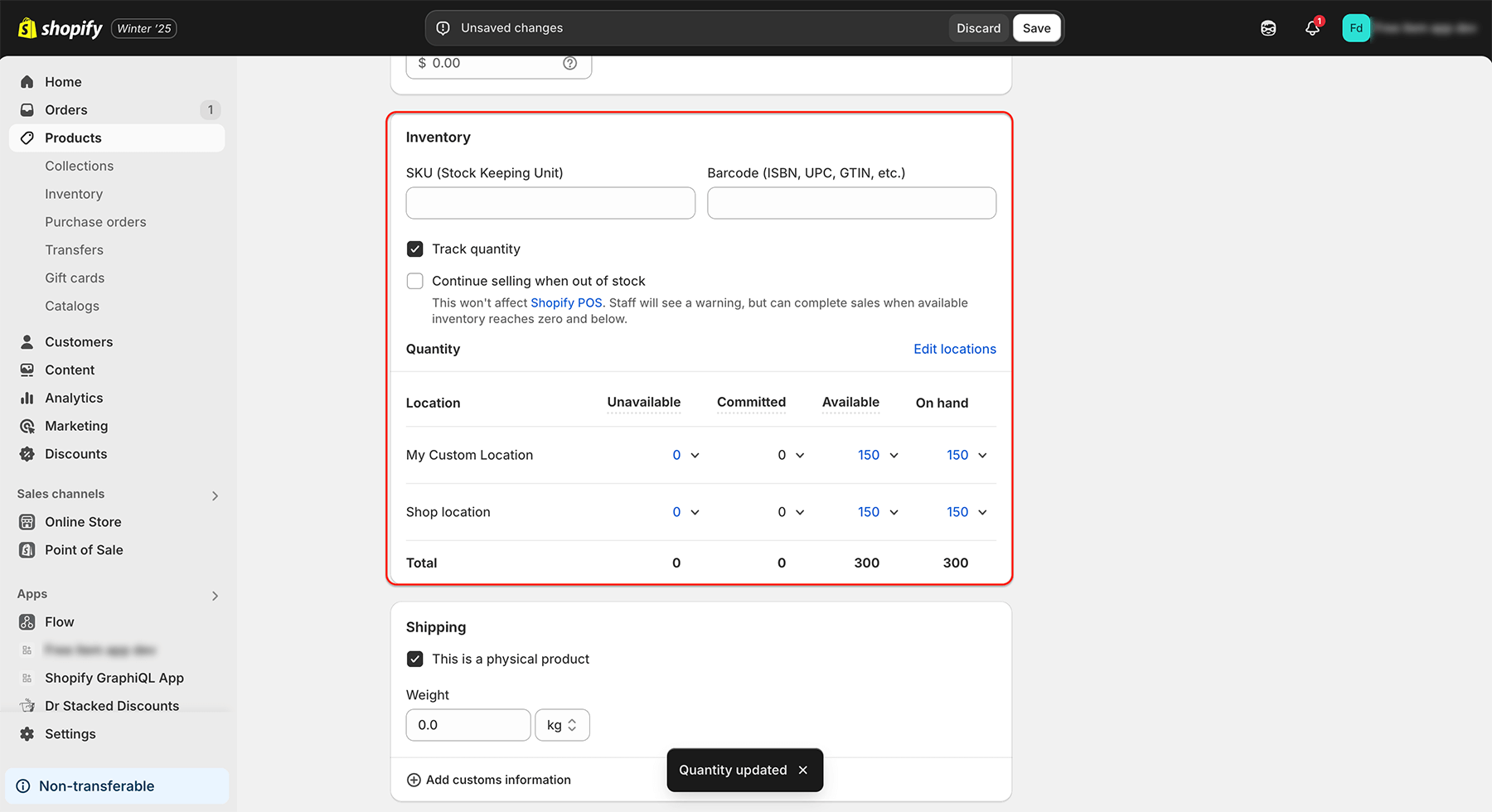
- Create a new gift from this product.
- Replace the old gift with the new one in any related goals.
- Delete the old, unused gift from your app.
- Initial Quantity Sync
When you first enable this feature, it assumes that the inventory quantities for the gift product and the non-gift product are the same. If the quantities are not identical, the synchronization will correct itself during the next inventory change (e.g., a sale or stock adjustment). However, you may need to manually adjust the quantities afterward to ensure accuracy. - All Future Inventory Adjustments
After enabling this feature, all inventory changes should be made to either the gift product or the non-gift product—not both. The app will automatically synchronize the inventory levels of the other product within approximately one minute.
Advanced Inventory Synchronization
If your store has complex inventory needs, such as managing products with multiple variants or handling intricate stock dependencies, you may find the built-in synchronization feature insufficient. In such cases, we recommend exploring third-party inventory synchronization apps available in the Shopify App Store. These apps can offer more advanced capabilities to meet your specific requirements.
