What is the difference between not using a draft order and using a draft order when choosing to apply free gifts? (Dr Free Gift, BOGO Buy X Get Y Shopify App)
APP SETUP
CREATE FREE GIFTS
HOW TO'S
PROMOTE YOUR FREE GIFT
GIFT INVENTORY
GIFT FRAUD
FAQS
TROUBLESHOOTING
When setting up gift applications in your Shopify store, one of the crucial decisions you’ll need to make is whether to use draft orders or standard orders. This choice, found in the General Settings tab of your Dr Free Gift, BOGO Buy X Get Y app’s settings page, can significantly impact how your gift promotions function and how secure they are against potential misuse. Let’s explore the key differences and help you make an informed decision for your store.
What Are Draft Orders?
Draft orders in Shopify are preliminary orders that can be modified before being finalized. When used with gift applications, they create a special type of order that provides additional security and control over how gifts are added to customer carts.
How to Switch Between Draft Orders and Standard Orders
You can switch between draft orders and standard orders at any time through your app’s settings. The process is straightforward, but it’s important to understand the implications of making this change.
To change your order handling method:
- Navigate to your app’s Settings page
- Select the “General Settings” tab
- Look for the section titled “Choose How Gifts Will Apply To Checkout”
- Select your preferred option:
- “Use Draft Orders (Recommended)” for enhanced security
- “No Draft Orders” for standard order processing
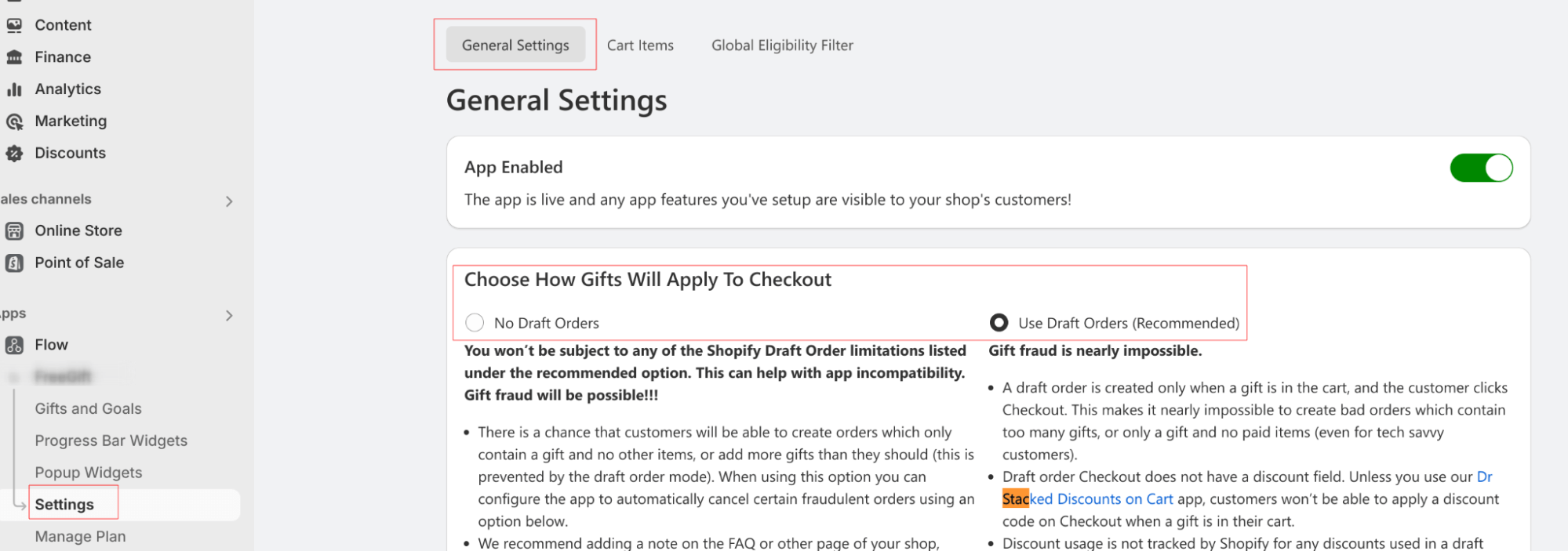
Key Differences Between Draft and Standard Orders
Security and Fraud Prevention
With Draft Orders (Recommended):
- A draft order is only created when a gift is in the cart and the customer clicks Checkout
- Nearly impossible to create fraudulent orders containing only gifts or excessive gift quantities
- Provides robust protection against tech-savvy customers attempting to manipulate the system
- Orders can only be completed with the correct ratio of purchased items to gifts
Without Draft Orders:
- Customers might be able to create orders containing only gifts without purchased items
- Higher risk of gift fraud through cart manipulation
- May require additional monitoring and manual order verification
- Potentially vulnerable to technical exploitation
Discount Code Handling
With Draft Orders:
- Discount codes cannot be applied directly on the checkout page
- Discounts are only possible through the Dr Stacked Discounts on Cart app – no other discount apps will work with draft orders
Without Draft Orders:
- Standard discount code functionality remains available
- Customers can freely apply discount codes during checkout
Analytics and Tracking
With Draft Orders:
- “Conversion summary” information is not preserved in Shopify admin
- Marketing pixel fires (Google Ads, Facebook Ads, etc.) remain functional
- Requires specialized solutions for abandoned checkout tracking
- May need email marketing provider integration for cart addition tracking
Without Draft Orders:
- Full conversion summary data available in Shopify admin
- Standard abandoned cart tracking functionality
- Native analytics integration remains intact
- Standard cart and checkout tracking available
Platform Compatibility
With Draft Orders:
- Not compatible with Shopify Native Bundles
- Does not support Subscription products
- May have limited compatibility with some third-party apps
Without Draft Orders:
- Full compatibility with all Shopify features
- Supports subscription products and bundles
- Works with most third-party applications
Best Practices and Recommendations
When to Use Draft Orders:
- High-value gift promotions requiring strict security
- Stores experiencing gift-related fraud attempts
- When precise control over gift distribution is crucial
- For stores prioritizing fraud prevention over analytical features
When to Consider Standard Orders:
- Small stores with limited gift offerings
- When detailed analytics are crucial for business decisions
- If you heavily rely on subscription products or bundles
- When maximum platform compatibility is necessary
Conclusion
While both approaches have their merits, using draft orders is generally recommended for its superior security features and protection against gift fraud. The trade-offs in analytics and platform compatibility are usually outweighed by the benefits of preventing fraudulent orders and maintaining better control over gift distribution.
Consider your store’s specific needs, technical requirements, and risk tolerance when making this decision. Remember that this setting can be modified at any time through your app’s General Settings tab, allowing you to adjust your approach based on your experiences and changing needs.
