Why is the free gift showing on collections page? (Dr Free Gift, BOGO Buy X Get Y Shopify App)
APP SETUP
CREATE FREE GIFTS
HOW TO'S
PROMOTE YOUR FREE GIFT
GIFT INVENTORY
GIFT FRAUD
FAQS
TROUBLESHOOTING
Why is the free gift showing on the collections page?
If you’re seeing free gift products on your collections page, this can happen for several reasons, even though the Dr Free Gift, BOGO Buy X Get Y is designed to keep them hidden. Here’s why this may occur and how you can resolve it:
1. Shopify’s Restrictions on App Modifications
Unfortunately, Shopify no longer allows our app to automatically hide gift products on the collections page, despite the app settings. Previously, this was handled automatically by the app, but due to recent changes in Shopify’s policies, we can no longer control this directly.
2. How to Hide Gifts Manually (Shop-Specific Solution)
If you want to hide the free gifts from appearing on the collections page, you can manually edit the theme file sections/main-collection-product-grid.liquid:
- Open the main-collection-product-grid.liquid file.
- Add the following line right after {%- for product in collection.products-%}:
{% if product.handle contains “docapp-free-gift-” %}{% continue %}{% endif %}
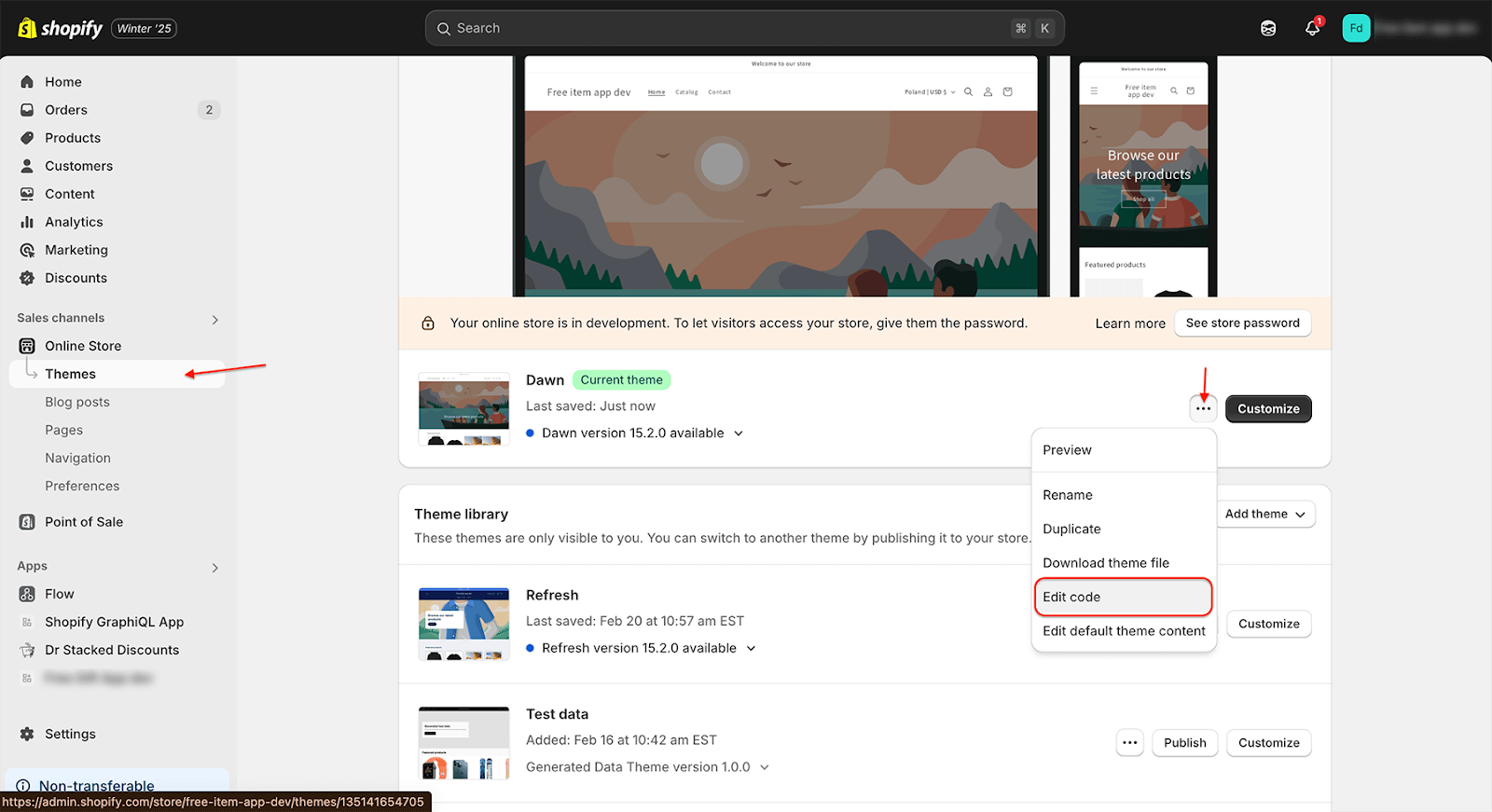
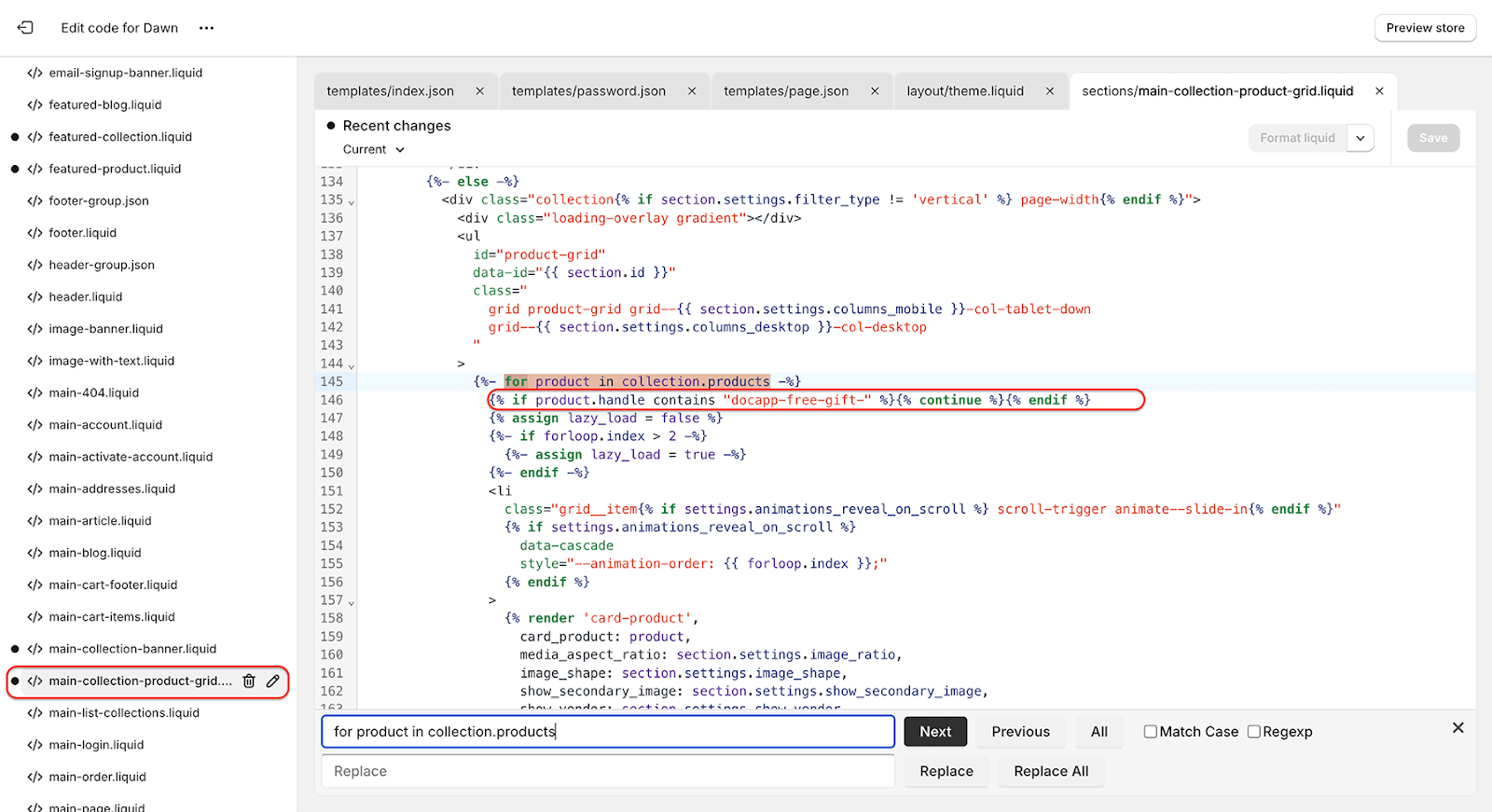
This will exclude any products with the handle containing docapp-free-gift-, which is used to identify the free gift products. Please note that file names and lines may vary depending on your theme, so if you’re unsure, please consult with a developer.
3. Shopify’s New Dynamic Collection Feature (For “All” Collections)
Shopify has introduced a new feature that allows you to create a Dynamic Collection for the /collections/all page, with a filter to exclude products tagged as “Gift.” Here’s how you can set it up:
- Go to your Shopify admin and create a Dynamic Collection.
- Name the collection “All”.
- Apply a filter to exclude products with the type “Gift.”
- Save the collection, and it will automatically replace the /collections/all page, hiding the free gift products.
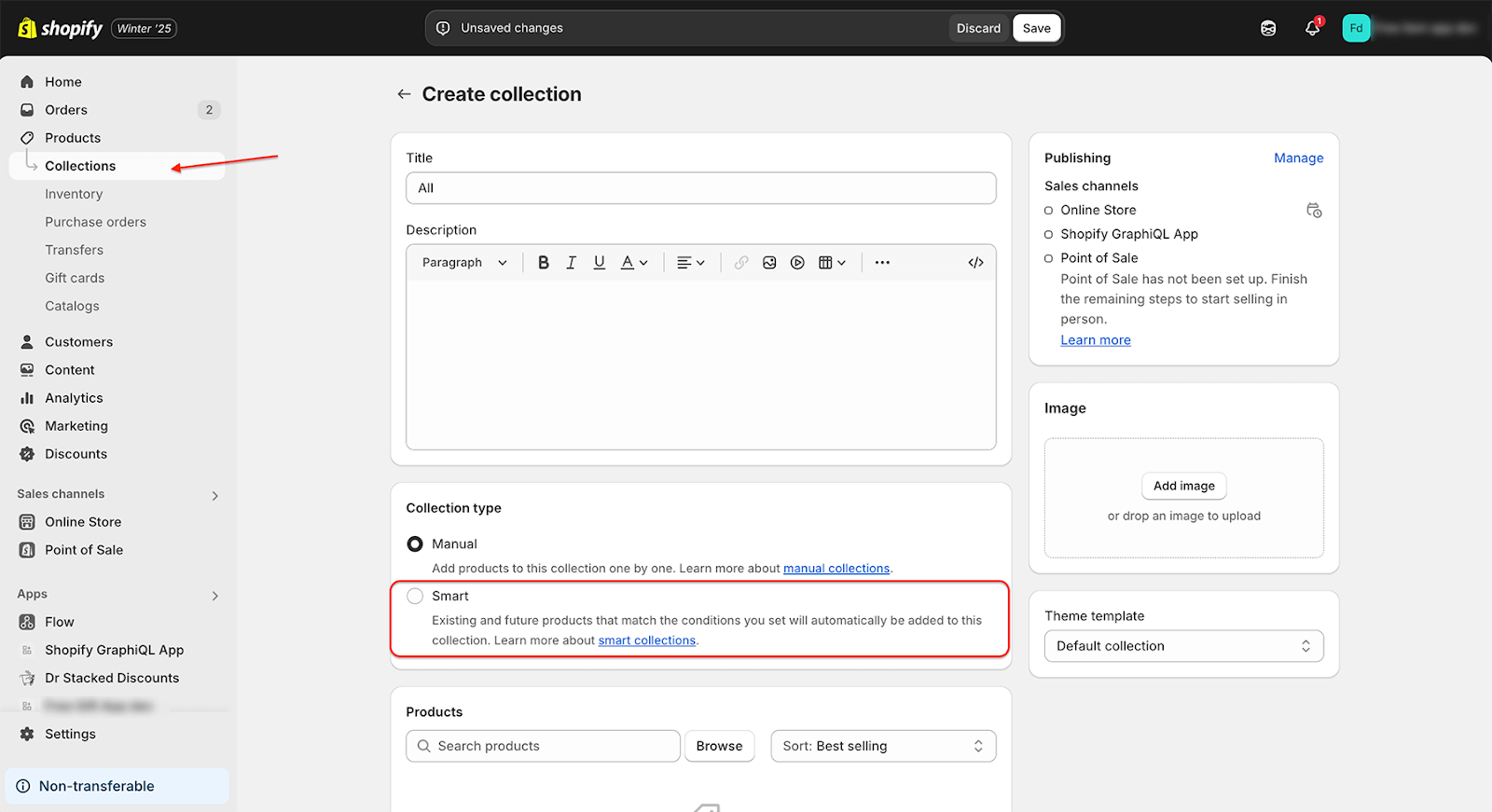
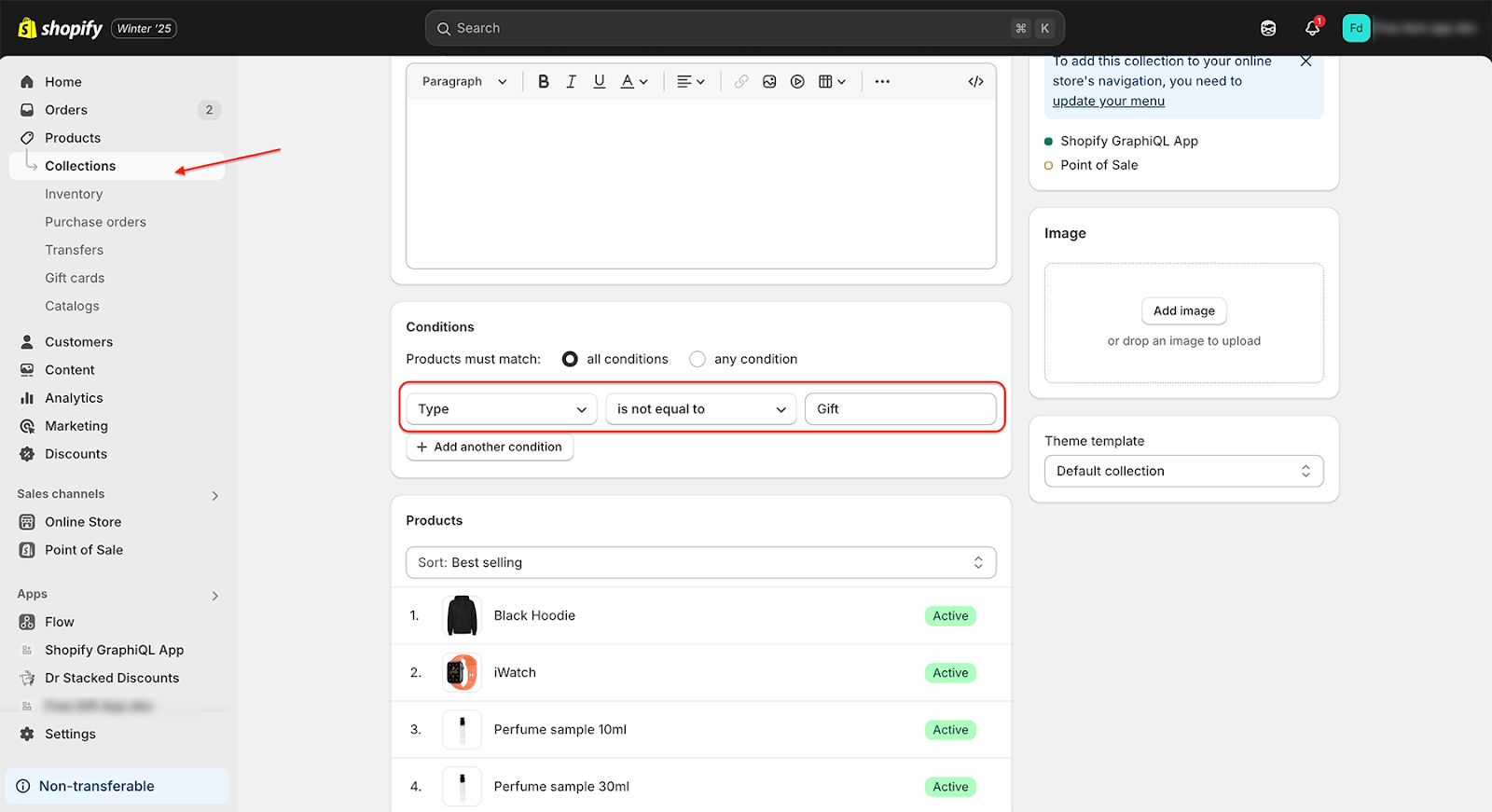
4. Potential Reasons Why Gifts May Appear
- Custom Search or Filter Apps: If you’re using a third-party custom search/filter app that doesn’t follow Shopify’s standard filtration, it may display free gifts. Please let us know the name of the app, and we’ll try to help you configure it correctly.
- Theme Customization: If your theme has been customized in a way that prevents the app from detecting where the products are displayed, gifts may become visible. In this case, provide us with a link to the page, and we can investigate further.
- Sales Channels: If your products are published on multiple sales channels (other than the Online Store), the free gifts might appear on these channels. Shopify’s app will not be able to prevent manual purchases of gifts via these channels. To resolve this, unpublish the gifts from any sales channels other than the Online Store (unless you’re using the “Draft Orders” feature). If you are using “Draft Orders,” the gifts should be unpublished across all channels.
Conclusion
The Dr Free Gift app is designed to hide free gift products from appearing on your collection pages, but Shopify’s restrictions and customization possibilities may cause them to become visible in certain scenarios. If you encounter issues, please check the points above and feel free to contact us for further assistance.
