Can I create free gift goals in different currencies in your Shopify app?
APP SETUP
Menu
CREATE FREE GIFTS
Menu
HOW TO'S
Menu
PROMOTE YOUR FREE GIFT
Menu
GIFT INVENTORY
Menu
GIFT FRAUD
Menu
FAQS
Menu
TROUBLESHOOTING
Menu
Currently, our app does not support defining free gift goals in multiple currencies. However, here’s how the app handles multiple markets to ensure a seamless experience for shop owners and their customers:
How It Works:
- Shop’s Default Currency: When setting up free gift goals, you can only define the goals in your shop’s default currency.
- Shop’s Active Currency: On the storefront, the app will always display and calculate goals based on the active currency visible to your customers. This means the default currency is automatically converted to match the active currency, ensuring compatibility with your customers’ shopping experience.
Example:
Let’s say your shop operates in the following currencies:
- Default Currency: USD
- Active Currency: EUR
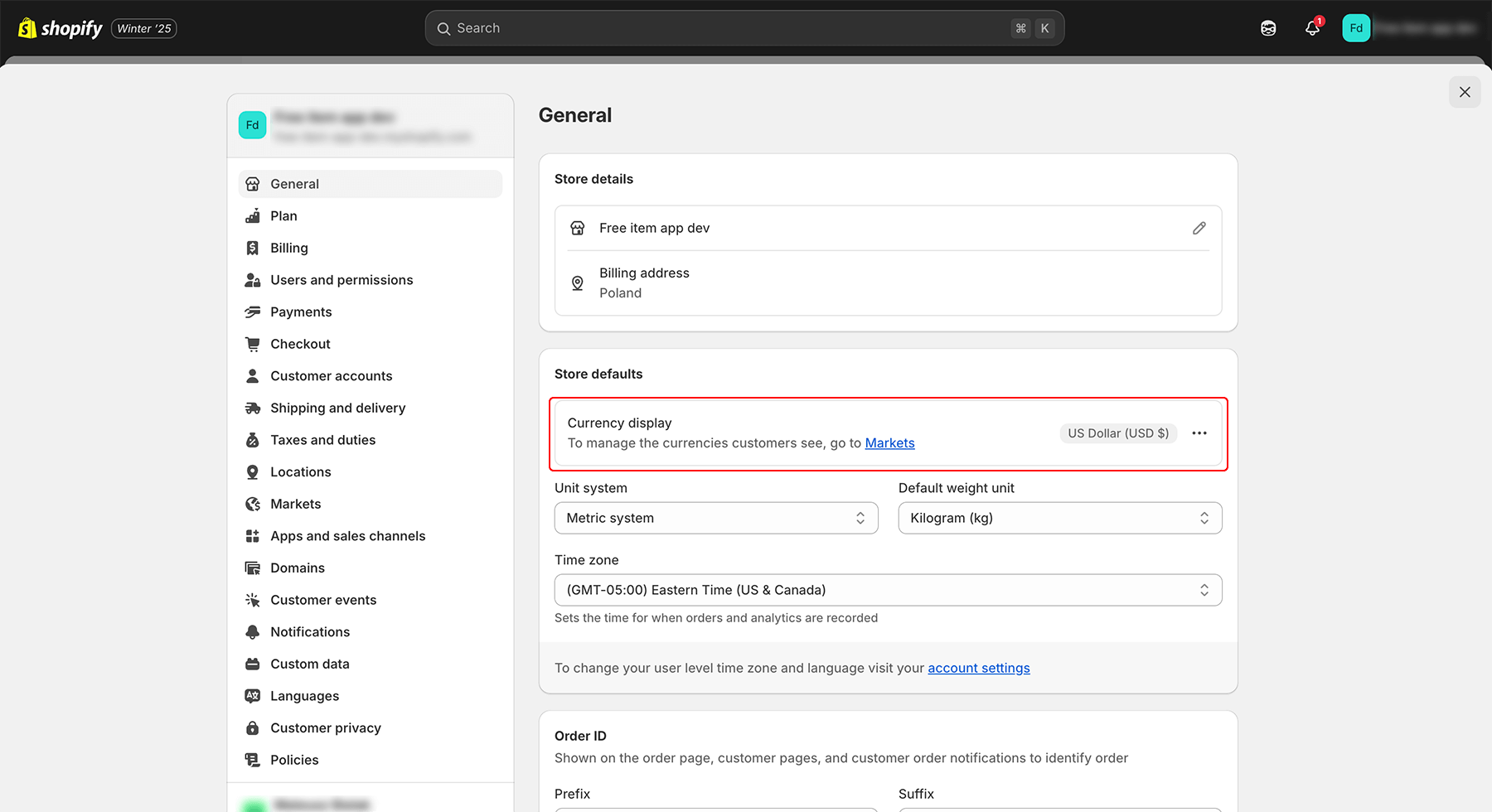
- When you define a free gift goal in the app Dr Free Gift, BOGO Buy X Get Y, you’ll need to enter the amount in USD (the shop’s default currency).
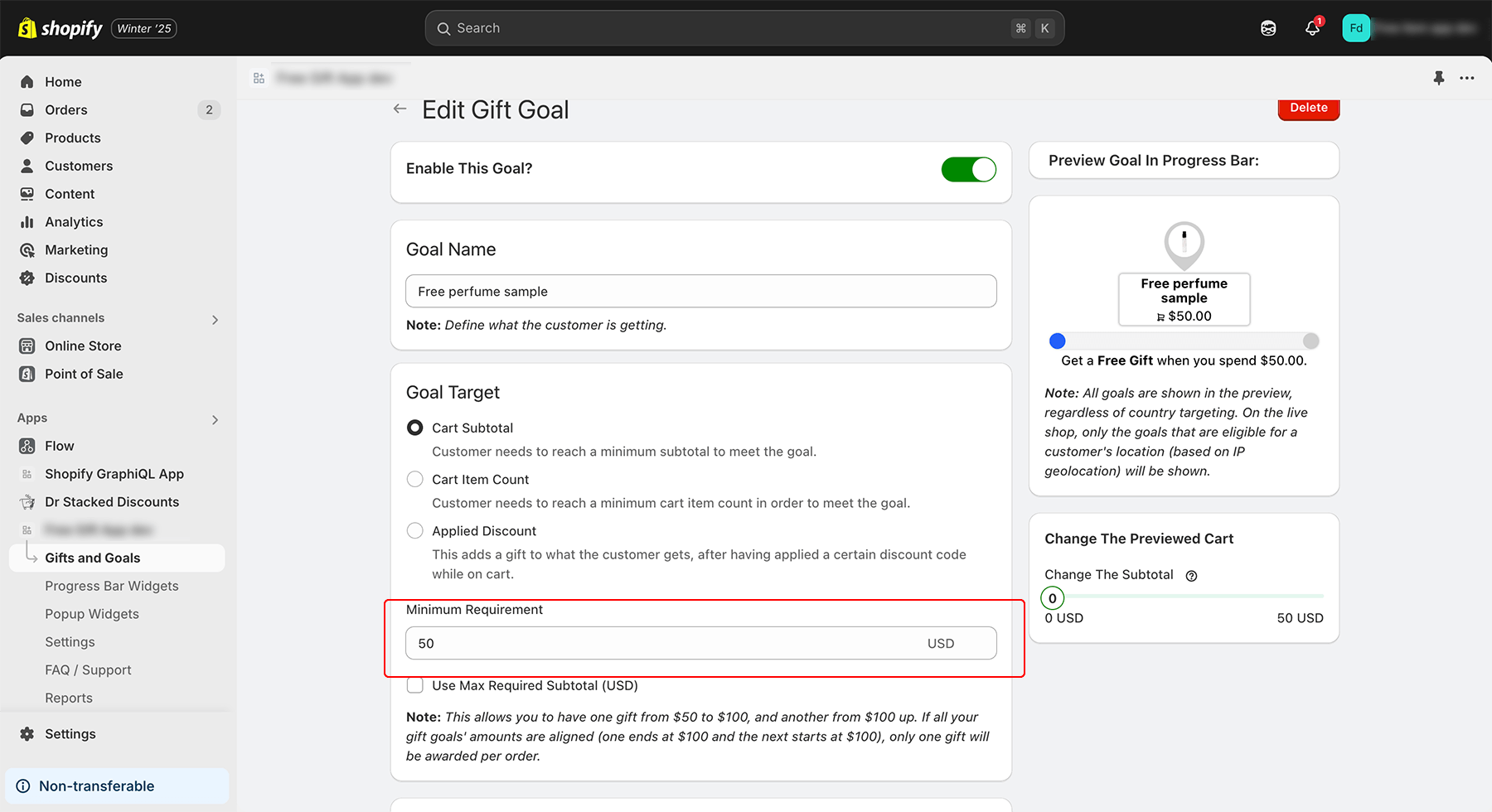
- On the storefront, this USD amount will be automatically converted to EUR (or any other active currency set for the shop) based on the current exchange rate.
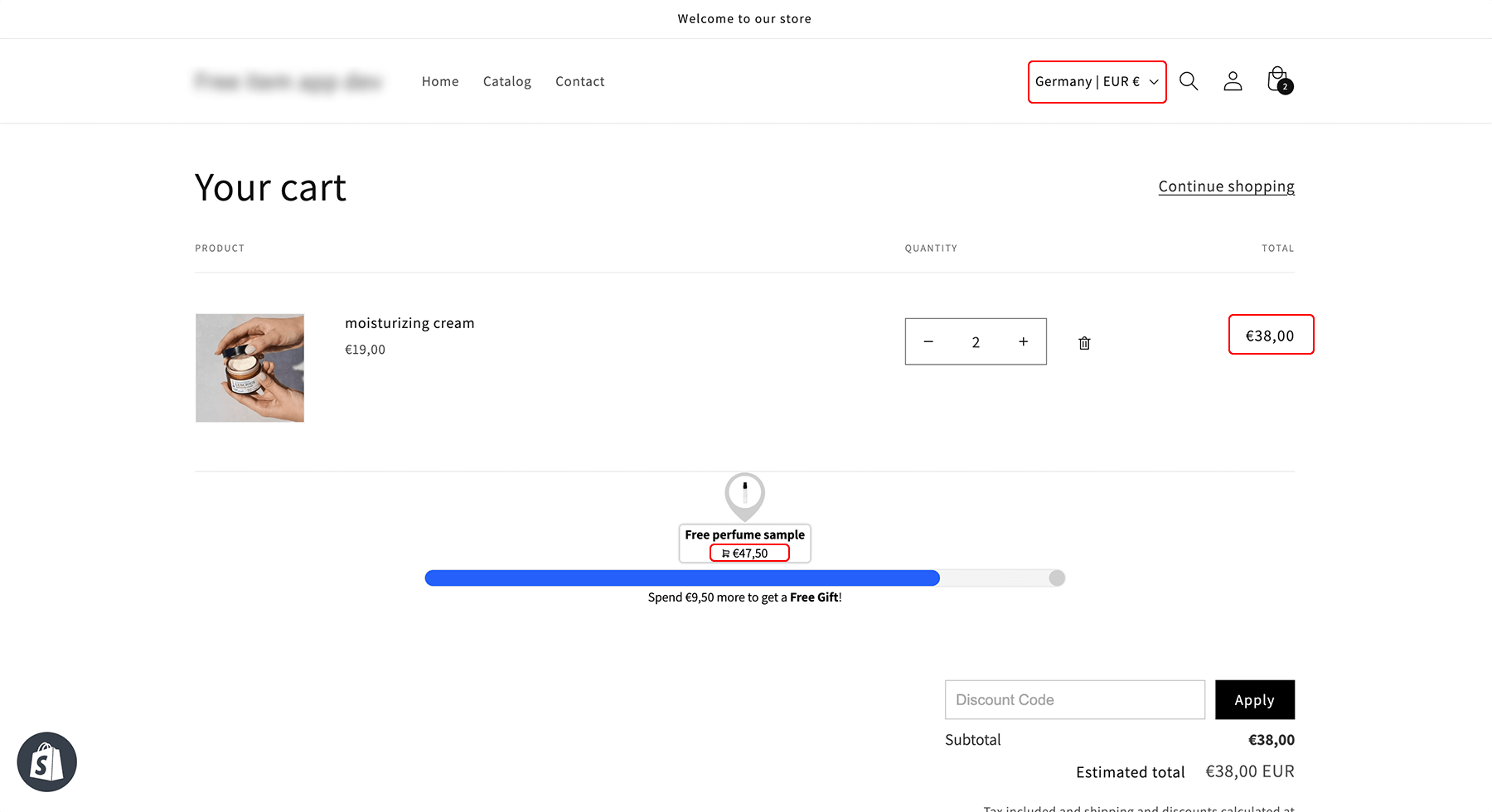
- While the app ensures the correct conversion for your customers, you won’t be able to directly set a goal in EUR during setup.
Key Notes:
- Conversion rates are handled automatically, so customers always see goals in their active currency.
- To set a goal for a specific amount in the active currency (e.g., EUR), you’ll need to calculate and input the equivalent amount in the shop’s default currency (e.g., USD).
We understand that multi-currency support for goal definition could greatly enhance flexibility, and this feature is on our radar for future updates. In the meantime, our current setup ensures that all customers, regardless of their active currency, can enjoy a consistent and accurate shopping experience.
