Can your Shopify app exclude certain products when determining goal eligibility?
APP SETUP
CREATE FREE GIFTS
HOW TO'S
PROMOTE YOUR FREE GIFT
GIFT INVENTORY
GIFT FRAUD
FAQS
TROUBLESHOOTING
In this article, we will cover:
- Global exclusion of products from cart value/quantity checks
- Exclusion of products at the goal level from cart value/quantity checks
- Exclusion of goals that involve restricted products/variants/collections
Introduction
Sometimes, when using our application Dr Free Gift, BOGO Buy X Get Y, you may encounter scenarios where certain products should not be included in calculating the cart’s total value or item quantity to determine whether a specific goal has been met.
For instance, you might run a promotion where free samples, discounted items, or low-cost accessories are automatically added to the cart. Including such items in the eligibility calculation could artificially inflate the cart’s value or item count, potentially allowing customers to qualify for rewards prematurely or in unintended ways.
This feature helps ensure fair promotions and accurate goal tracking by allowing you to exclude irrelevant items from the calculation. Whether you need to apply exclusions globally or fine-tune them for individual goals, our app provides flexible options to suit your requirements.
By excluding specific products, you can ensure your promotional campaigns align with business objectives while maintaining a smooth and transparent shopping experience for your customers. This is particularly beneficial for stores offering extras like samples, giveaways, or promotional items that should not influence the threshold calculations.
Example Use Case
Imagine you own a cosmetics store that sells products alongside 30ml samples, which are available for purchase. At the same time, you want to offer free 10ml samples when the cart value exceeds $50, but ensure that other samples do not contribute to the cart value calculation.
In this scenario, you can exclude the 30ml samples either globally or at the goal level to ensure they do not affect the promotional threshold. This flexibility ensures the promotion is fair and operates as intended.
Global Exclusion of Products from Cart Value/Quantity Checks
If you don’t want to define excluded items for each goal individually, you can use the global exclusion option. However, we recommend applying exclusions at the goal level for better control over the calculations.
To add globally excluded products:
- Navigate to Settings → Global Eligibility Filter and choose your mode:
- Exclude Items: Selected items will not be included in the calculations.
- Include Items: Only selected items will be included in the calculations.
- After selecting the mode, click Add Products to Exclude and select the items you want to exclude/include.
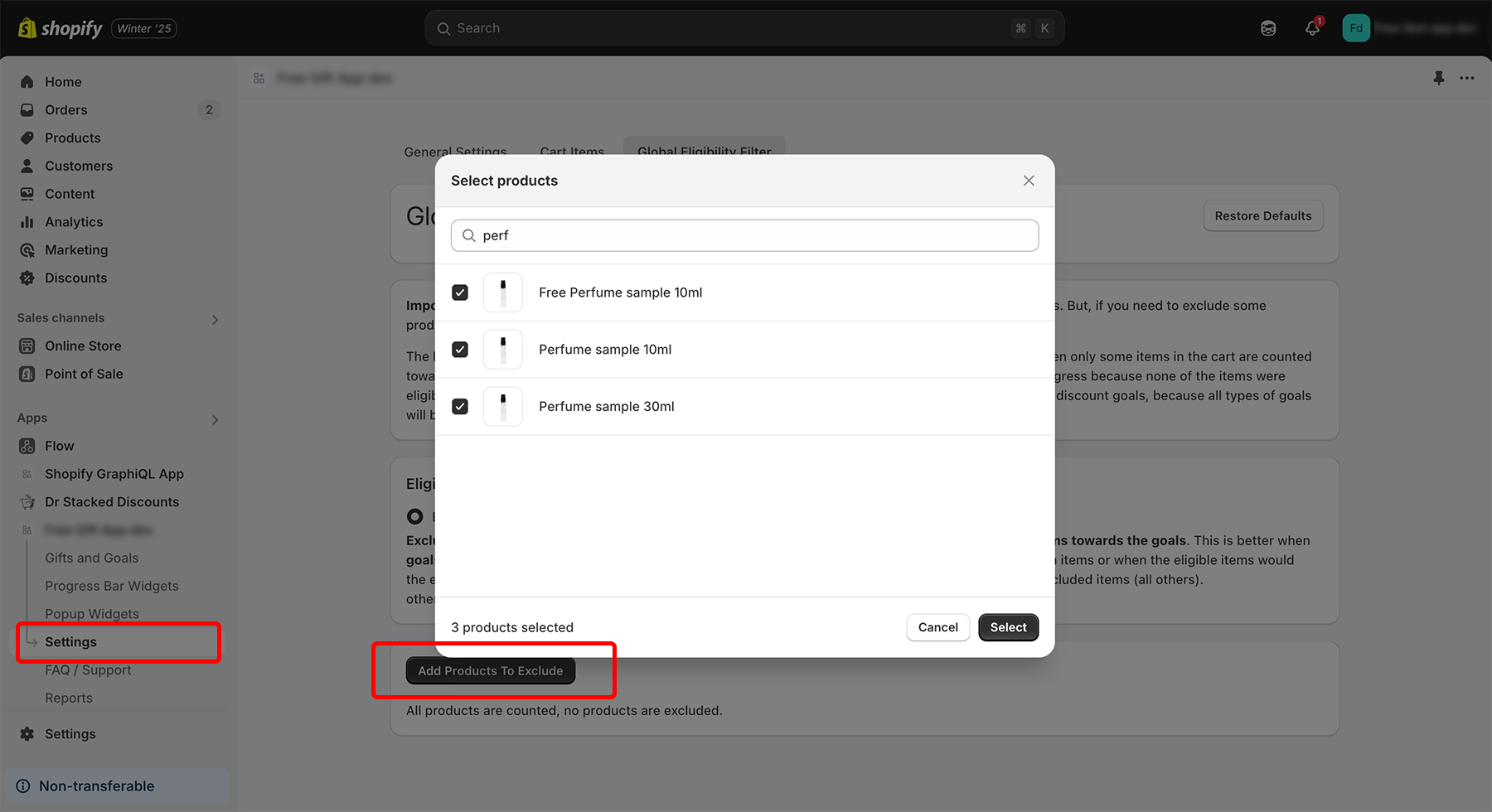
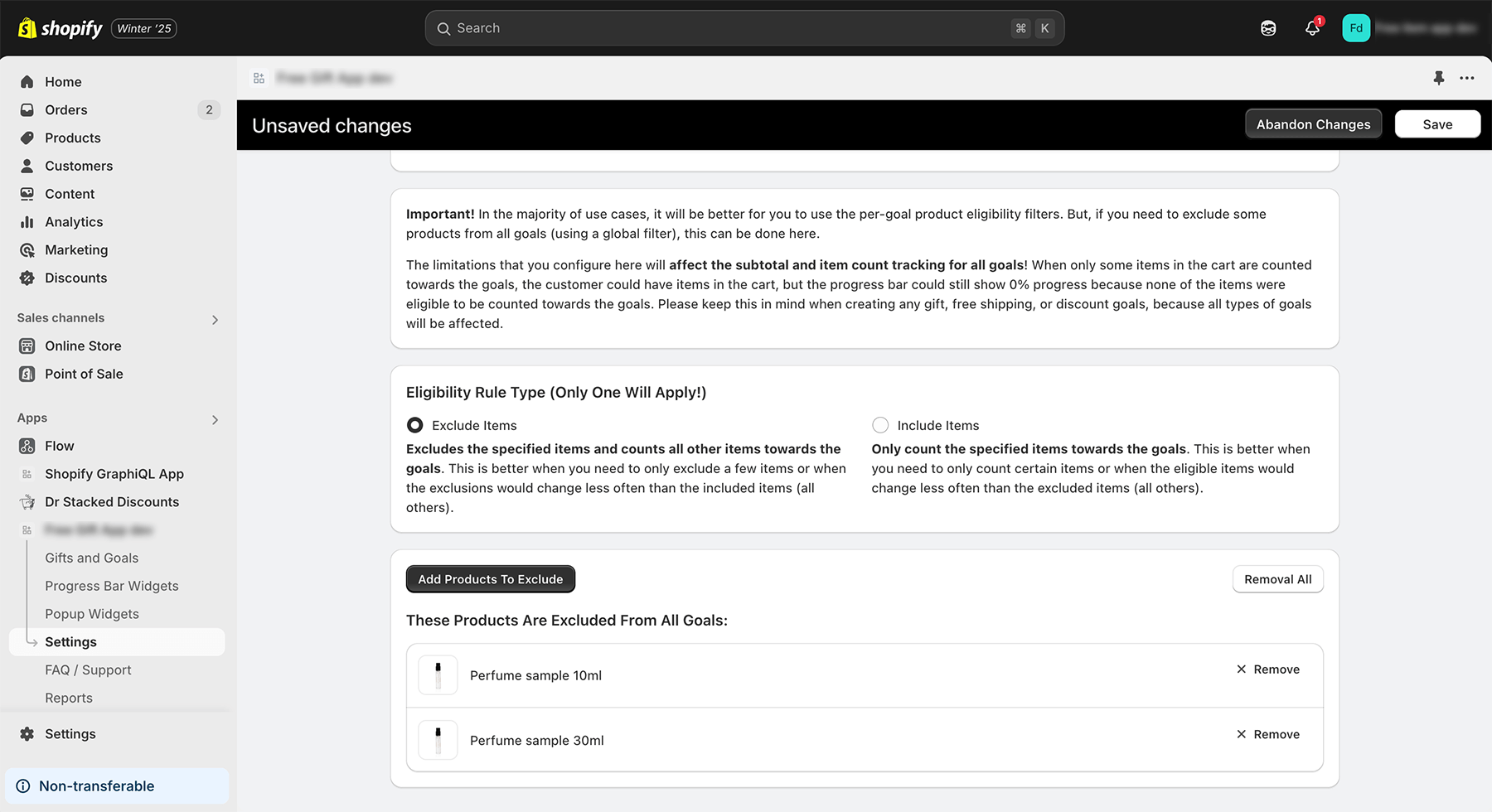
Tip: Always test your settings to ensure everything works as expected.
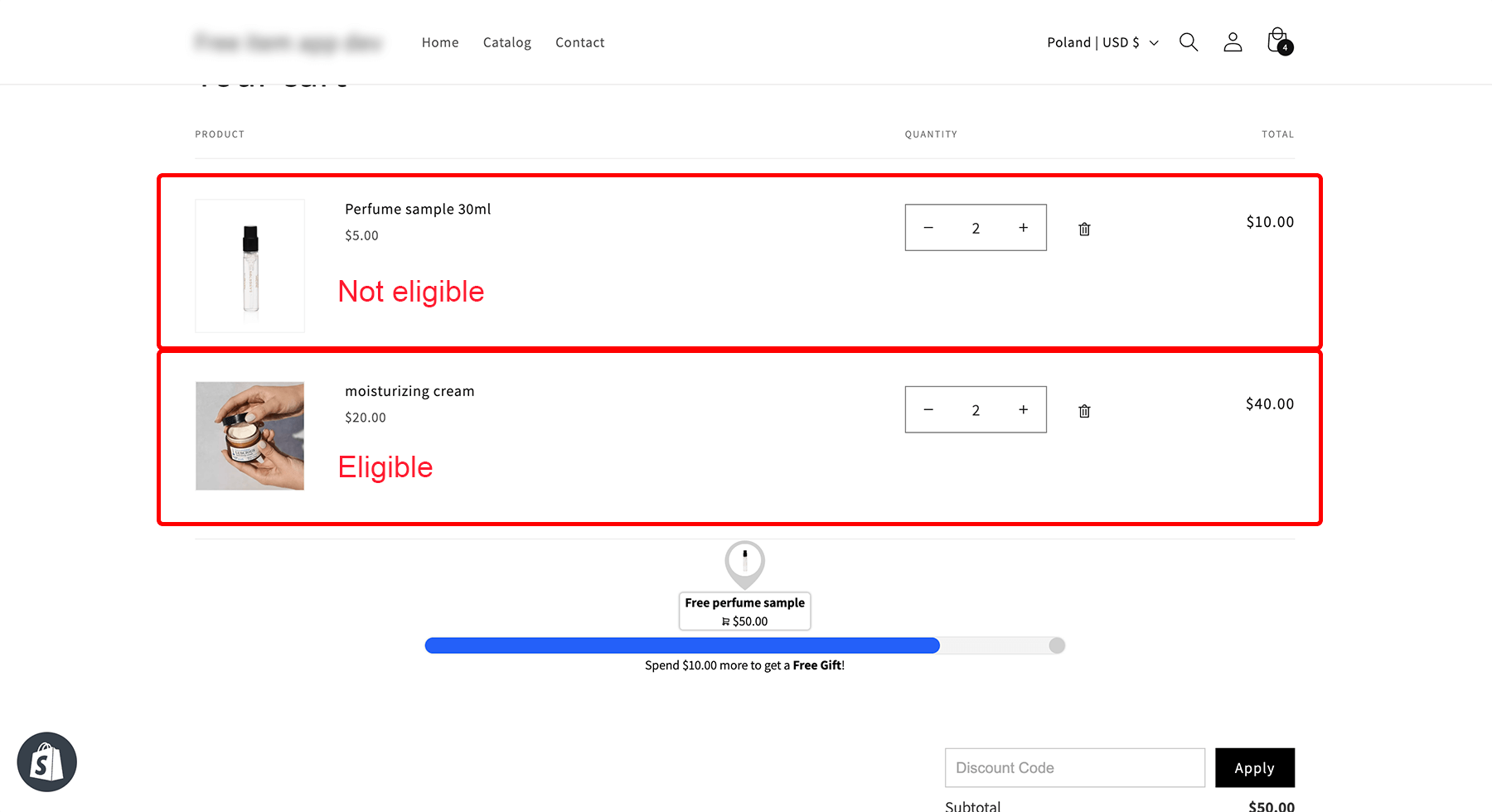
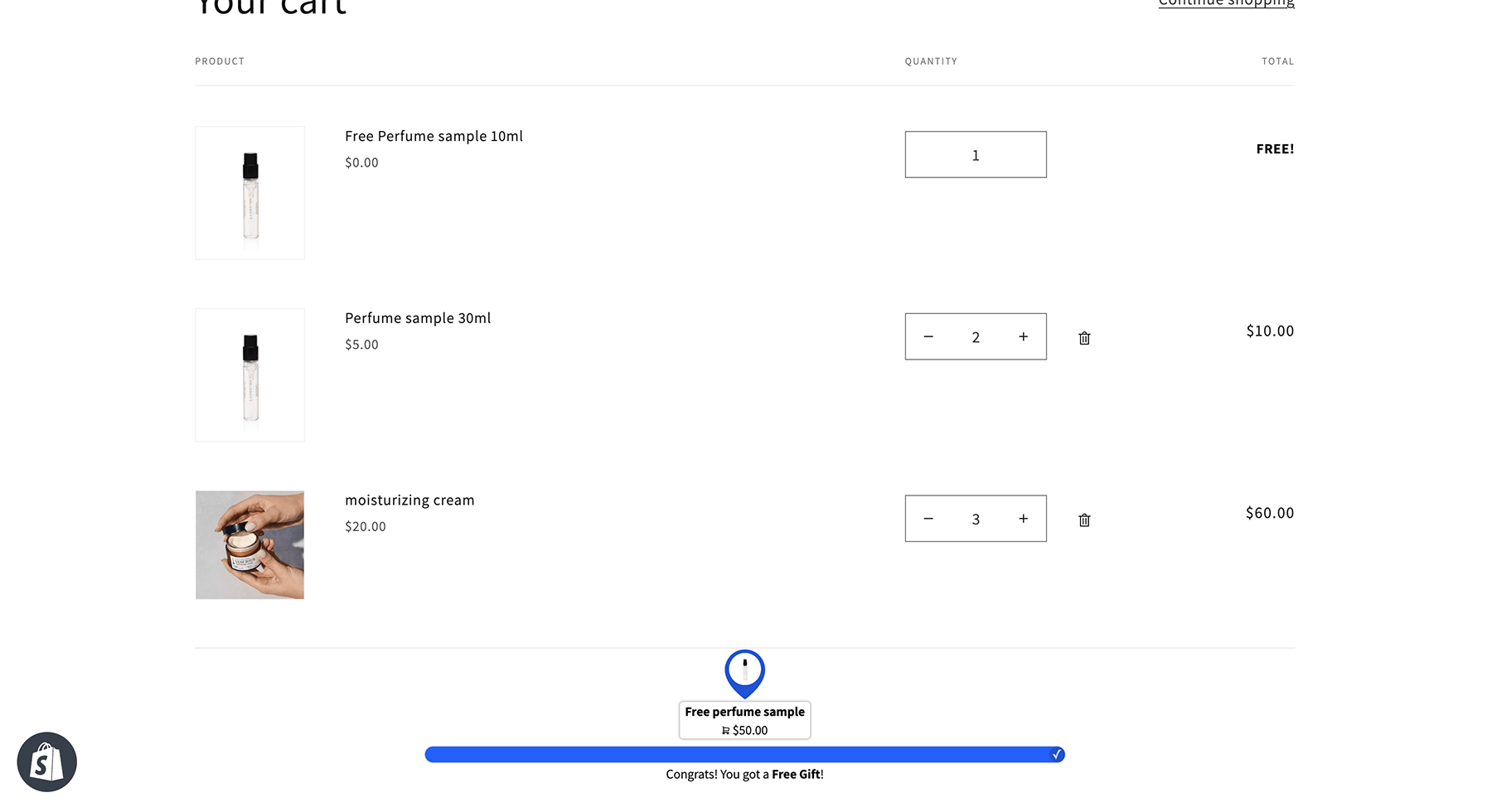
Exclusion of Products at the Goal Level from Cart Value/Quantity Checks
The more recommended approach is to exclude products at the goal level for better flexibility and control.
To do this:
- Go to Gifts and Goals → Goals.
- Create a new goal or edit an existing one.
- Scroll to the Goal Target Applies To section and choose between:
- Included Items: Only specified items will be considered.
- All But Excluded Items: All items except the excluded ones will be considered.
At this level, you can further refine your exclusions by selecting specific products, variants, or even entire collections.
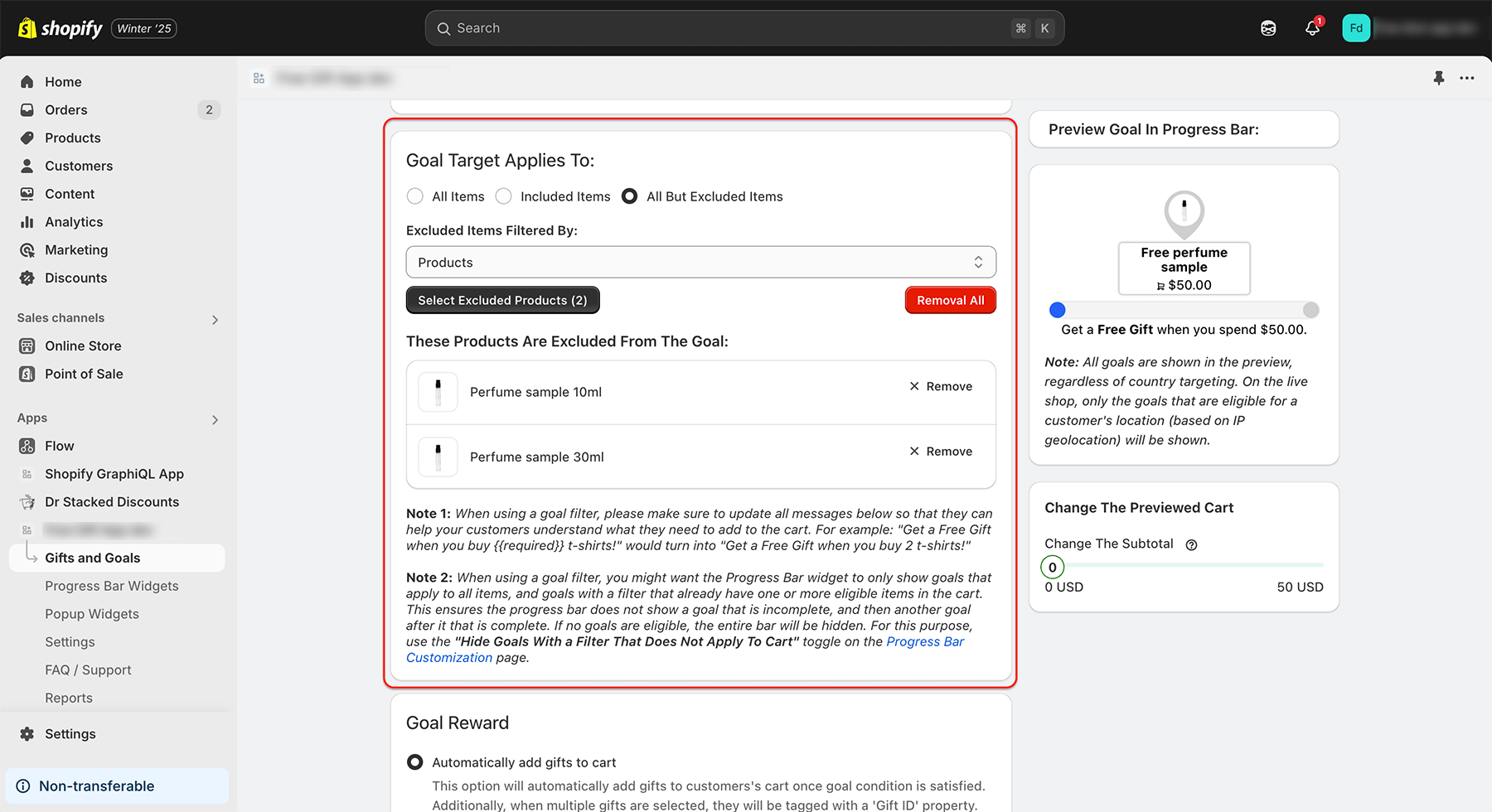
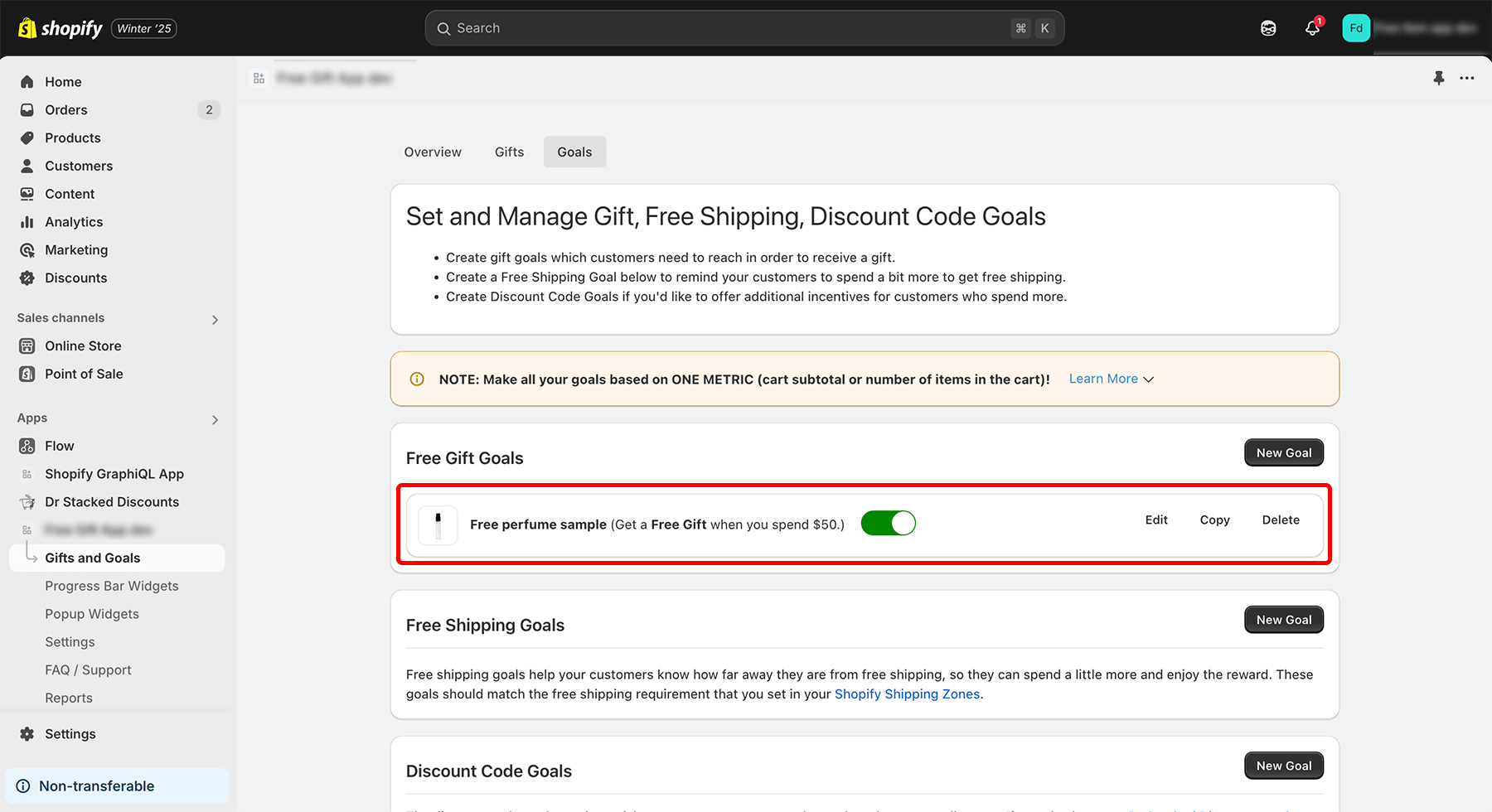
Exclusion of Goals That Involve Restricted Products/Variants/Collections
In some cases, you may have goals with no restrictions alongside goals that have product restrictions. You might want the progress bar to display only the unrestricted goals when none of the restricted items are in the cart.
To achieve this, enable the Hide Goals With a Filter That Does Not Apply to Cart option.
This setting ensures that the progress bar is hidden when no items in the cart meet the requirements of a restricted goal.
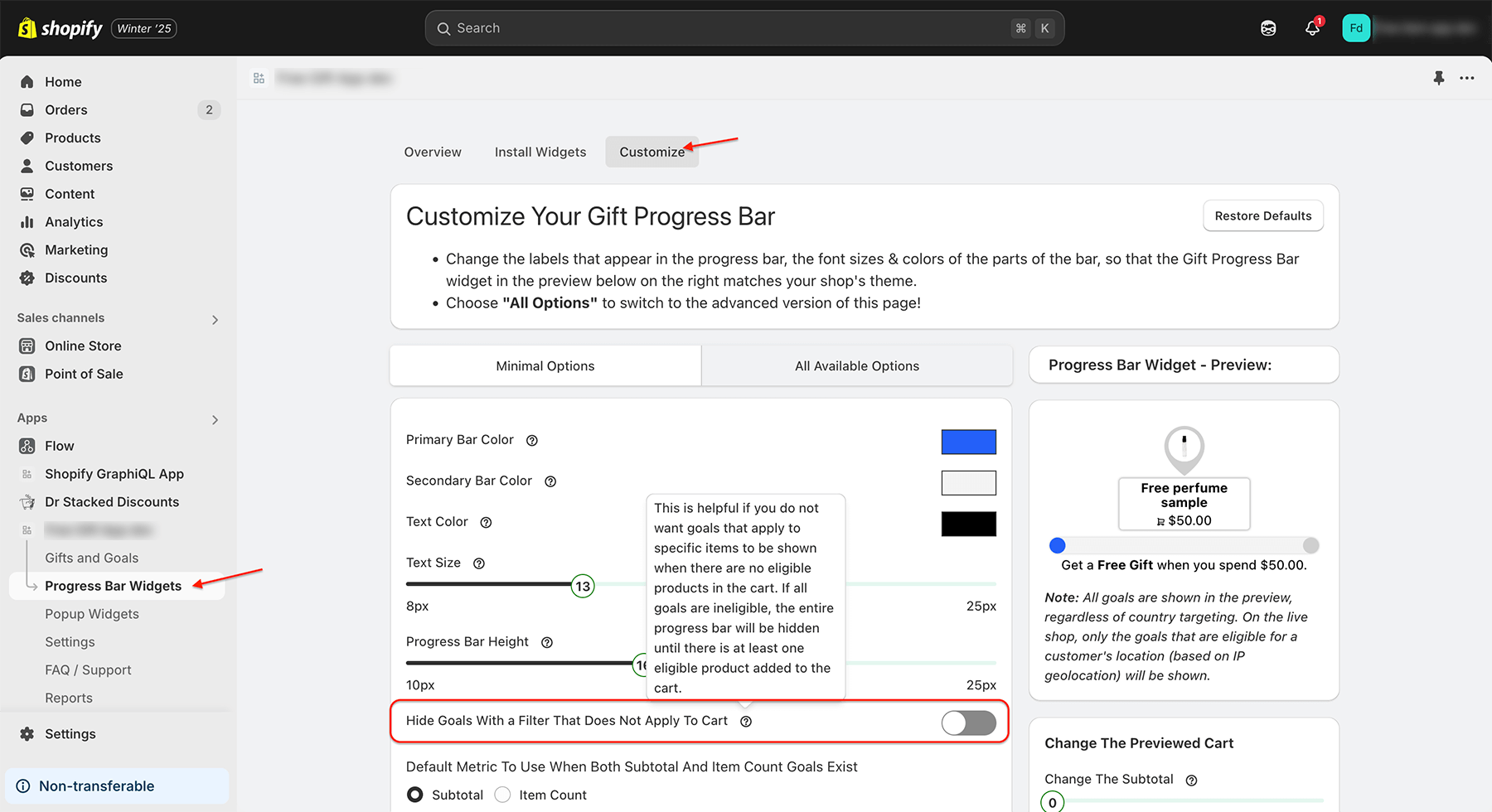
By utilizing these exclusion options, you can maintain precise control over your promotions and provide a seamless shopping experience for your customers.
