How can I schedule my free gift promotion using your Shopify app?
APP SETUP
CREATE FREE GIFTS
HOW TO'S
PROMOTE YOUR FREE GIFT
GIFT INVENTORY
GIFT FRAUD
FAQS
TROUBLESHOOTING
Scheduling your Dr Free Gift, BOGO Buy X Get Y free gift promotions effectively can help you create time-sensitive offers that drive sales during specific periods. This guide will walk you through the process of setting up scheduled gift promotions in your store.
Understanding Gift Promotion Scheduling
Every gift goal in your store comes with built-in scheduling capabilities. This powerful feature allows you to:
- Set specific start and end dates for your promotions
- Define precise hours when promotions should begin and end
- Run promotions during particular time windows
- Create urgency with limited-time offers
- Schedule seasonal or holiday-specific promotions
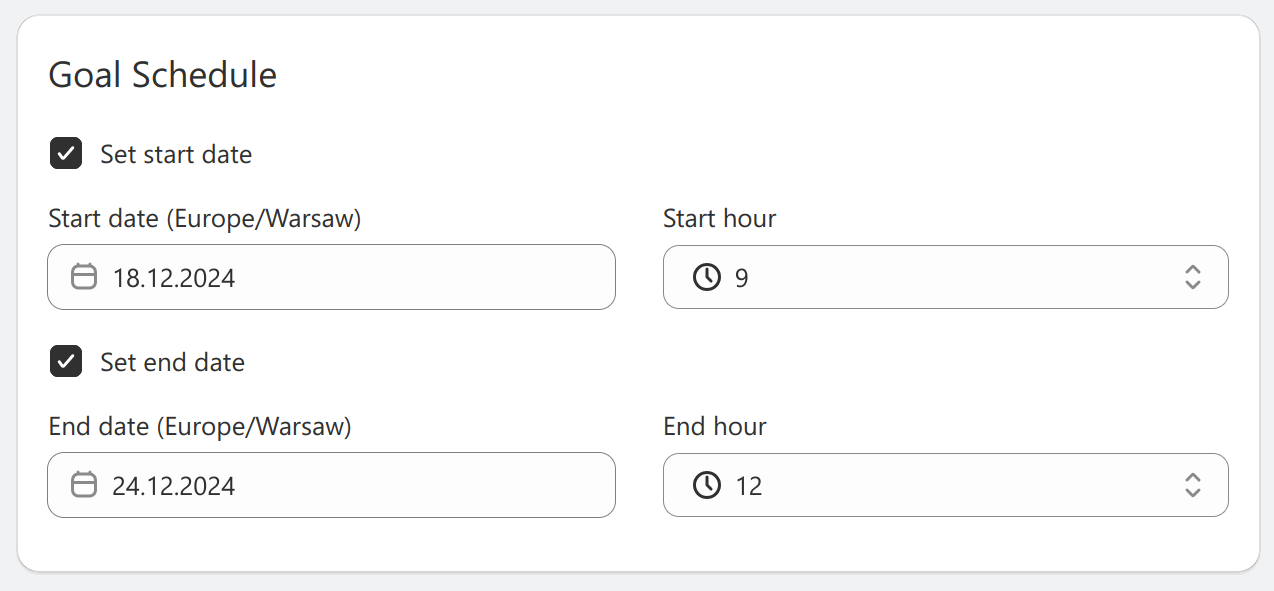
Setting Up Your Promotion Schedule
Step 1: Configure Start Date and Time
To set when your promotion begins:
- Enable the “Set start date” toggle in the Goal Schedule section
- Choose your desired start date using the calendar selector
- Select the start hour from the dropdown menu
- The time zone will be based on your store’s settings (e.g., Europe/Warsaw)
Remember that the promotion won’t be visible to customers until this exact date and time.
Step 2: Configure End Date and Time
To define when your promotion should end:
- Enable the “Set end date” toggle
- Select your end date using the calendar picker
- Choose the end hour from the dropdown
- Verify that your end date/time comes after your start date/time
The promotion will automatically deactivate at the specified end date and time.
Common Scheduling Scenarios
Holiday Promotions
Set your promotion to start a few days before the holiday and end on the holiday itself. For example:
- Start Date: December 20th at 00:00
- End Date: December 25th at 23:59
Flash Sales
Create urgency with short-duration promotions:
- Start Date: Today at 12:00
- End Date: Today at 23:59
Weekend Specials
Run promotions during peak shopping days:
- Start Date: Friday at 00:00
- End Date: Sunday at 23:59
Important Considerations
- Time Zones
- All schedules operate in your store’s configured time zone
- Consider your customers’ locations when setting times (geo location targeting)
- Plan accordingly for international promotions
- Customer Communication
- Clearly communicate promotion start and end times
- Use countdown timers if available
- Send reminders as end dates approach
- Inventory Management
- Ensure sufficient gift stock for the entire scheduled period
- Monitor inventory levels during the promotion
- Have a plan for stock-outs
Troubleshooting
If your scheduled promotion isn’t working as expected:
- Verify that both start and end dates are correctly set
- Confirm that your store’s time zone settings are accurate
- Check that the goal itself is enabled
- Ensure gift products are in stock and properly configured
Conclusion
Effective scheduling of your free gift promotions helps create excitement and urgency while maintaining control over your promotional calendar. By carefully planning your promotion timing and following these best practices, you can create successful, time-sensitive offers that drive sales and delight customers.
Remember to regularly review your scheduled promotions and adjust timing based on performance data and customer behavior. This ongoing optimization will help you determine the most effective promotion durations and timing for your specific store and customer base.
