How do I give multiple gifts with the same requirement in Shopify?
APP SETUP
CREATE FREE GIFTS
HOW TO'S
PROMOTE YOUR FREE GIFT
GIFT INVENTORY
GIFT FRAUD
FAQS
TROUBLESHOOTING
What You Will Learn in This Article
In this guide, you will learn two different approaches to offering multiple gifts with the same requirement: giving multiple quantities of the same gift and giving different types of gifts together.
Introduction
While Shopify doesn’t offer native functionality for multiple gift rewards, Dr Free Gift, BOGO Buy X Get Y provides two powerful approaches. You can either give multiple units of the same gift (for example, three luxury candles) or provide different types of gifts together (like a phone case and a candle). This guide will show you how to implement both approaches using our app’s features.
Understanding Multiple Gift Goals
Multiple gift goals can work in two ways:
- Multiple Units: Giving several units of the same gift product (e.g., three candles)
- Different Items: Giving different gift products together (e.g., a candle and a phone case)
Let’s explore how to set up each type.
Approach 1: Giving Multiple Units of the Same Gift
Let’s set up a promotion where customers spending over $500 receive three luxury scented candles.
1. Create the Goal
Navigate to “Gifts and Goals” in your Shop Doctor admin panel. Select the “Goals” tab and click the “New Goal” button. Enable the goal using the toggle switch at the top. Enter “Three Free Luxury Candles with $500+ Purchase” as your goal name.
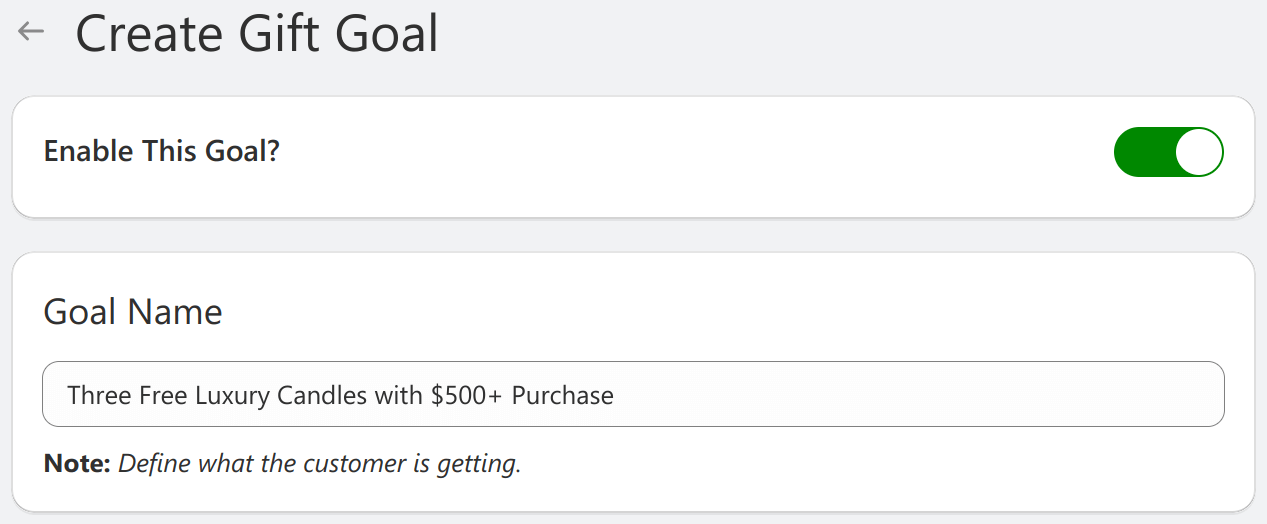
2. Set Up Basic Requirements
Select “Cart Subtotal” as your Goal Target and enter “500” in the Minimum Requirement field. Under “Goal Target Applies To,” select “All Items” for a storewide promotion.
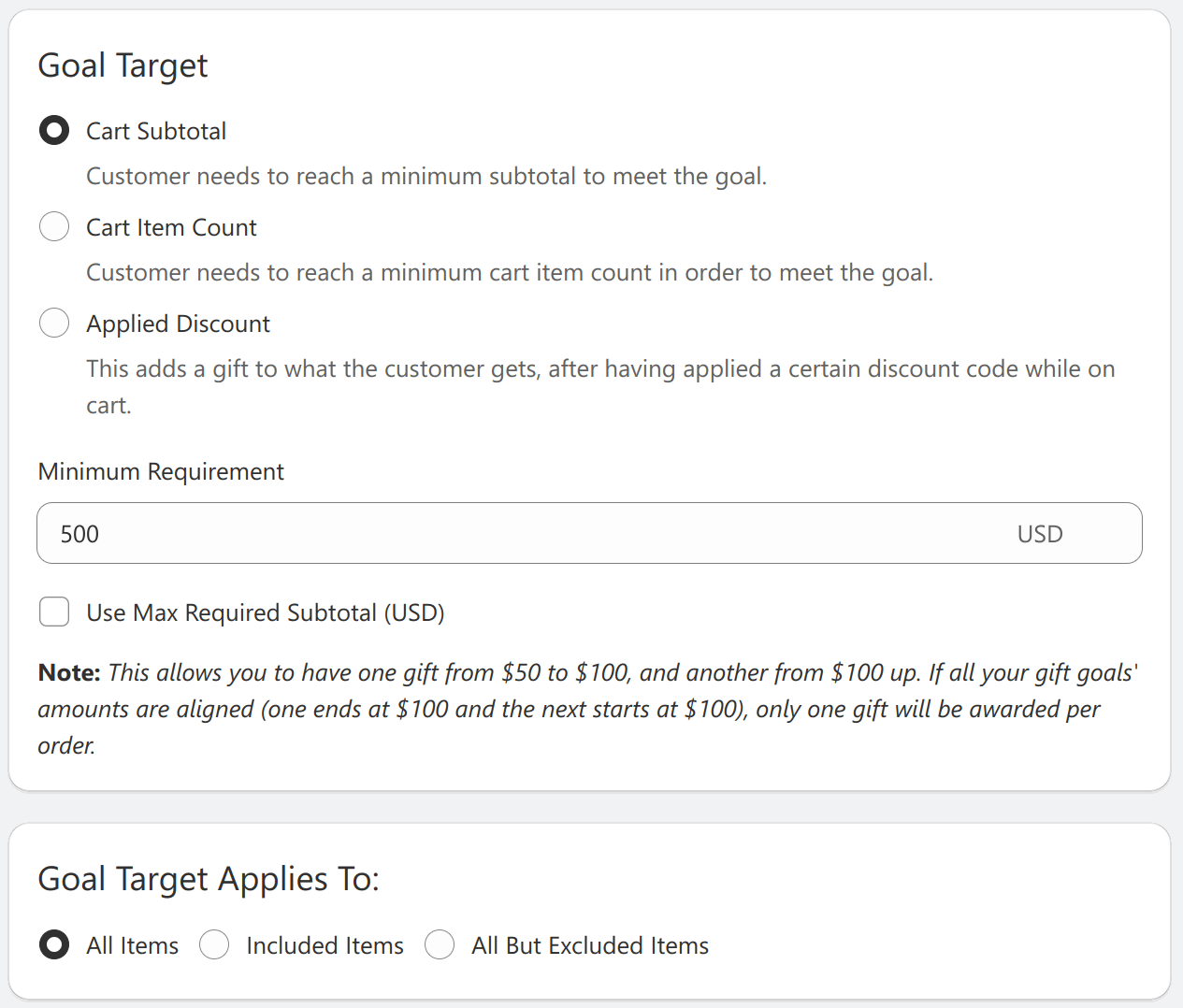
3. Configure Multiple Gift Units
This is where you set up the multiple-unit gift:
- Under “Goal Reward,” select “Automatically add gifts to cart”
- Click “Select Products” under “Free Gift Products”
- Search for and select “Free Candle”
- Set “Gift Quantity Award” to “3” to give three candles
- Set “Maximum Times The Goal Can Be Met Per Order” to “1”
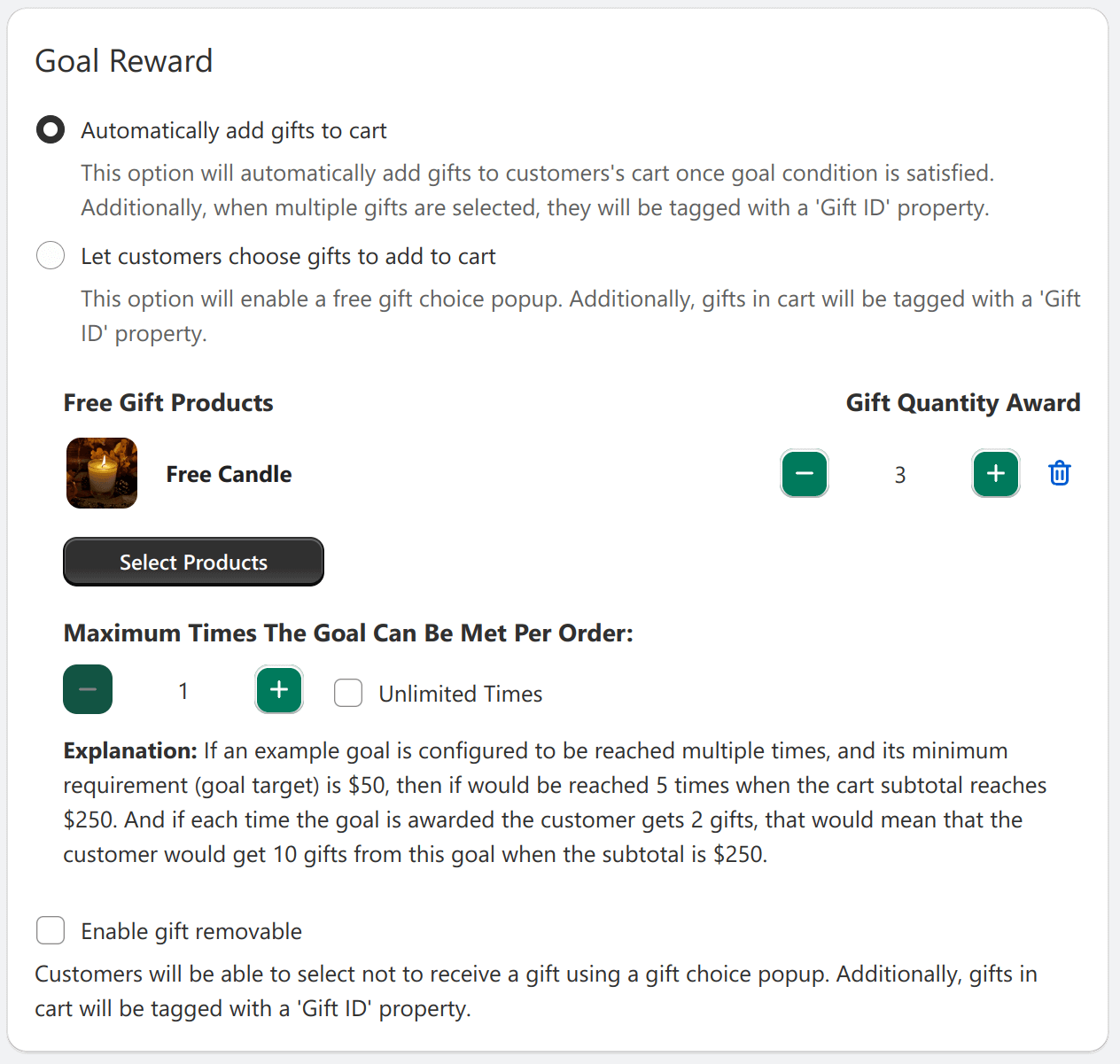
4. Validate result
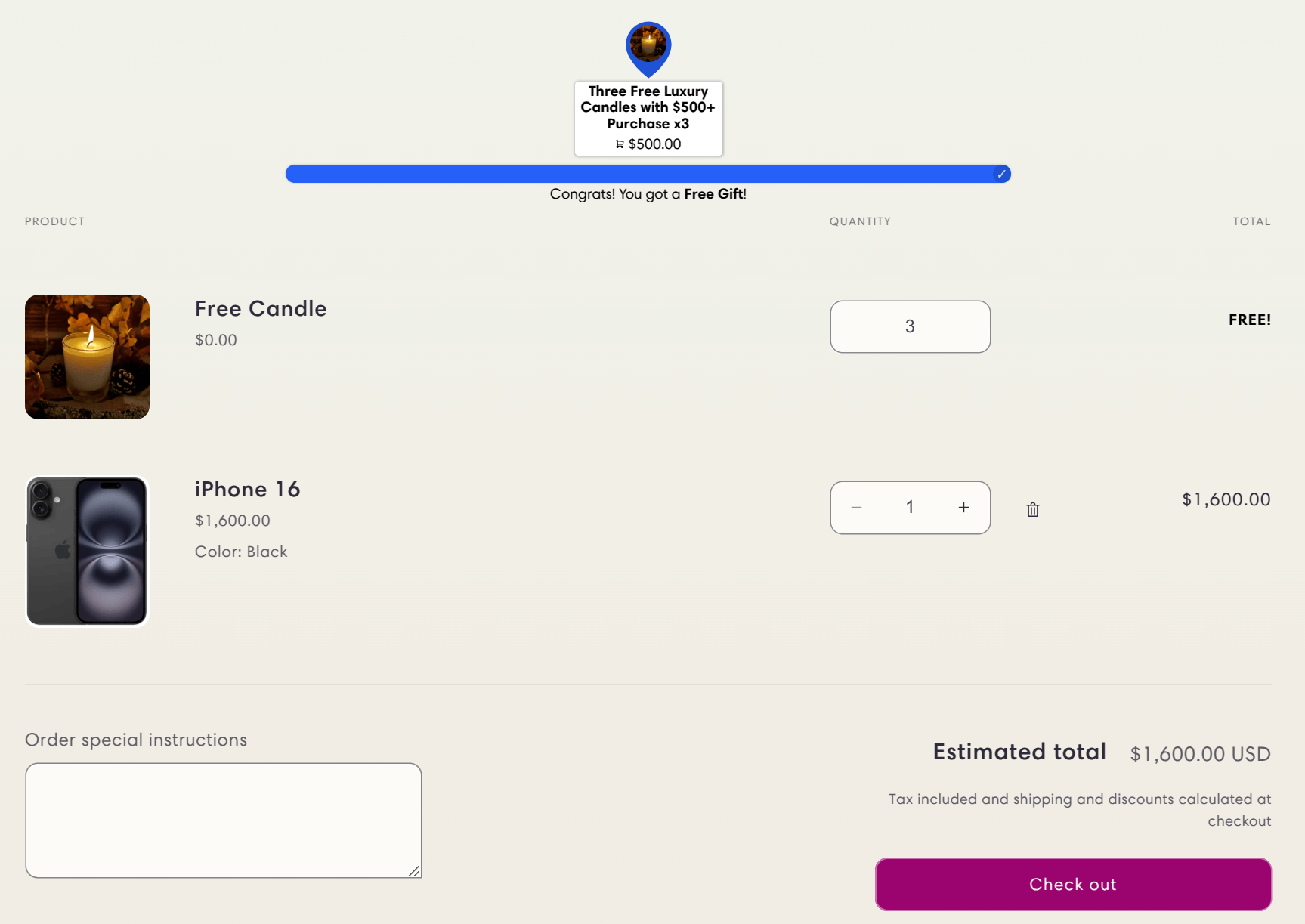
Approach 2: Giving Different Types of Gifts Together
Now let’s implement a promotion where customers spending over $500 receive both a phone case and a scented candle.
1. Create the Goal
Follow the same initial steps as above, but name your goal “Free Phone Case & Luxury Candle with $500+ Purchase” to indicate the multiple items.
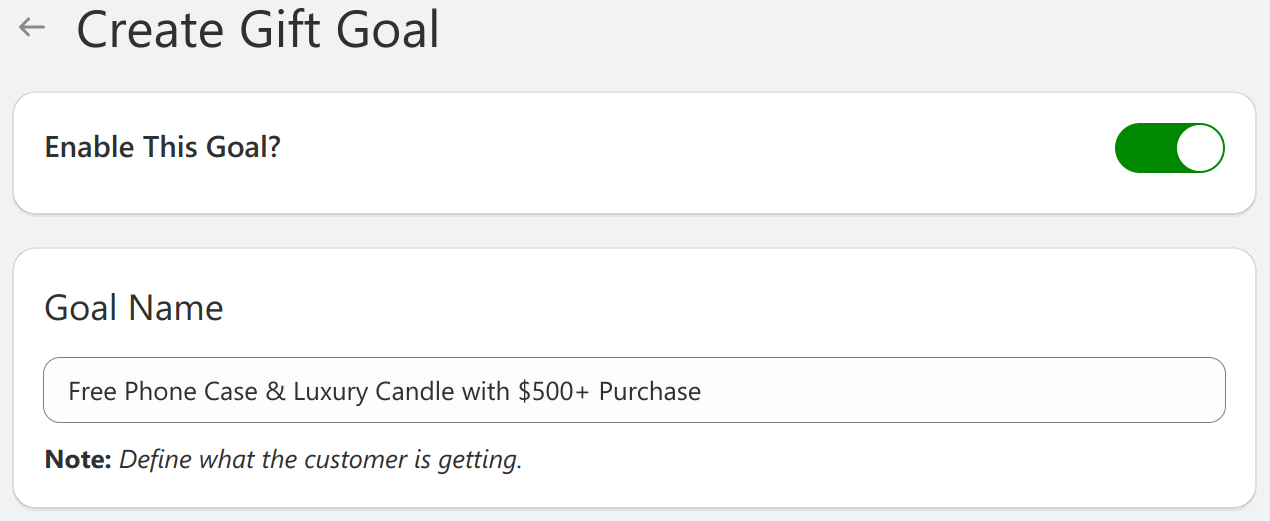
2. Set Up Basic Requirements
Use the same spending threshold configuration:
- Select “Cart Subtotal” as your Goal Target
- Enter “500” in the Minimum Requirement field
- Select “All Items” under “Goal Target Applies To”
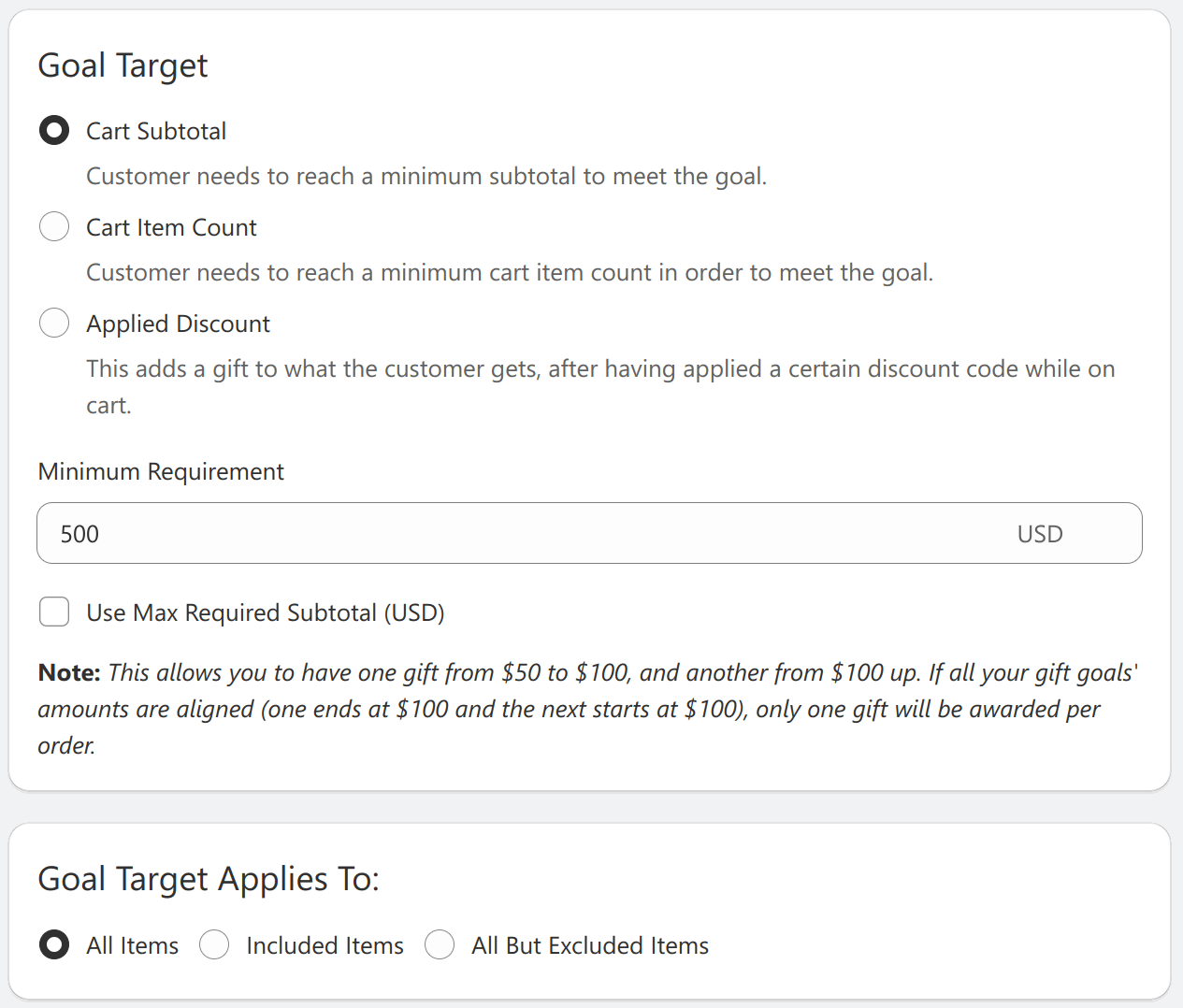
3. Configure Multiple Different Gifts
This is where the setup differs from the first approach:- Under “Goal Reward,” select “Automatically add gifts to cart”
- Click “Select Products” under “Free Gift Products”
- Search for and select both gifts:
- Select “Free Pink iPhone 16 Case”
- Without closing the modal, also select “Free Candle”
- Set “Gift Quantity Award” to “1” for each product
- Set “Maximum Times The Goal Can Be Met Per Order” to “1”
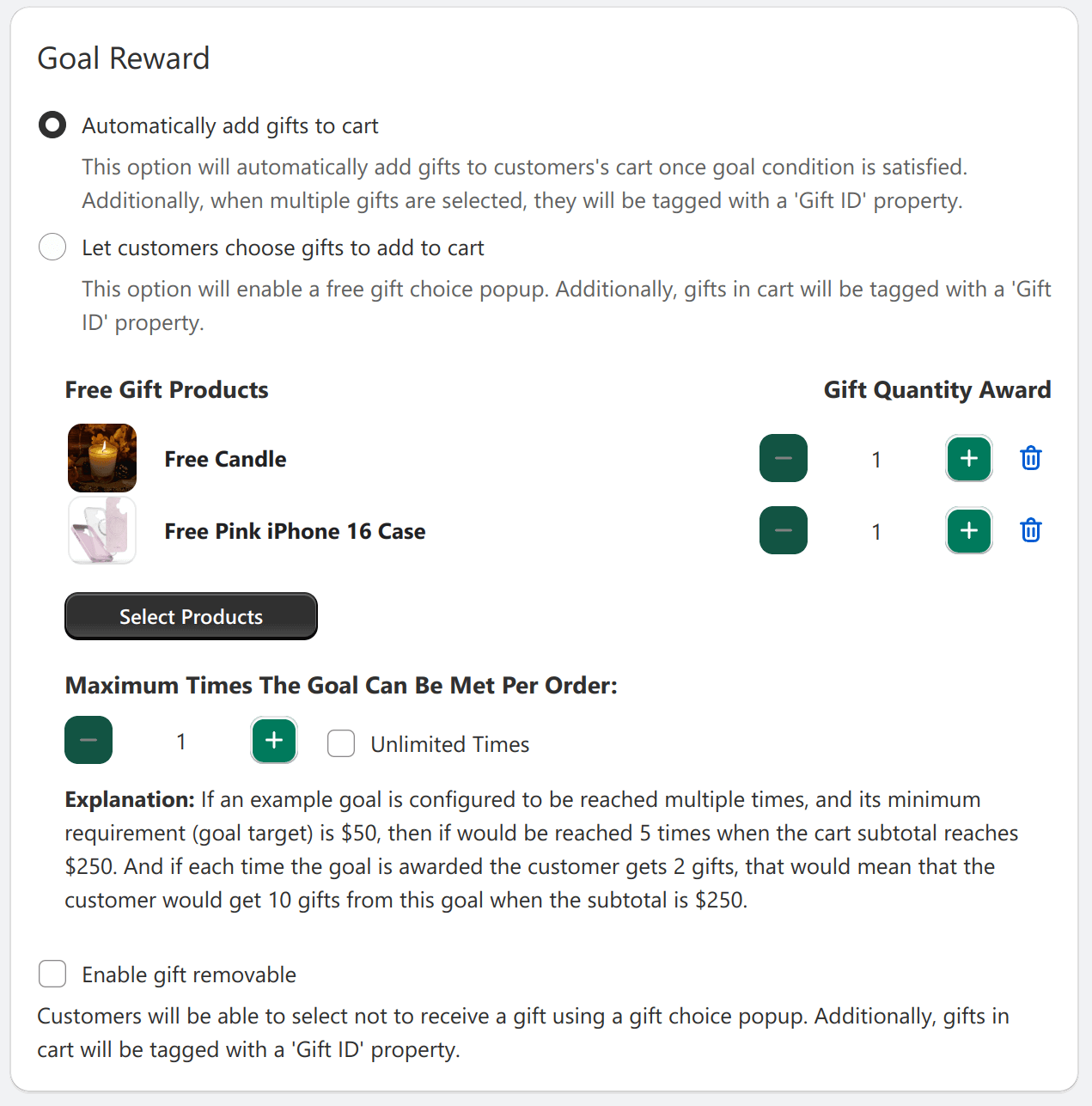
4. Validate result
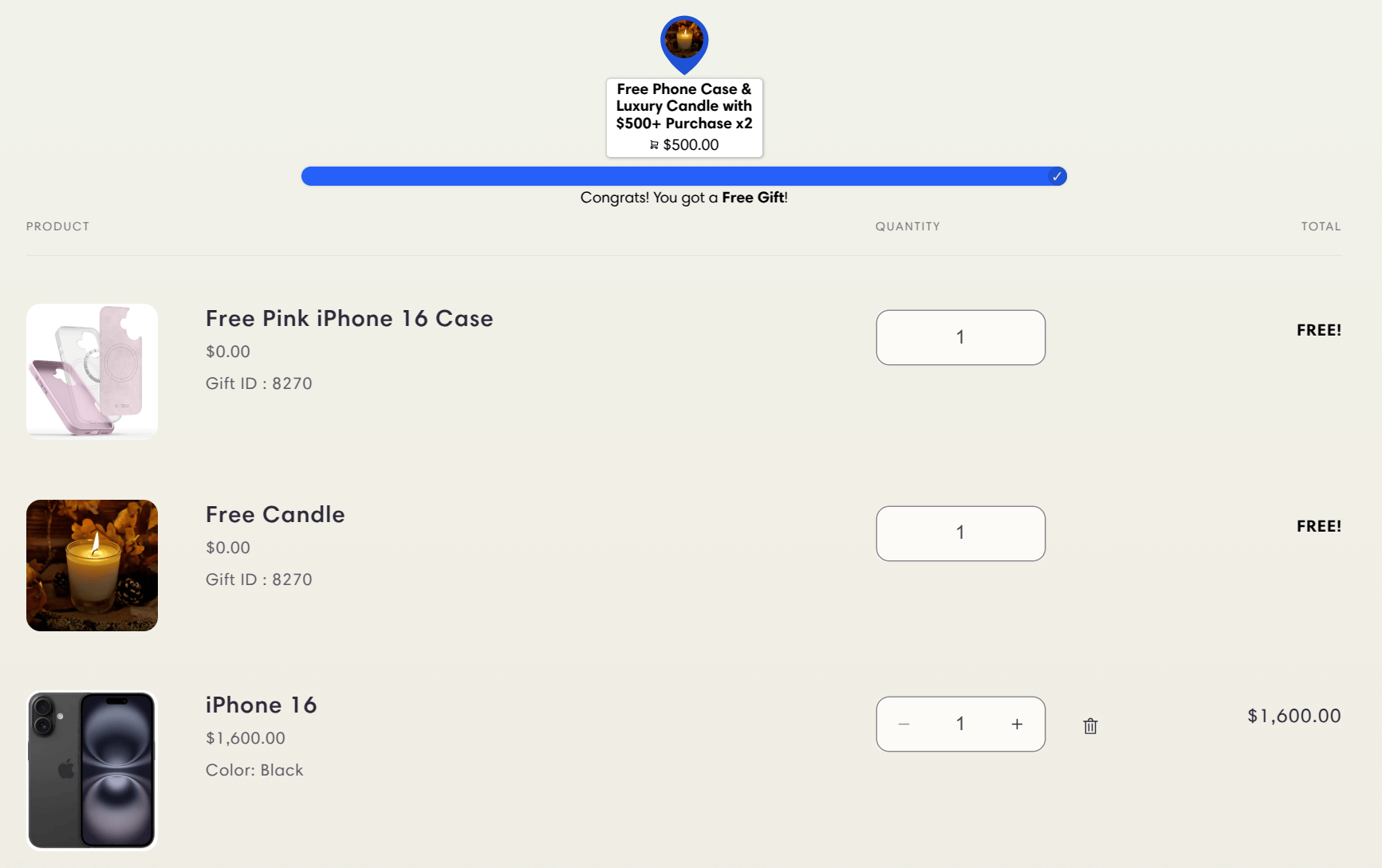
Important Considerations
When offering multiple units of the same gift:
- Ensure you have sufficient inventory of the gift product
- Consider the total value of multiple units in your promotion strategy
- Set clear messages that specify the number of units customers will receive
When offering different types of gifts:
- Monitor stock levels of all gift products
- Keep the combined value appropriate for the spending requirement
- Use messages that clearly communicate both gifts
Conclusion
Both approaches to multiple gifts can be effective for different promotional goals. Use multiple units of the same gift when you want to create a generous, focused promotion. Use different types of gifts when you want to provide a diverse reward experience. Choose the approach that best aligns with your inventory strategy and customer preferences.
Remember to monitor your gift program’s performance and ensure you maintain adequate stock for your chosen approach.
