How to offer free gift if customers order products from specific collections in Shopify?
APP SETUP
CREATE FREE GIFTS
HOW TO'S
PROMOTE YOUR FREE GIFT
GIFT INVENTORY
GIFT FRAUD
FAQS
TROUBLESHOOTING
What You Will Learn in This Article
In this guide, you will learn how to create targeted gift promotions based on specific product collections in your store. We’ll cover setting up collection-based gift goals, configuring collection targeting rules, and managing effective collection-specific promotions.
Introduction
While Shopify doesn’t include native functionality for collection-based gift rewards, Dr Free Gift, BOGO Buy X Get Y makes it simple to boost sales of specific collections through automated gifts. Imagine increasing summer collection sales by offering a free beach towel to customers who purchase any items from that collection. This guide will show you how to set up such a reward system using our app’s Gift Goals feature, allowing you to create and manage collection-specific gift rewards that automatically add free products to qualifying orders.
Understanding Collection-Based Gift Goals
- Track purchases from single or multiple collections
- Add gifts automatically or let customers choose
- Remove gifts if qualifying items are removed
- Apply different gifts for different collections
- Limit how many times a customer can receive the gift
Step-by-Step Implementation
Let’s implement our example scenario of offering a free beach towel for summer collection purchases.
1. Access and Enable the Goal
Navigate to “Gifts and Goals” in your Shopify admin panel and select the “Goals” tab. Click the “New Goal” button and enable the goal using the toggle switch at the top. Enter a clear name like “Free Beach Towel with Summer Collection Purchase.”
2. Configure the Target Settings
Select “Cart Item Count” as your Goal Target and enter “1” in the Minimum Requirement field. This ensures the gift is triggered with any purchase from the targeted collection.
3. Set Collection-Based Targeting
This is the crucial step that defines which collections will trigger your gift reward.
The targeting configuration determines which products in your store will count toward achieving the gift goal. In the “Goal Target Applies To” section, you have three options: “All Items,” “Included Items,” or “All But Excluded Items.” For collection-specific targeting, select “Included Items.”
Once you’ve selected “Included Items,” you’ll see an “Included Items Filtered By” dropdown where you can choose “Collections” as your filter type. Click the “Select Included Collections” button to choose which collections should count toward your goal. After selecting your collections (for example, “Summer Collection”), they will appear listed under “Only These Collections Are Counted Towards The Goal.”
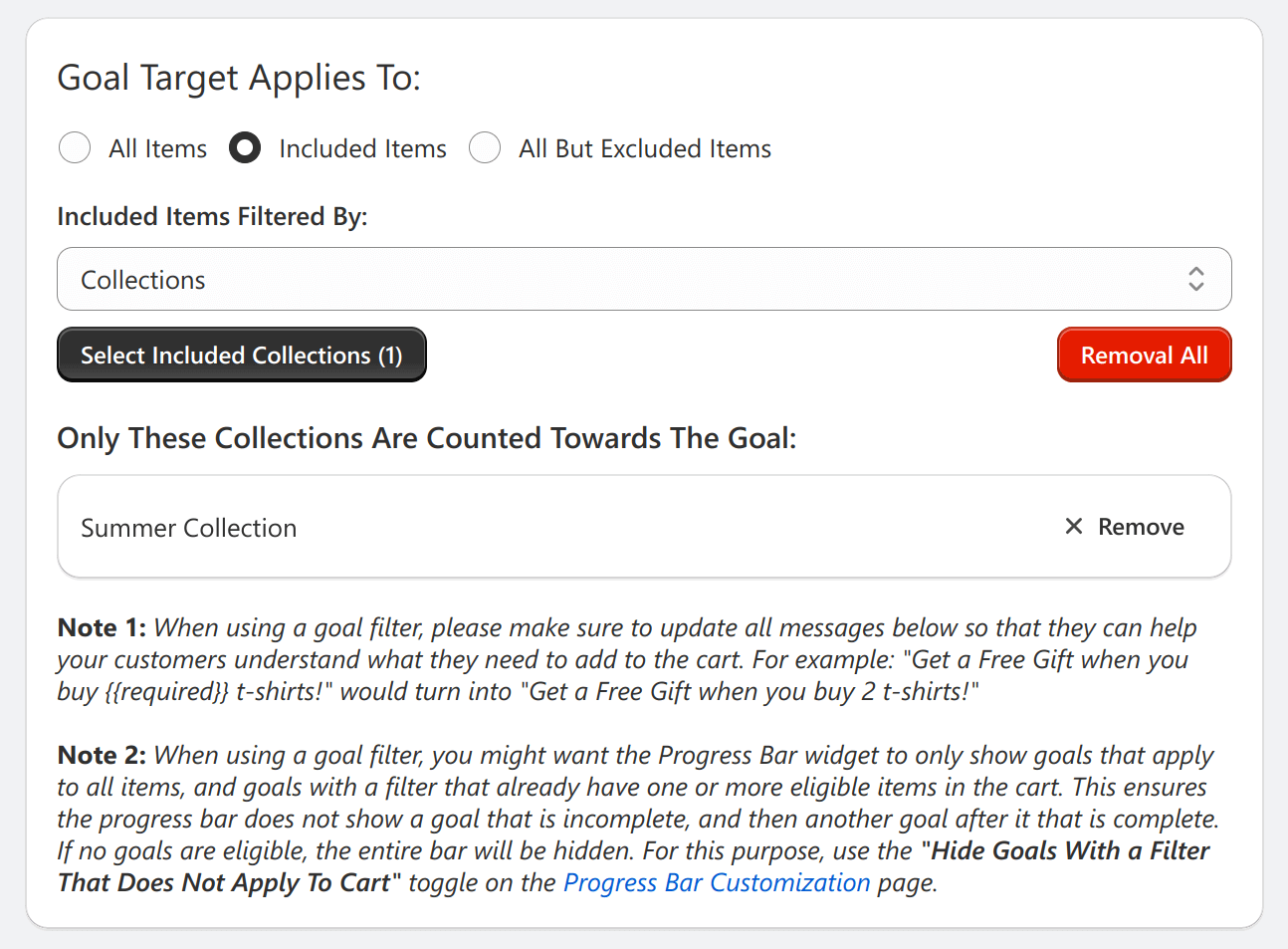
4. Configure Gift Settings
Under “Goal Reward,” choose between automatic gift addition or customer choice. Click “Select Products” to choose your gift product (the beach towel in our example). Set the Gift Quantity Award and Maximum Times The Goal Can Be Met Per Order according to your promotion strategy.
Best Practices
- Use clear, collection-specific goal names that communicate value
- Keep gift values proportional to collection price points
- Regularly review collection memberships
- Consider seasonal adjustments for collection-based promotions
Conclusion
Setting up collection-based gift goals provides a powerful way to drive sales for specific product categories while rewarding your customers. By following this guide and implementing targeted collection rules, you can create effective promotions that boost sales of specific product lines while maintaining control over your gift program.
Remember to monitor your gift program’s performance and adjust collection targeting based on customer behavior and business goals.
