How to Set Up Free Gift Goals Based on Minimum Order Value in Shopify
APP SETUP
CREATE FREE GIFTS
HOW TO'S
PROMOTE YOUR FREE GIFT
GIFT INVENTORY
GIFT FRAUD
FAQS
TROUBLESHOOTING
Introduction
While Shopify doesn’t include built-in functionality for automatically offering free gifts based on order value, don’t worry – we’ve created a powerful solution. Using Dr Free Gift, BOGO Buy X Get Y, you can easily set up automatic gift rewards for your customers. Imagine boosting your store’s average order value by offering a free iWatch to customers who spend over $2,000. This guide will walk you through setting up such a reward system using our app’s Gift Goals feature, showing you how to create and manage spend-based gift rewards that automatically add free products to qualifying orders.
Understanding Spend-Based Gift Goals
A spend-based gift goal is triggered when a customer’s cart reaches a specific subtotal value. For example, when a customer adds items worth $2,000 or more to their cart, they automatically qualify for a free iWatch. The system can be configured to:
- Add gifts automatically or let customers choose
- Remove gifts if the cart value drops below the threshold
- Apply different gifts at different spending tiers
- Limit how many times a customer can receive the gift
Step-by-Step Implementation
Let’s implement our example scenario of offering a free iWatch for orders over $2,000.
1. Access the Goals Section
- Navigate to “Gifts and Goals” in your Shopify admin panel
- Select the “Goals” tab
- Click the “New Goal” button
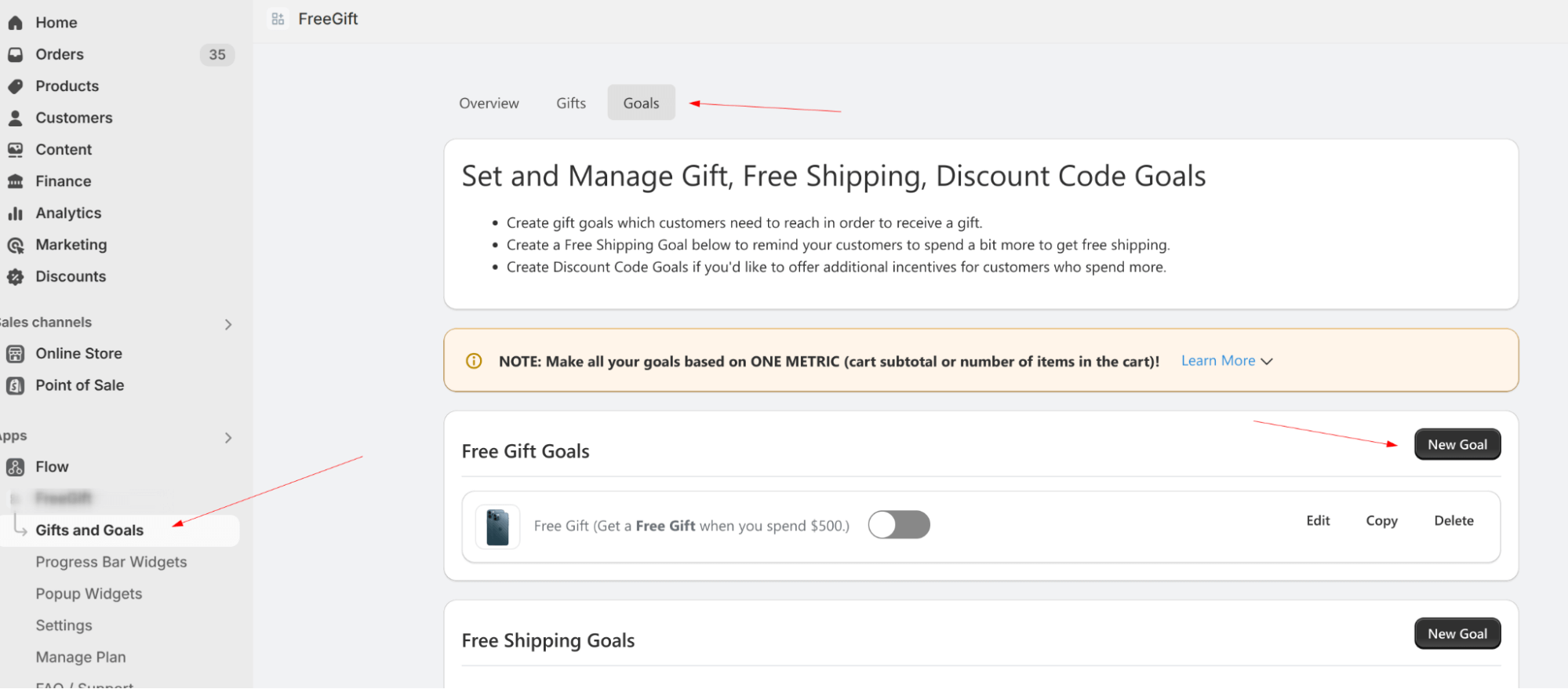
2. Set Up the Basic Goal Structure
- Enable the goal using the toggle switch at the top
- Enter “Free iWatch” as your goal name
- Note: Make sure to clearly define what the customer is getting
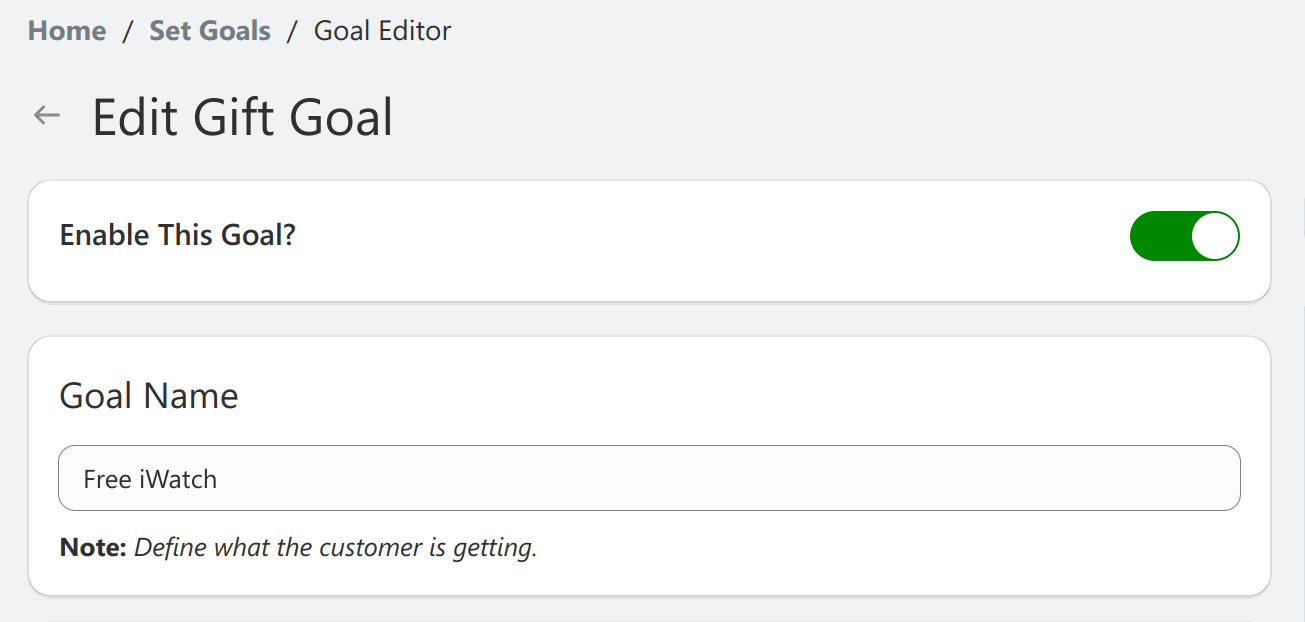
3. Configure the Spending Threshold
- Select “Cart Subtotal” as your Goal Target
- Enter “2000” in the Minimum Requirement field
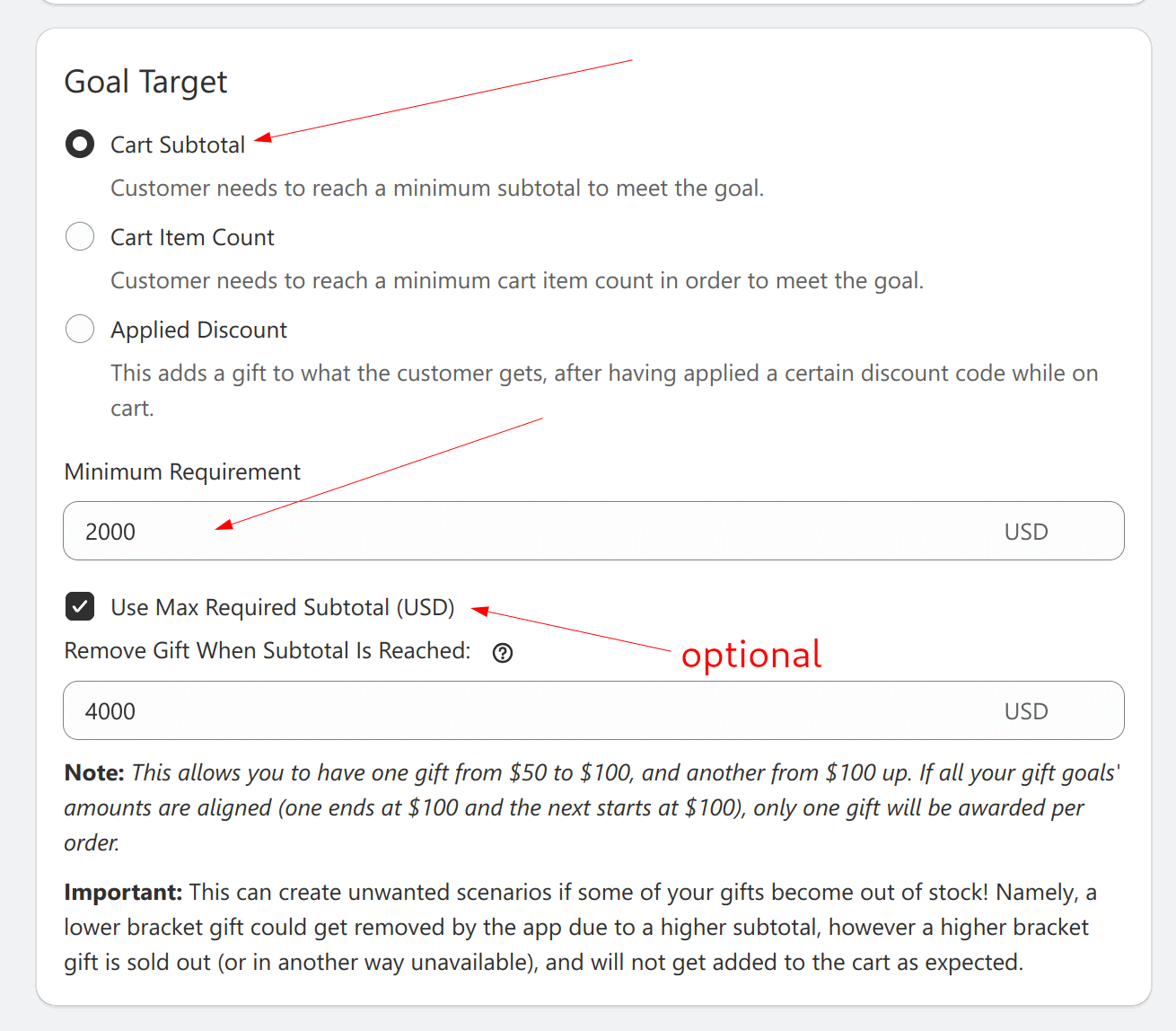
Optional: Set Maximum Threshold
If you plan to offer different gifts at higher spending levels:- Enable “Use Max Required Subtotal”
- Enter the upper limit (e.g., “4000” if you want to offer a different gift above $4,000)
4. Configure Gift Settings
Set Goal Target Application
- Under “Goal Target Applies To,” choose one of three options:
- “All Items” – The spending threshold considers all products in the store
- “Included Items” – Only selected products, variants or collections count toward the threshold
- “All But Excluded Items” – All products except specifically excluded ones
Configure Goal Reward
- Choose the reward delivery method:
- “Automatically add gifts to cart” – Gifts are added without customer interaction
- “Let customers choose gifts to add to cart” – Customers can select their preferred gift
Select and Configure Gift Products
- Click “Select Products” to open the product selection modal
- Choose the gift product (in our case, the iWatch)
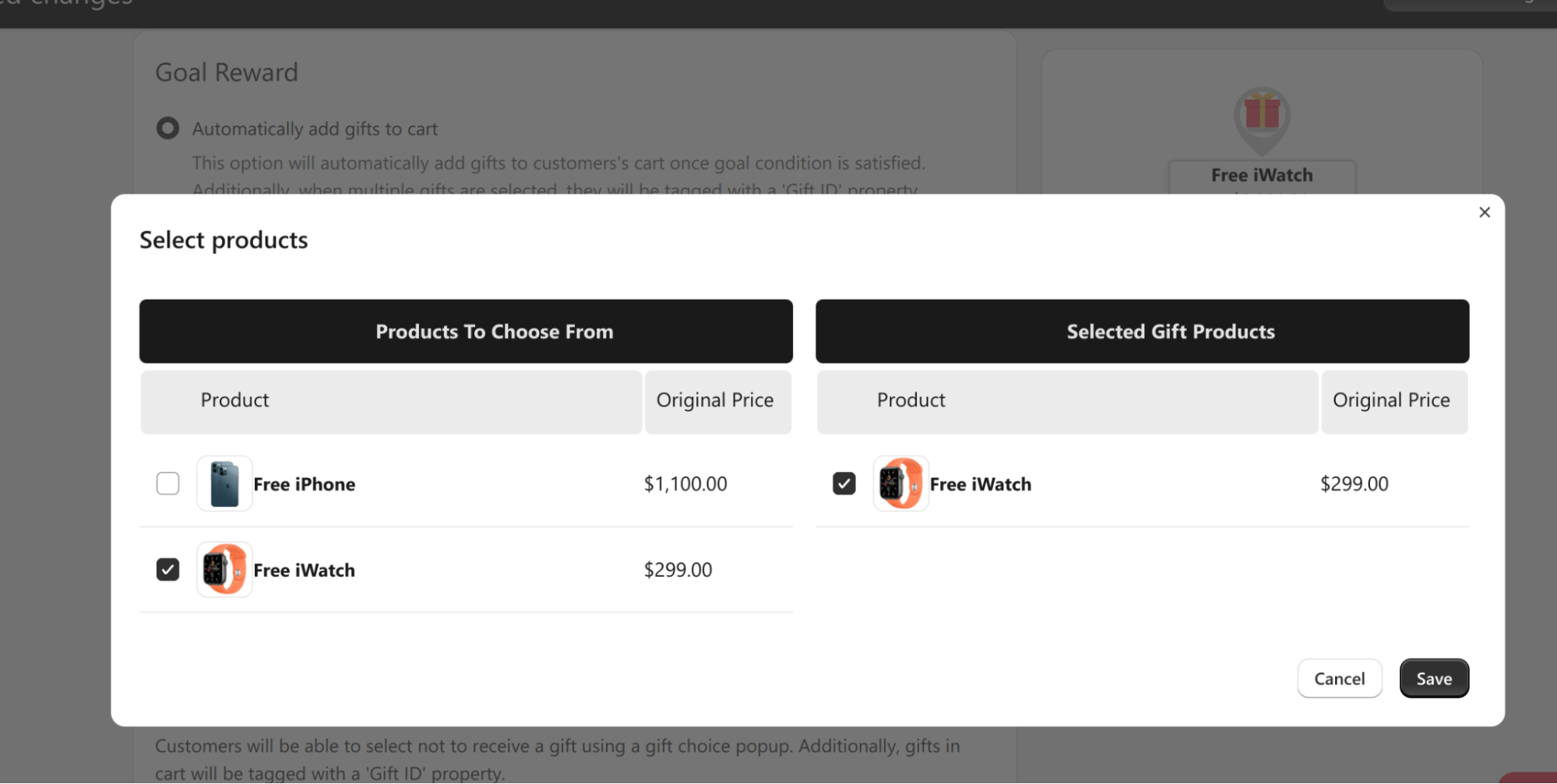
- Set the Gift Quantity Award (how many gifts each qualifying order receives)
Set Maximum Goal Achievement
- Specify “Maximum Times The Goal Can Be Met Per Order”
- Choose between:
- Set a specific number (e.g., “1” for one gift per order)
- Enable “Unlimited Times” for multiple gifts
- Note: If set to more than 1, customers can receive multiple gifts when spending multiples of the threshold
Optional: Enable Gift Removable
- Check “Enable gift removable” if you want to:
- Allow customers to decline the gift
- Give customers the option to remove the gift from cart
- Add flexibility to the gift program
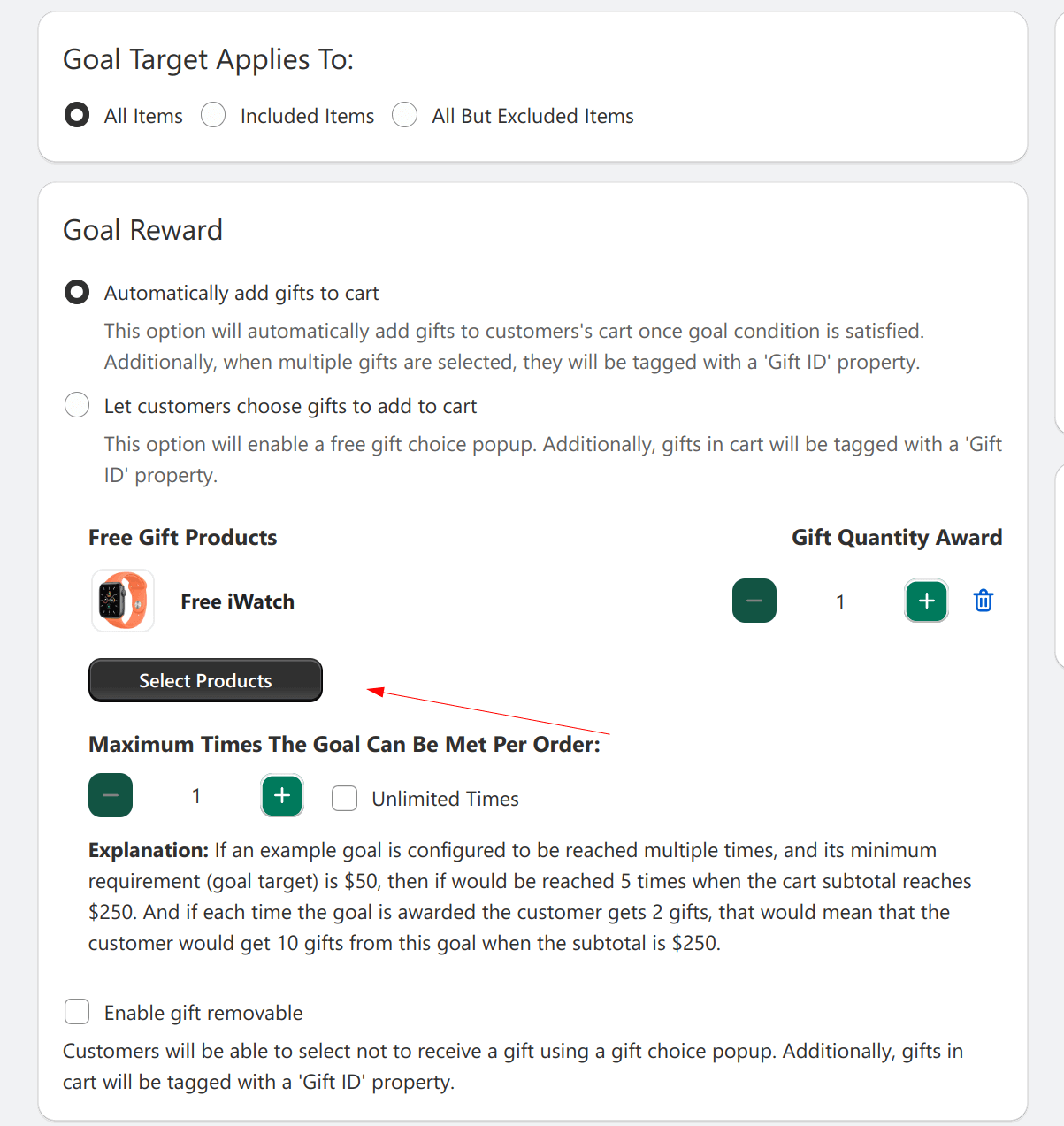
5. Save and validate result
Add items to cart and validate Your configuration.
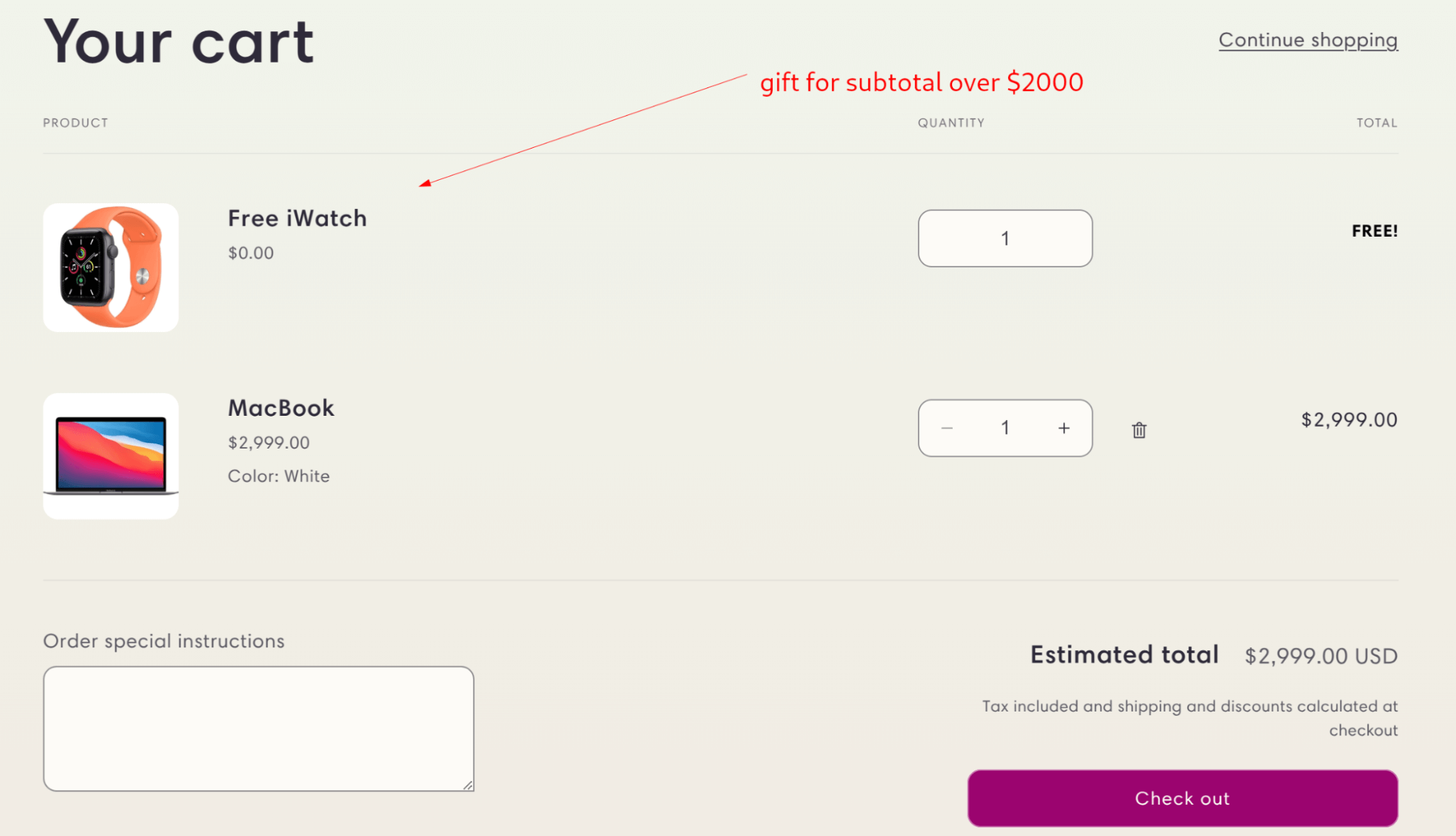
Important Considerations
Managing Multiple Gift Tiers
If you’re planning to offer different gifts at different spending levels, remember:
- When a cart reaches a higher tier, the lower-tier gift may be removed (if configured)
- If a higher-tier gift is out of stock, customers might lose access to their lower-tier gift
- Always ensure gift transitions are smooth and clearly communicated
Best Practices
To ensure the best results:
- Use clear, consistent spending thresholds
- Keep gift values proportional to spending requirements
- Regularly review and adjust thresholds based on average order value
- Consider seasonal adjustments for peak periods
Conclusion
Setting up spend-based gift goals can significantly impact your average order value while rewarding your best customers. By following this guide and implementing a well-thought-out gift strategy, you can create an effective incentive system that encourages larger purchases.
Remember to monitor your gift program’s performance and adjust thresholds and offerings based on customer behavior and business goals.
