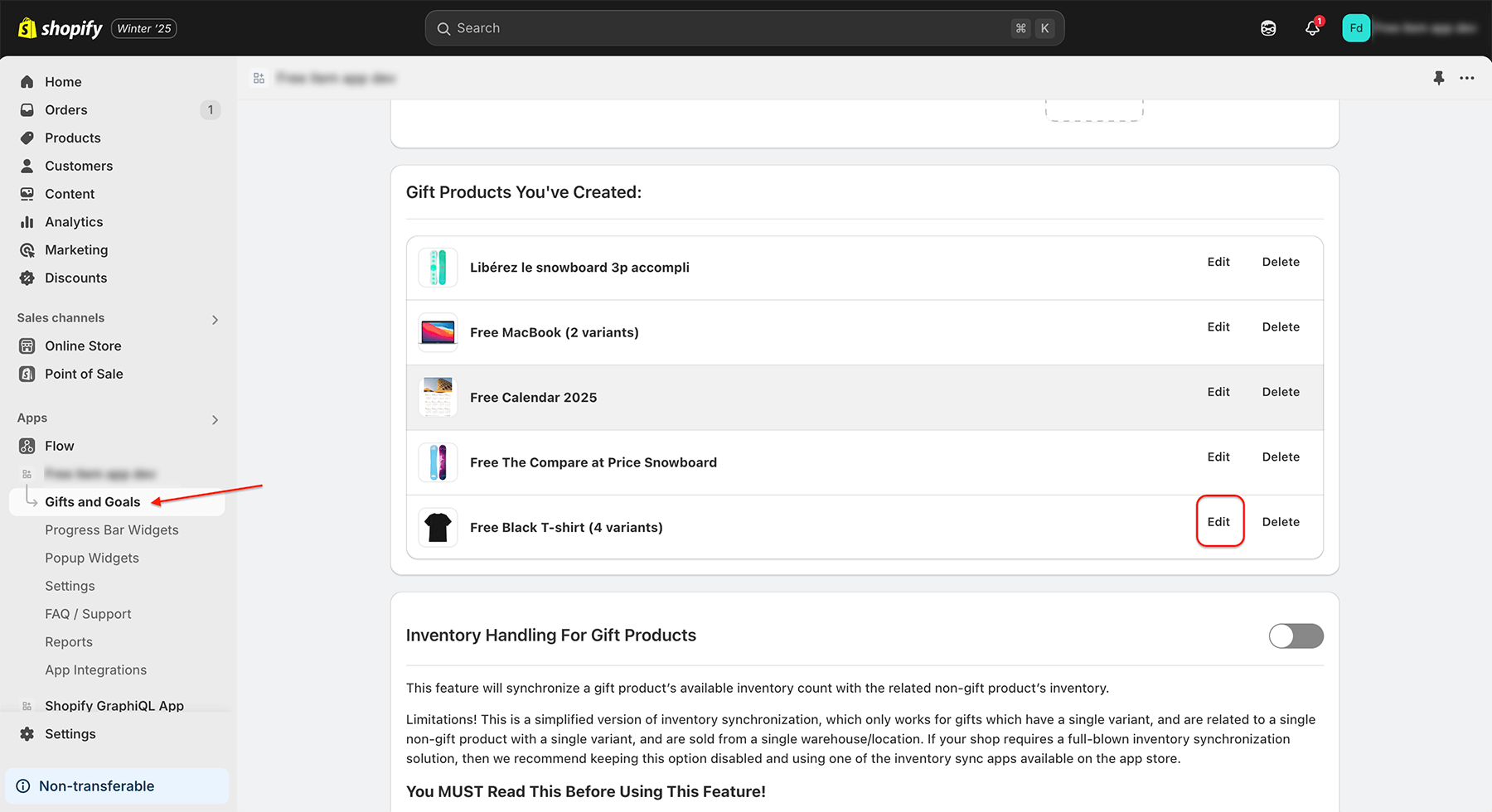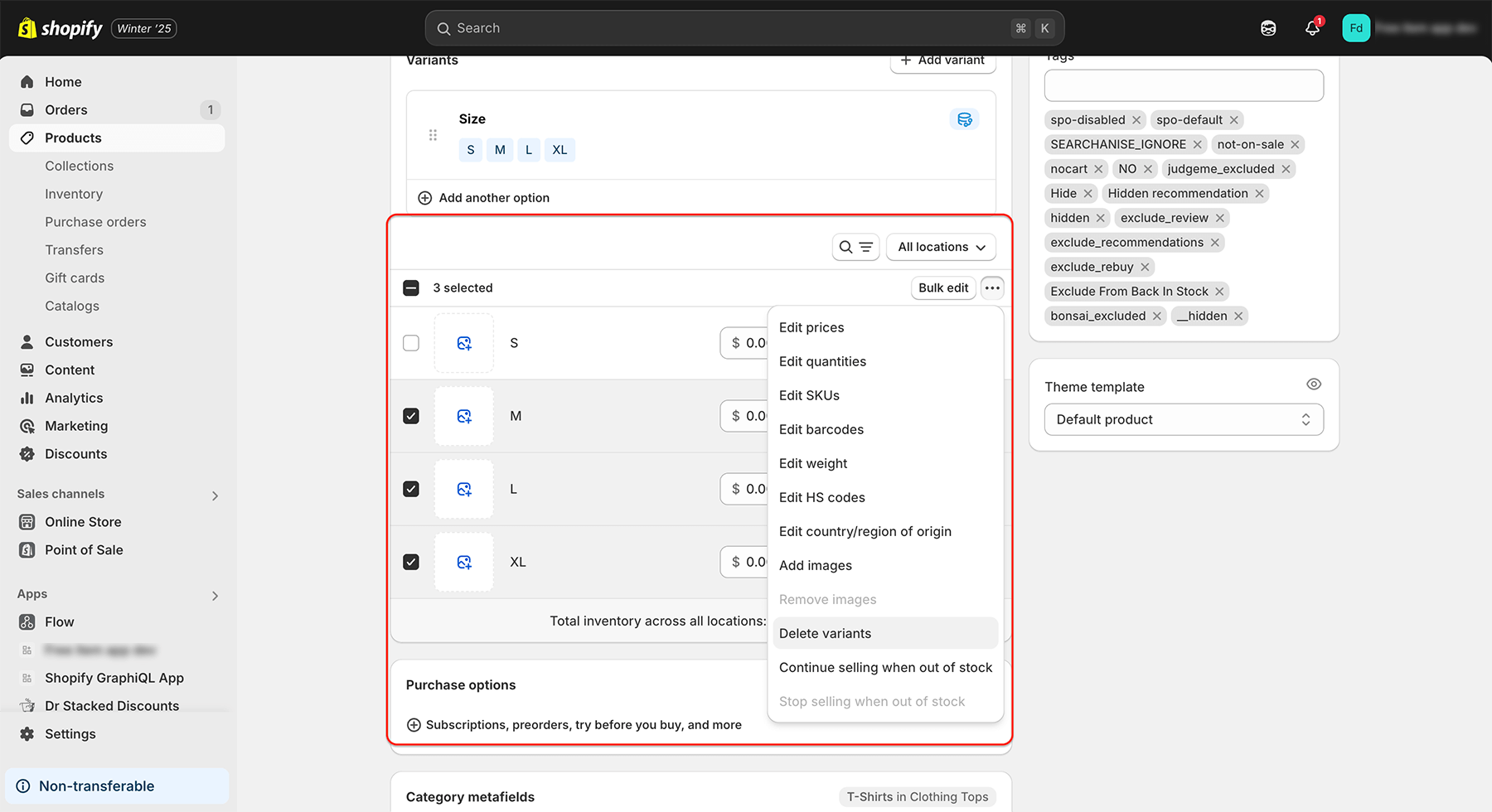How to remove one of the variants from the gift choice in Shopify?
APP SETUP
Menu
CREATE FREE GIFTS
Menu
HOW TO'S
Menu
PROMOTE YOUR FREE GIFT
Menu
GIFT INVENTORY
Menu
GIFT FRAUD
Menu
FAQS
Menu
TROUBLESHOOTING
Menu
Sometimes, your free gift may come with multiple variants, but you might want to exclude certain options from being available as a gift. You can easily achieve this by editing the free gift (product) directly in Shopify.
Here’s how to do it:
- Navigate to the Gifts and Goals section in your Dr Free Gift, BOGO Buy X Get Y app.
- Go to the Gifts tab.
- Find the gift product you want to edit and click the Edit button.
- You will be redirected to the product’s update page in Shopify. Here, you can remove the variants you don’t want to include as part of the gift.
Before saving, ensure the remaining variants have:
- A clear name
- A representative image
- A valid SKU
After making your changes, save the product, and the unwanted variants will no longer appear as options for your free gift.