What is gift fraud and how to prevent it? (Dr Free Gift, BOGO Buy X Get Y Shopify App)
APP SETUP
CREATE FREE GIFTS
HOW TO'S
PROMOTE YOUR FREE GIFT
GIFT INVENTORY
GIFT FRAUD
FAQS
TROUBLESHOOTING
In this article, we will cover the following topics:
- What is gift fraud, and why is it possible?
- How does our application attempt to prevent it?
- How can you enhance the effectiveness of gift fraud prevention?
What is Gift Fraud, and Why is It Possible?
Gift fraud occurs due to the specific functionality of our app. The app adds a certain number of free items to a customer’s cart once specific conditions are met. For the app to add a gift to the cart, such an item must exist in Shopify’s inventory. Although these items are not accessible through regular store navigation or product searches, they are still valid Shopify products that can be added to the cart.
The app Dr Free Gift, BOGO Buy X Get Y uses an automated system to check whether a user’s browser session meets the requirements for a free gift. However, there are scenarios where technically proficient individuals might exploit this system. For example, they could manually add products to the cart to trigger the free gift conditions, disable the app’s scripts, and then remove those products while keeping the free gift.
Such a scenario could allow customers to obtain more free items than they are entitled to or even place orders containing only free items without any paid products.
It’s important to note that this issue is not necessarily a bug in our app but a limitation of how it integrates with Shopify. We continuously strive to cover as many use cases as possible, but the vast variety of store themes and their custom functionalities make it impossible to anticipate every edge case.
How Does Our Application Attempt to Prevent Gift Fraud?
Our app automatically validates orders when customers proceed to the checkout page. If we detect that the order contains free items generated by our app that no longer meet the conditions for eligibility, we display an error message and block the order from being placed.
This fraud prevention feature is enabled by default upon installation. To ensure this functionality is active, go to the Settings tab, select Checkout, and scroll to the Checkout Rules section. Verify that our app is enabled in this section.
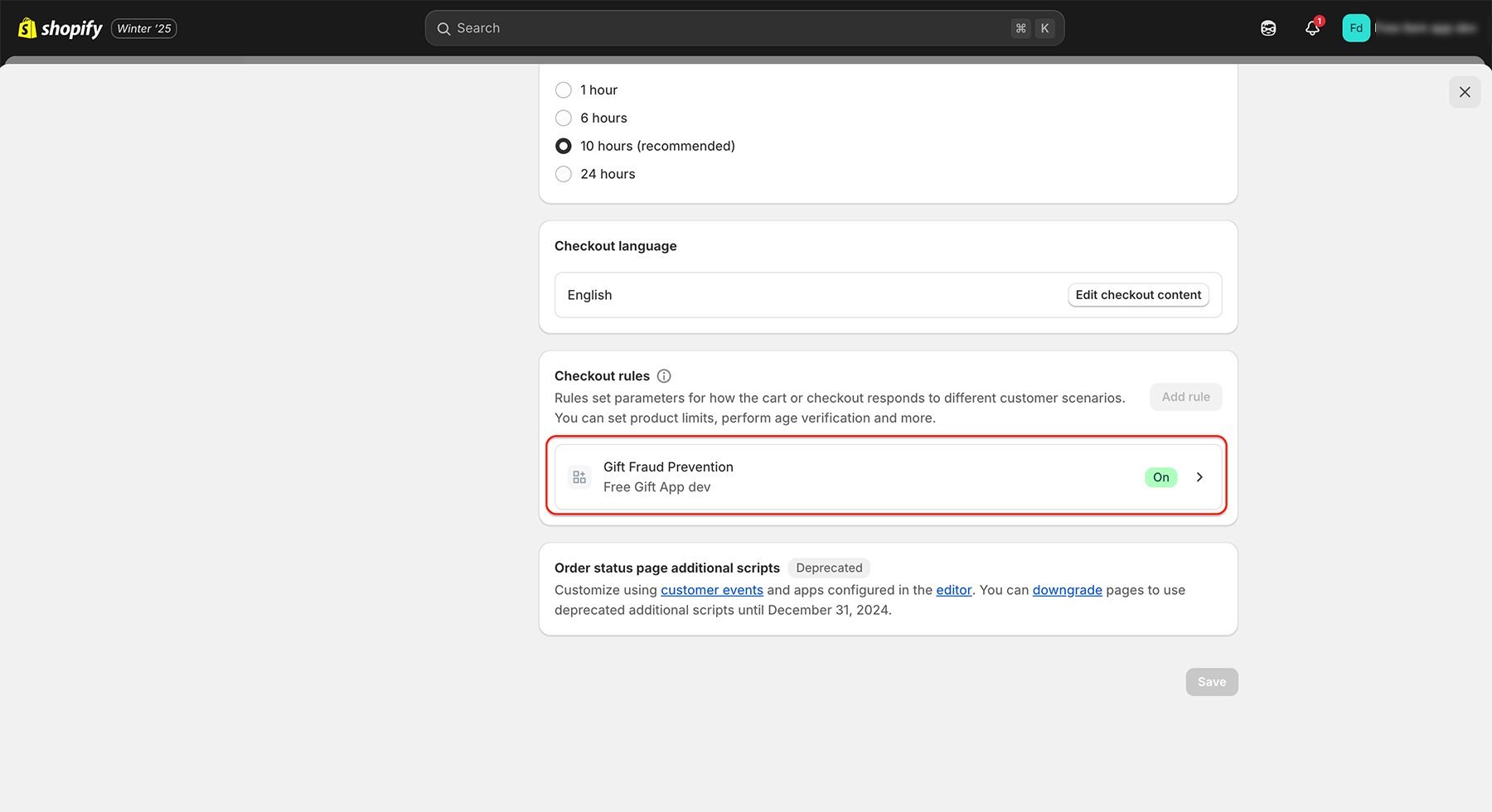
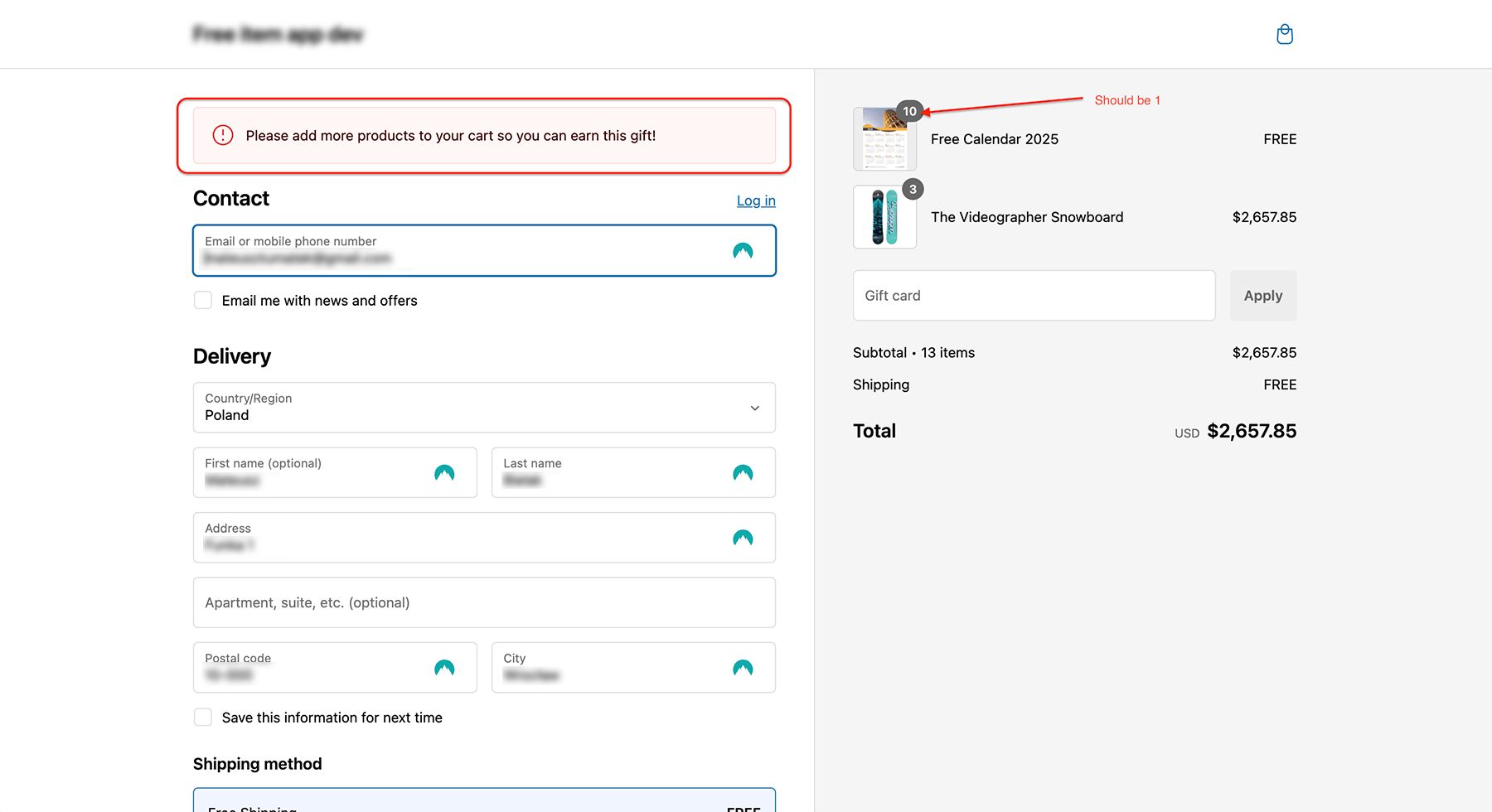
Additionally, the app performs asynchronous checks before customers reach the checkout page. If a cart contains free items that violate eligibility conditions, our app will automatically remove them. However, since this process is asynchronous, customers may sometimes navigate to the checkout page before the app finishes correcting the cart.
How Can You Enhance the Effectiveness of Gift Fraud Prevention?
To further minimize the risk of gift fraud, we recommend enabling additional settings in the app:
- Switching to “Draft Orders Mode”:
This option causes orders to be processed using Shopify’s Draft Order feature, allowing integrity checks to occur when entering the checkout page. During this process, the app will automatically remove any ineligible free items from the cart. Note that enabling this option modifies your store’s checkout flow. After switching to this mode, verify that all store functionalities work as expected.
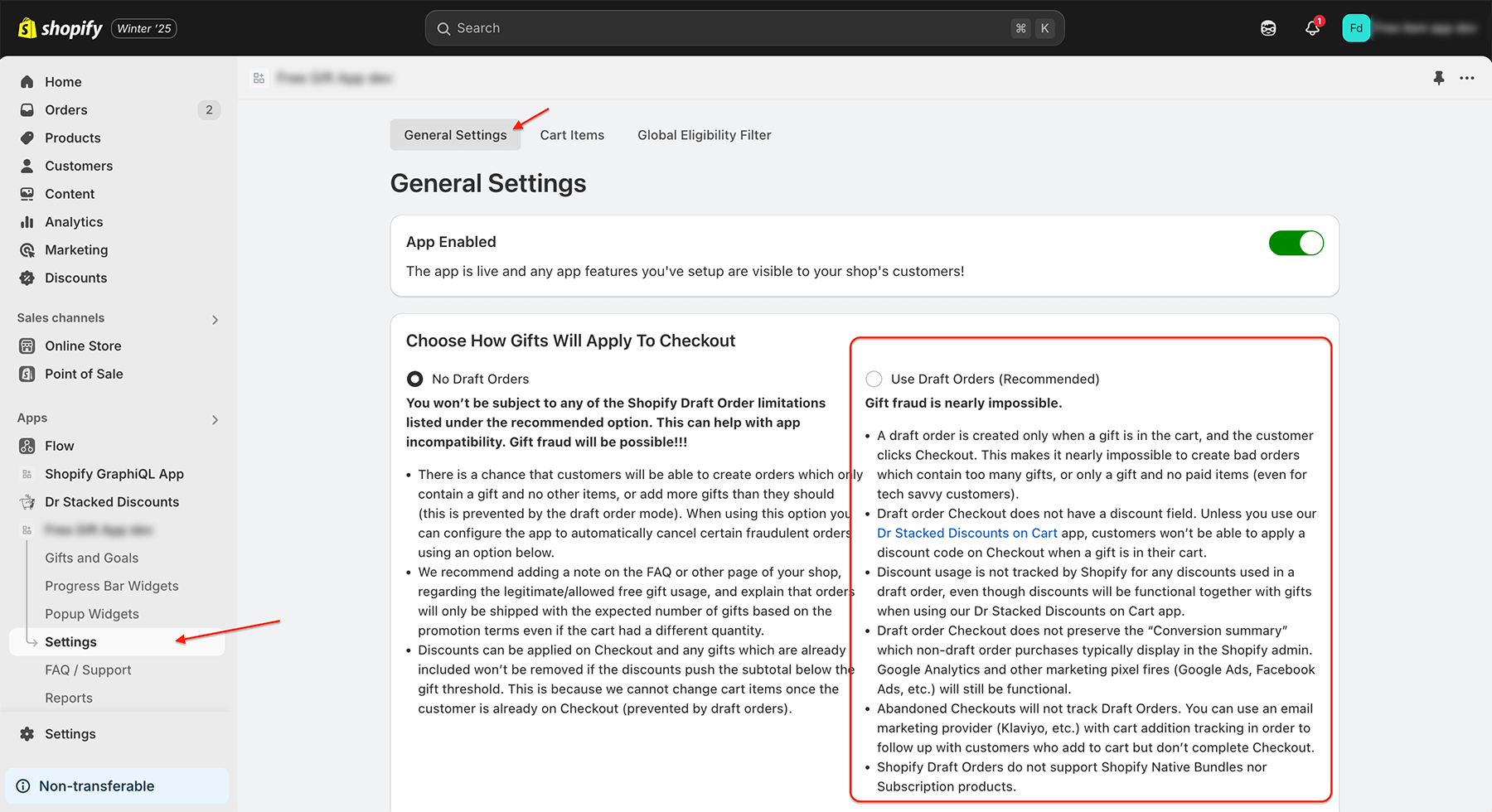
- Enable “Automatically Cancel Fraudulent Orders”: This option, available in the General Settings section, is disabled by default. If your store processes a high volume of orders daily, manually reviewing each order can be time-consuming. Enabling this option will automatically cancel orders containing only free items and no paid products.
- Enable “Notify on Unexpected Gift Quantities”: Located in the same section as the setting above, this feature sends email notifications for orders that include both paid and free items but where the quantity of free items exceeds the expected amount.
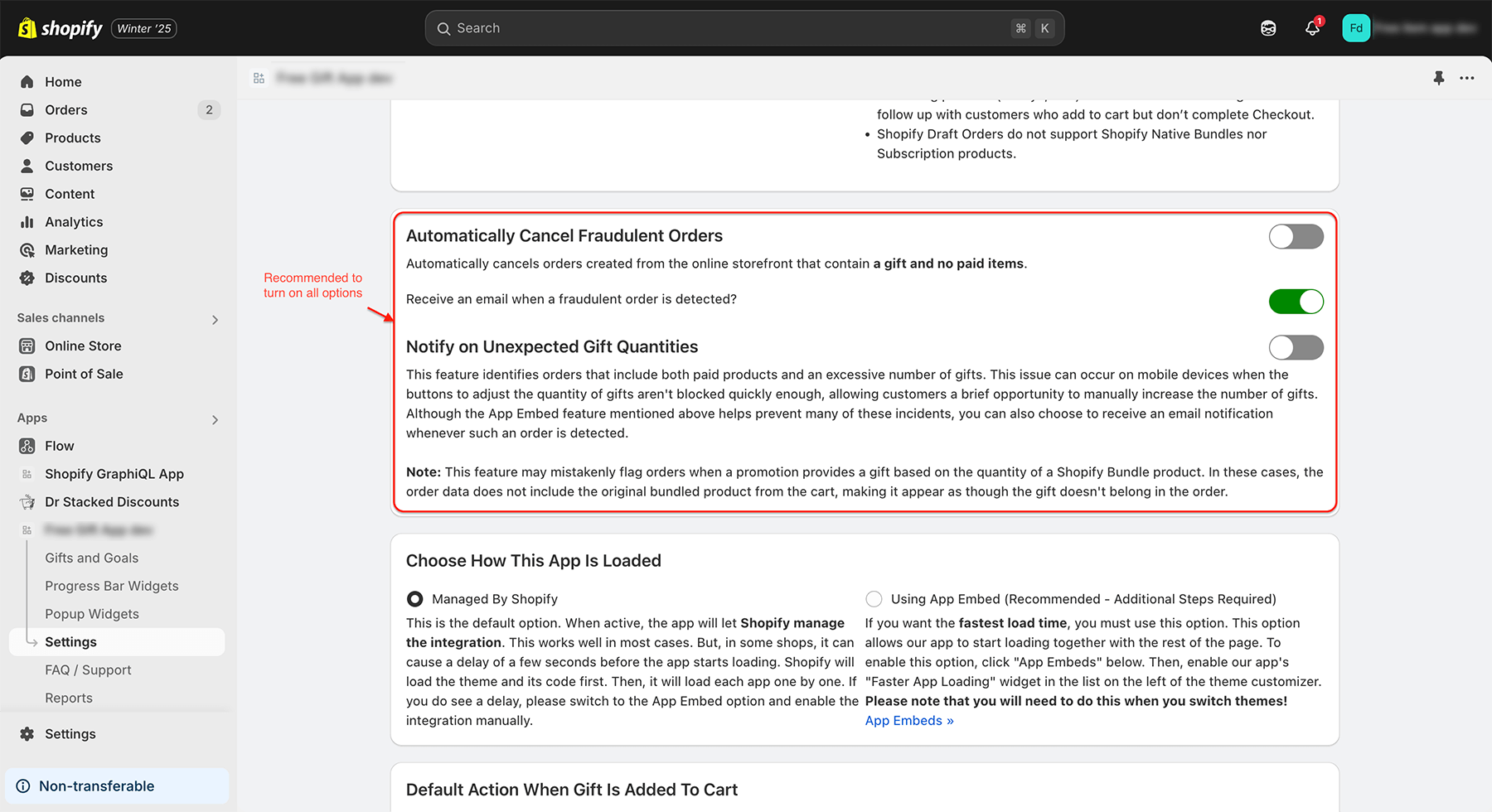
- Manually Review Orders: Regularly check orders to ensure the number of free items corresponds to your app’s current configuration. This manual review provides an additional layer of assurance that all orders comply with your store’s policies.
Conclusions
Preventing gift fraud is an ongoing process that requires a combination of automation and manual oversight. While our app provides robust tools to minimize fraudulent behavior, it is essential to stay proactive and vigilant by reviewing orders and configuring advanced fraud prevention settings.
By enabling features like Draft Orders Mode and Automatically Cancel Fraudulent Orders, you can significantly reduce the risk of exploitation. Additionally, monitoring notifications about unexpected gift quantities ensures you can quickly address irregularities in your store’s orders.
By taking these steps, you not only protect your business but also maintain fairness for all your customers.
