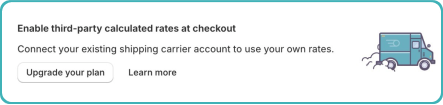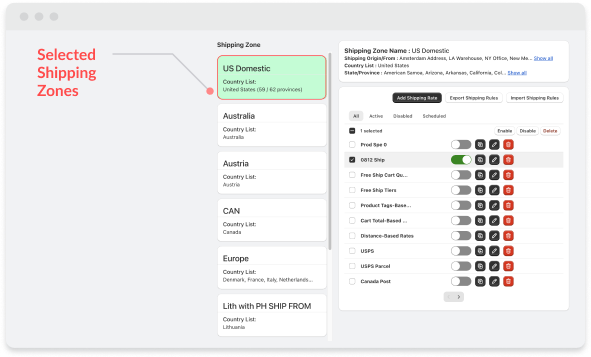Why is your app code still running when app is disabled?
APP SETUP
CREATE FREE GIFTS
HOW TO'S
PROMOTE YOUR FREE GIFT
GIFT INVENTORY
GIFT FRAUD
FAQS
TROUBLESHOOTING
In order to use the advance shipping calculator feature you must have/do all the following:
Subscribe to Dr Free Gift & BOGO Premium plan or higher
Configured Shipping Zones in Shopify
Carrier Calculated Shipping (CCS) added or enabled in your Shopify Plan
Add “ShopDoctors Shipping Rates (Rates provided by app)” as your 3rd-party Carrier Calculated Shipping App on all your Shipping Zones.
Dr Free Gift & BOGO Plan
You need to have at least the Premium plan or higher in order to use the advanced shipping calculator features. If you are on a lower plan, you need to upgrade to access the features. To view the available plans, you can click here.
Carrier Calculated Shipping (CCS) Added or Enabled in Your Shopify Plan
CCS, also known as Third Party Carrier Calculated Shipping, is a functionality offered by Shopify that enables merchants to display shipping rates from third-party shipping apps and services (UPS, Fedex, USPS etc.). Shopify requires CCS to be enabled/added if you want to use third-party shipping applications or carrier services (UPS, Fedex, USPS etc…) to calculate shipping rates beyond what the default Shopify shipping rate configuration can provide.
All “Advanced Shipping” apps, including Shop Doctors Shipping Calculator, are considered Third Party CCS providers.
CCS eligibility is based on your Shopify plan.
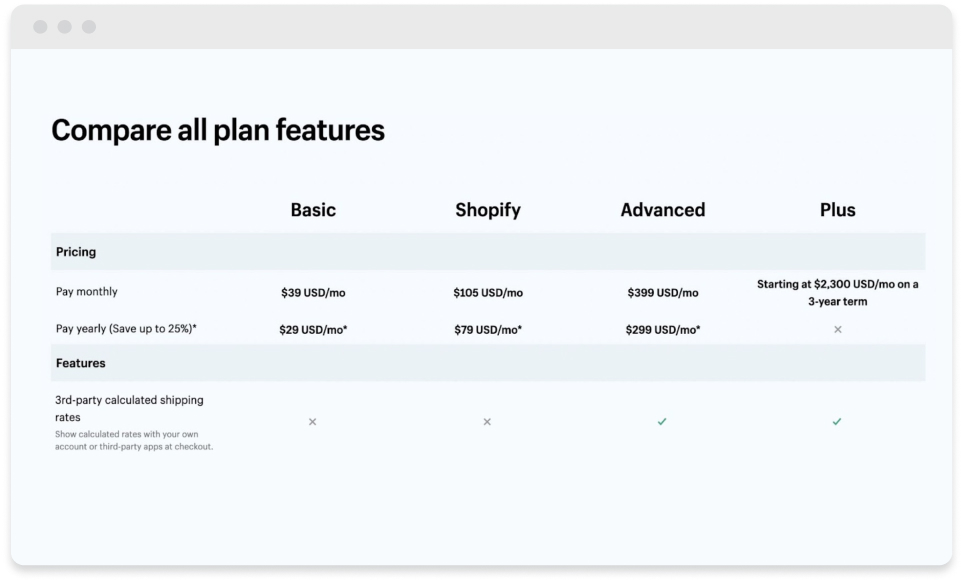
To use third-party carrier-calculated shipping (CCS), your store must be on the Advanced or Plus plan. If you’re on the Basic or Shopify plan, you can pay a monthly fee to add this feature by contacting Shopify Support.
Add “ShopDoctors Shipping Rates (Rates provided by app)” in your Shipping Zones
After confirming that you all have the first 3 requirements, you need to add “ShopDoctors Shipping Rates (Rates provided by app)” as your 3rd-party Carrier Calculated Shipping App on all your Shipping Zones.
There are two ways to do it.
The first and easiest method is to open the Dr Free Gift & BOGO app, then navigate to the “Advanced Shipping Calculator” page.
The second, more manual method is to:
- Step 1
Go to Shopify Store Settings > Shipping and delivery and click on the General shipping rates.
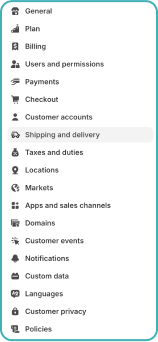
- Step 2
Go to the Shipping Zone you want to add the CCS rate, then click on “Add rate”.